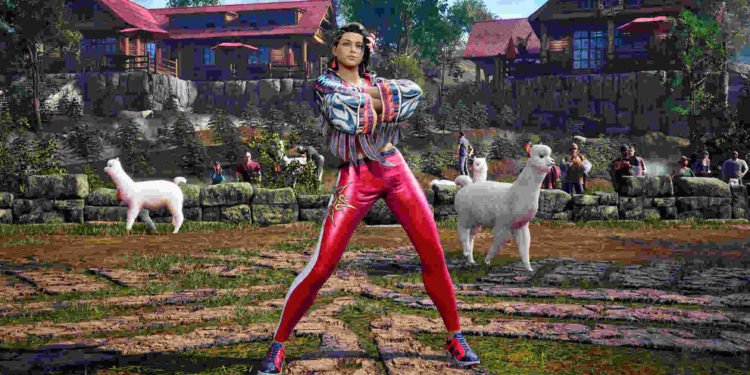When it comes to traditional fighting games, Mortal Kombat, Street Fighter, and Tekken series still reign supreme. Both Mortal Kombat and Street Fighter saw their respective newest entry into the series last year in 2023 with Mortal Kombat 1 and Street Fighter 6. Ever since then, fans have been waiting to get their hands on the next Tekken game. And now, it’s finally here. Bandai Namco officially launched Tekken 8 on January 26, 2024, for PC, Xbox Series X/S, and PS5. And just like the previous Tekken game, this one too got an incredible amount of positive reception from critics and fans alike, with some even considering it the best Tekken entry after Tekken 3. Now, due to being such a fresh release, there’s a lot that some players don’t know about but want to. And one of them happens to be getting to know how to change the server area or region.
A primary reason for players wanting to change their regions is network connection. While the game has a solo or offline mode, ranked mode happens to be a pretty popular choice with many. And that’s where you need a pretty consistent ping if you want to be able to go against other players and advance. While you might have a good internet connection, the region you are in also determines your ping. And that’s why players have been looking to know how to change server area or region in the game. So, without much further ado, let’s go ahead and find out how you can do that in Tekken 8.
Tekken 8: How to change server area or region?
It’s pretty easy to change your server area or region in Tekken 8. Now, if you are using Windows, we suggest following the instructions below:
- Open Windows Settings and click on Time & Language.
- Next, you will find four options: Date & Time, Language & Region, Typing, and Speech. Select Language & Region.
- Now, scroll down until you find Region. Under it, you will see the Country or Region sub-option.
- Just select the region of your choice from the drop-down menu and launch the game.
That’s for Windows. And now, if you want to know how to do that for Linux or Steam Deck, take a look below.
For players playing the game on Steam Deck, you will need to open Steam and select Tekken 8 from your library. Next, click on the Settings icon, and in the Shortcut tab, you will find Launch Options. Type in or paste the following command in there: “HOST_LC_ALL=your language %command%”. So, if you are in Japan, type in: “HOST_LC_ALL=ja_JP.UTF-8 %command%”. Change the parameters depending on your location. Additionally, you can also try using VPNs to change the region in-game. This method works fine too.
Well, that’s all the information we have on this. Additionally, take a look here, if you want to know more about the potential guest characters in Tekken 8 expected to be released later. And for more such guides, keep following DigiStatement. Also read: Tekken 8 Error Code A-02802-00898-1/92C4-TN68QB26CNZ: Is there any fix yet?