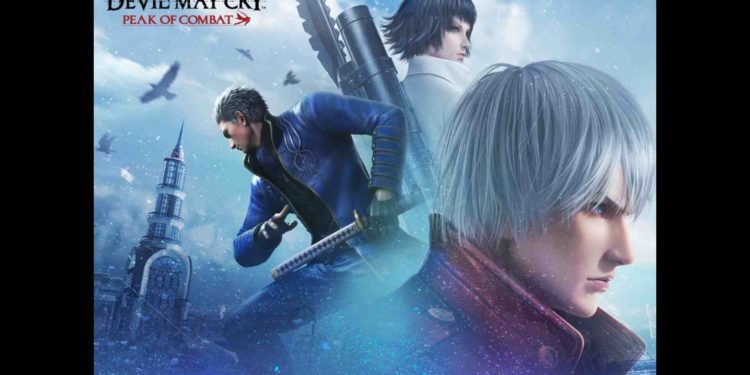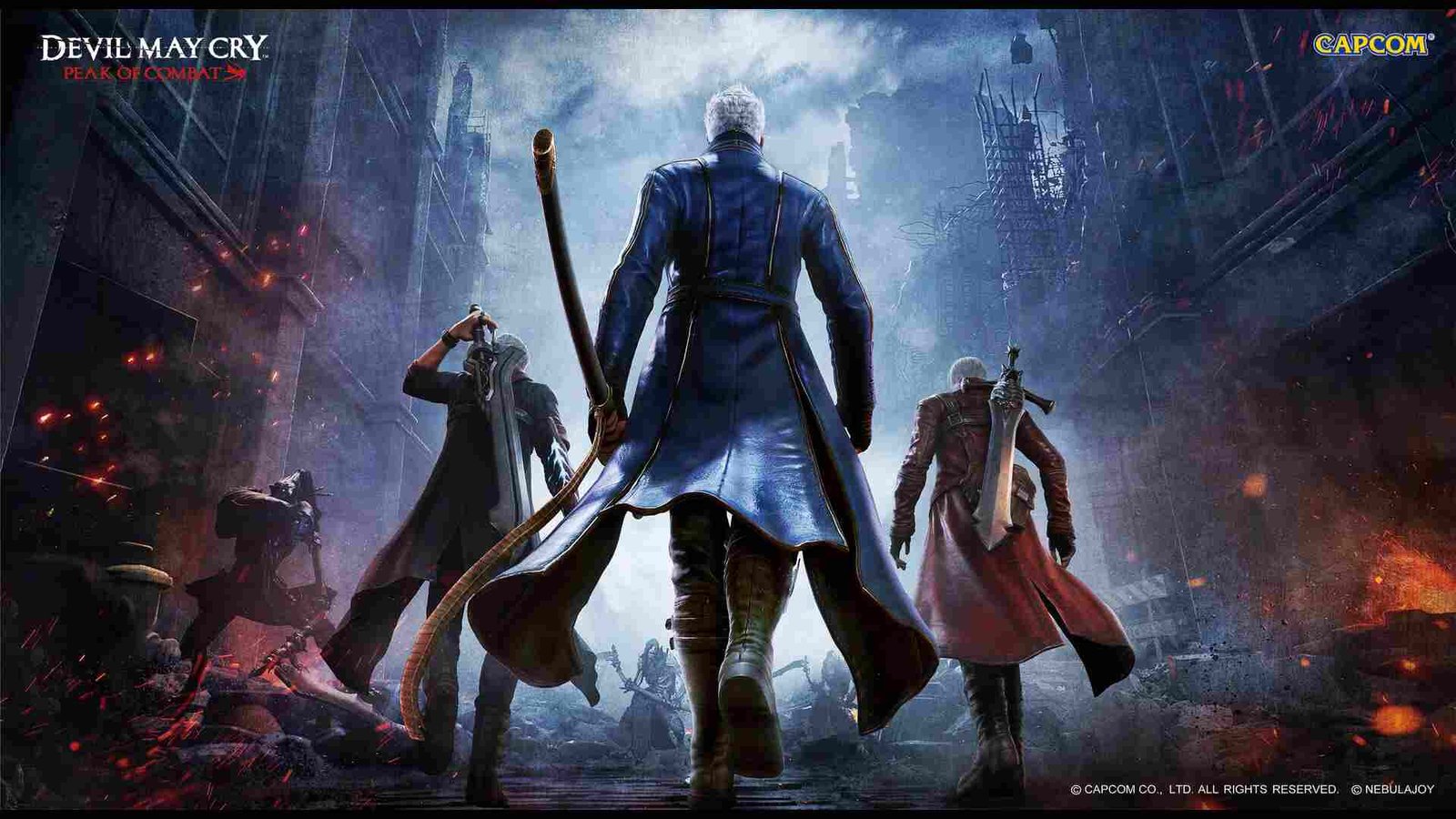The Devil May Cry series has continued to impress both fans and critics, and DMC 5 is especially a great testament to that. But the release of DMC 5 was a good few years ago, and now fans want something new to try. Fortunately, Devil May Cry: Peak of Combat is just here for that. But that game is only for mobile, so many want to know how to play it on PC. And this guide will help you with that.
Although the mobile gaming industry has gained a lot of popularity in the past decade, it’s still marred with major issues. Monetization, controls, and quality are just some of these. It’s also why so many players prefer playing mobile games on PC, if possible. So, can you play Devil May Cry: Peak of Combat on PC too? Well, continue reading to find out.
How to play Devil May Cry Peak of Combat on PC?
Currently, there’s only one way to play Devil May Cry: Peak of Combat on PC and it’s through an Android emulator. Now, there are a lot of good Android emulators available on PC. But the one that’s suggested on the Devil May Cry: Peak of Combat official website is LD Player. Why? Well, the game’s official website recommends the same. So, this guide will be using that.
- First of all, head to the official DMC: Peak of Combat website and click on Download Official Emulator. LD Player will now start downloading. The .exe file is less than 5 MB, so the download will finish pretty fast.
- Once the download is over, start the installation process by clicking on the .exe file.
- After clicking on the exe, an LD Player window will pop up on your screen with a Devil May Cry: Peak of Combat background image and an Install button.
- Now, before you start installing the game, click on Setup Path at the bottom-right corner of the screen. If you want to install the emulator on the default C drive, click on Back. But if you don’t, select Browse and choose the drive of your choice.
- Next, click on Install, and LD Player will start downloading Devil May Cry: Peak of Combat.
- After the download is complete, the emulator will automatically install the game.
- Next, you will see LD Player’s home screen with the Devil May Cry: Peak of Combat icon. Click on it and enjoy the game.
- If the game icon isn’t present, you will have to install it manually via the Play Store inside the LD Player emulator.
Additionally, if you want to play Peak of Combat at 120 FPS, open the Settings menu of the emulator and go to Game Settings. From there, select 120 FPS, click on Save Settings, and enjoy DMC: Peak of Player at a higher refresh rate.
And that’s all the information we have on the matter. Additionally, if you want to know about the upcoming DBZ game, take a look at this. Lastly, keep following DigiStatement for more such interesting guides. Also, read: Undead Unluck PC, PS5 & Xbox Series X/S game release date: When it will be available