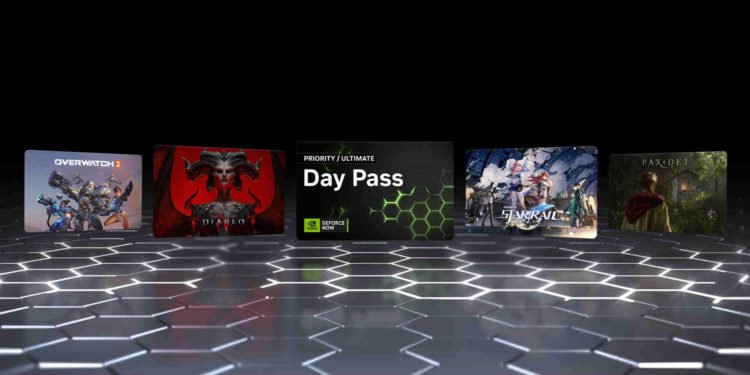Nvidia’s GeForce Now is currently the most used cloud gaming service. While similar services from other companies do exist, they have been unable to garner customers. Officially released in 2020, after five years of beta, Nvidia now offers the service for Android, iOS, Shield TV, Chromebook, WebOS, Tizen, and Windows. Over the years, Nvidia has increased its library of supported games and now it supports over 1800+ games. From Genshin Impact to Forza Horizon 5, GeForce Now users can enjoy a plethora of incredible games on their device, provided they have good enough internet. However, it seems like a ton of players have been facing the error code 0x0000009c when using GFN. Users get the following message on their screen when encountering the 0x0000009c error:
There was a problem using your network. Check your network connection and try again. ERROR CODE: 0x0000009C.
As you might have guessed by now, this particular error code is indeed related to network connection. There could be a number of causes for this, ranging from bad speed to even Nvidia’s server being down. So, can this issue be resolved? Well, continue reading to find out!
Geforce Now error code 0x0000009c: How to fix it?
Players can make do with the following workarounds to deal with this issue. Try these and see if any of them are of help to you.
Restart your device –
First of all, we highly recommend that you restart whatever device you are currently using GeForce Now on. Restarting is a common method to resolve issues like this one, so start with this. However, if it doesn’t work, you can try the next one.
Check your internet connection –
Since this is primarily an internet-related issue, we suggest that you first check your internet connection. See to it that there’s no major internet interference and that your internet speed is good. You can even try switching on and off your router, and see if that helps. Now, if the error code continues to persist, switch to another workaround.
Check GeForce Now server status –
We also recommend that players check GeForce Now’s server status in order to find out if all the services are operational or not. And for that, users can head to this website. If you see everything as Operational, then the issue lies somewhere else.
Switch to using Wi-Fi or Mobile Data –
If you’ve been using Wi-Fi so far, switch to mobile data and then launch GeForce Now. Now, for those using mobile data, switch to Wi-Fi. Try this workaround, and if this doesn’t help, take a look at the next one.
Reinstall –
If none of the aforementioned workarounds are of help, we suggest that you try reinstalling the app. Although we can’t say if this will completely work, we still recommend that you give it a try. And in case even that doesn’t help, it’s highly recommended that you go ahead and contact support.
And that’s all you need to do to fix this error code 0x0000009c in GeForce Now. Additionally, if you want to know whether Honkai Star Rail is in GFN, take a look at this. Anyway, for more such content, keep following DigiStatement. Also read: Nvidia GeForce Now error 0x800B0000: How to fix it?