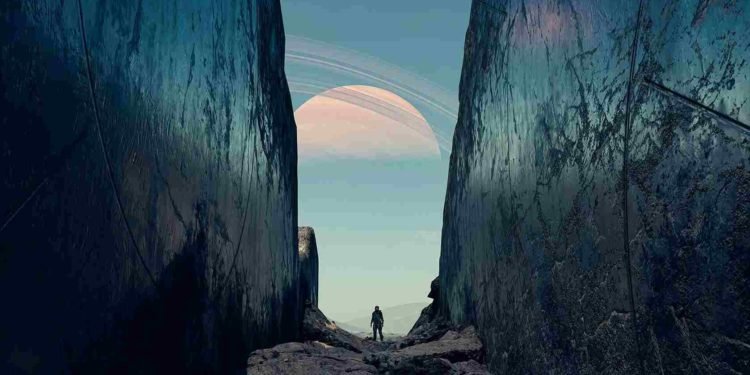Starfield is an RPG at heart, which means players can definitely expect a crafting system. The expectations became a reality with the recent early access launch. With a ton of players getting on board with this hyped title, there are countless questions asked. That brings us to the topic of this article: how to get and find Helium 3 in Starfield. If you are looking for this resource as well, consider reading this guide until the end to find out how to get it.
So, Helium 3, also known as He-3, is what it sounds like: a gaseous resource that you can collect to craft numerous items in the game. Although this isn’t a difficult item to find, you can’t expect to stumble upon it randomly by visiting any planet. You will have to know where this resource usually spawns and then harvest it accordingly. But where can you find it, and how do you collect this gaseous resource?
Starfield Helium 3 (He-3): How to get & find
So, we will go over each aspect of acquiring Helium 3 in Starfield, starting with where you can find it, followed by the methods you can use to obtain He-3. Yes, methods, because there are two ways to get it.
Where to find Helium 3?
If you have not already found the source, it can be a planet or satellite in the universe of Starfield. Now, of course, the universe is big, even in the game, with over 1000 planets and their moons, so you cannot hope to randomly hop from one galaxy to another in search of a planet or satellite abundant in this resource. To save you time, we have listed some planets and moons where you can find Helium 3. These are as follows:
| Planet/Satellite/Moon | System |
| Vectera | Narion |
| Curbeam | Alpha Centauri |
| Luna | Sol |
| Kurtz | Alpha Centauri |
| Frost | Barnard’s Star |
| Altair V | Altair |
| Volii Psi | Volii |
| Ananke | Olympus |
| Maal I | Maal |
| Newton I | Newton |
Of course, there are way more celestial bodies than the ones given above to explore where you can find Helium 3. We leave that exploration part up to you. So, after you have found your source, you can either choose to collect the resource from the vents themselves or if you want more of the resource, you can set up a mining rig as well. More details on this are shared below.
Vents
So, while you are roaming the planets, you will find fissures on the surface with fumes of gas oozing out. Those are the vents we are talking about. Now, when you find the vent, all you have to do is approach it, and then you will be prompted with the button to interact. Press the corresponding button, and your character will collect a small amount of He-3. This sounds easy, and it is, but the downside is that the vents are toxic, which means they can inflict lung damage. So, just be cautious while taking this approach.
Mining
Now, if you want He-3 in larger quantities, you will have to resort to mining. First, you will need to find the right location to mine. This can be done with the help of the default hand scanner and selecting He-3. Walk around with the scanner up and He-3 highlighted. When you find the spot you think is best for mining, press the corresponding button to build an outpost. This will set up the mining rig. Just make sure that you have 4x Nickel, 3x Copper, and 5x Aluminum to build an He-3 extractor. With the rig/extractor in place, just wait some time until the extraction process is completed. Then, you can interact with it to get the required resource.
Buying
If you do not want to go out hunting for He-3 or if you need it urgently, you can also buy it from the Jemison Mercantile shop in New Atlantis. Of course, this will come at the price of the credits you earn throughout your gameplay.
And there you have it; that is how you can obtain Helium 3 in Starfield. We hope this guide was helpful. For more guides like this, make sure to follow DigiStatement regularly. And since we are on the topic of Starfield, click this link for a guide on how to change the weather in the game.