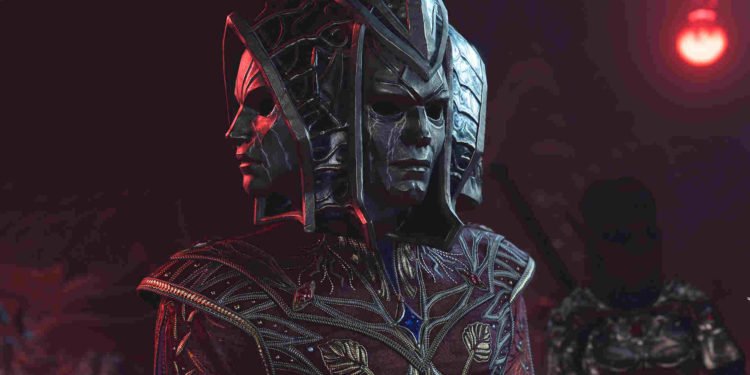With the release and success of Baldur’s Gate 3, Larian has deservedly proven itself to be one of the best CRPG studios in the gaming world. BG3 is a huge success for a reason, and that reason is Larian. The Dungeons & Dragons-based game is now the top seller on Steam, and that’s a heck of an achievement considering how niche the CRPG genre is. However, BG3 has some notable issues that kind of need immediate fixing. A major one is the non-lethal attack bug that players have been experiencing during their playthrough.
Baldur’s Gate 3 offers players an option called non-Lethal attacks that they can toggle on if they want. When activated, you will be dealing with non-lethal attacks that don’t kill enemies. It’s mostly used when the player is playing a Paladin character and doesn’t want the Paladin to become an Oathbreaker. Now, due to this bug, it just so happens that when you knock out an enemy, the game will instead think that the character or NPC is dead and mark it that way. This isn’t ideal at all, and as such, here are some workarounds that will help you deal with this bug.

Baldur’s Gate 3 (BG3) Non-Lethal Attacks Bug: Is there any fix yet
At the time of publishing this guide, Larian has yet to release a specific fix for this particular issue. Until a fix is made available, you can try out the following workarounds.
Restart BG3 –
Before you try out other methods, we recommend that you start with basic troubleshooting, i.e., restarting. While we can’t guarantee that this will completely fix the issue, it can still prove effective at times. Perform a quick restart of the game and see if the bug is still there. If it is, then try the next workaround.
Toggle it on only during Temporary Hostile condition –
This is more of a preventative workaround. This issue seems to arise after keeping the non-lethal attack option toggled indefinitely. So, for now, keep track of the Temporary Hostile condition when in an enemy counter. If this condition is triggered, only then toggle the option on.
Knock out enemies using weapon attacks –
The best way to avoid the non-lethal attack bug in combat is to simply use weapon attacks, including melee, to knock out enemies with the toggle turned on. Although it has been reported that using spells deals lethal damage to enemies, you can use sleep spells on your enemies to avoid encountering this bug. Additionally, certain characters in the game have takedown maneuverers, which can effectively knock out enemies without sending them to death’s door.
Load a previous save –
Players who have a recent manual save are suggested to load it whenever a non-lethal attack-related bug springs up. Doing so might just lead to a no-bug run for players.
Repair the game –
Sometimes a missing or corrupted game file can cause such issues too. The best possible solution to this problem is to repair the game. The easiest way to do that is by opening Steam and then clicking on Library. Once Library is open, find BG3 in there and right-click on it. Next, select Properties > Local Files > Verify integrity of game files.
Perform a redownload –
Players can also try redownloading the game if the aforementioned workarounds provide no meaningful results. Now, if you do go ahead with this one, be sure to save your progress. Unless you just want to start a new experience.
Update BG3 –
Since its release, the game has received quite a few helpful hotfixes. If you are keeping your version of Baldur’s Gate 3 out-of-date, we sincerely urge you to download updates as soon as possible. These updates have been instrumental in fixing lots of bugs and errors, and they could possibly do the same with this bug.
For now, these are all the workarounds that could possibly fix this issue or at least help you prevent it. In case you want more guides and information on Baldur’s Gate 3, check out DigiStatement. Also, read: Baldur’s Gate 3 (BG3) Bag of Holding: How to Get & Find?