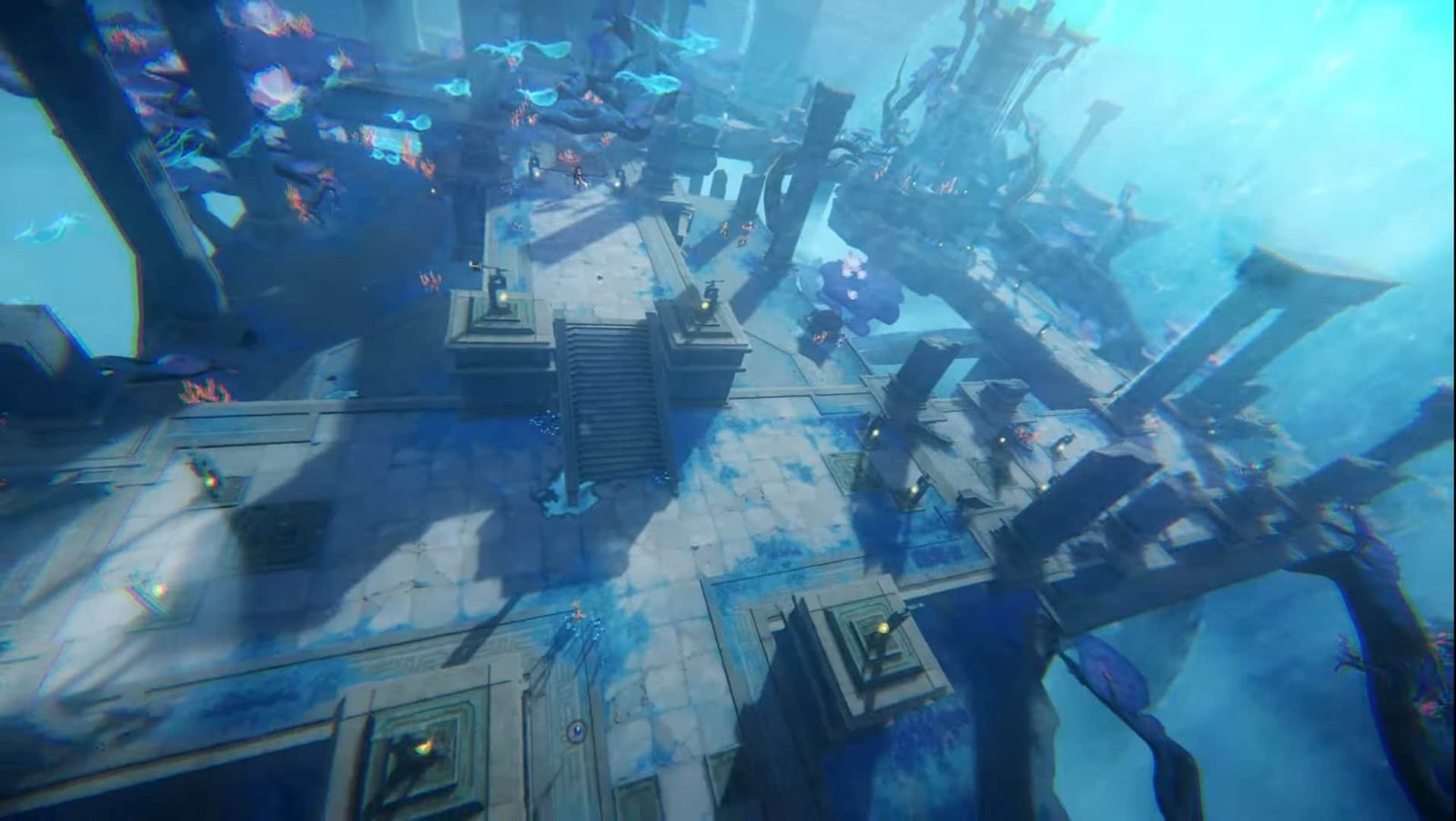Hoyoverse’s Honkai series has been a fan favorite since the first game, Houkai Gakuen. The same trend continues with Honkai Star Rail, which is the fourth installment in the series. The game was released on April 26, 2023. However, a few errors have still bugged the players since it came out. The error code 200 is one such error that has prevented the players from enjoying the game. Players expected the issue to be resolved in the 1.2 update of the game, but to their disappointment, it wasn’t fixed. If you are facing error code 200 in Honkai Star Rail after the 1.2 update, we’ve got you covered. Keep reading the article to find out the potential workarounds.
The majority of errors that the players are facing in Honkai Star Rail are a result of server errors. Especially if the network connectivity isn’t strong enough at the player’s end, it can trigger multiple errors. However, most of these errors are fixable. We have listed all the possible workarounds for Honkai Star Rail 1.2 error code 200 below. Check out the fixes and see which one solves your problem.
Honkai Star Rail 1.2 Error Code 200: What are the fixes?
Similar to most of the errors in Honkai Star Rail, the error code 200 can also be a result of server issues. Therefore, what you need to do first is check the official Twitter account of Honkai Star Rail to find out if there’s a problem with the game servers. If you find no mention of a server overload or server maintenance ongoing, then the error is possibly getting triggered at your end. In that case, try out the following workarounds:
Check your connection
Irrespective of whichever device you’re using, you’ll need strong network connectivity to play the game. If your network strength is poor, it can trigger a number of errors, including error code 200. For this, simply visit an online internet speed test website and test your network speed. If you have a poor connection, then wait a while before trying to play the game and see if the issue persists.
Use a wired connection
If you’re playing the game on your PC, you can try using an Ethernet cable instead of a wireless network to improve the network’s strength. Connect the cable to your PC’s Ethernet port, and that should improve your network. Thus, it should be able to fix this error.
Restart the device
An easy fix for the error code 200 is to restart your device. Whichever device you’re using—be it a PC, an Android mobile, or an iOS one—simply switch the device off. Then, wait for a few minutes before turning it back on again and launching the game. Check if it fixes the error for you.
Run the game as administrator on your PC
If you’re using your PC to play the game, you can run it as an administrator to solve the error. Follow these instructions step-by-step to complete this task –
- First, head to the game’s installation directory and locate the executable file of Honkai Star Rail.
- Right-click on the file, and from the drop-down menu, select Properties.
- Go to the Compatibility tab and click on the checkbox corresponding to the “Run this program as an administrator” option.
- Next, click on Apply and OK to save your changes.
- Launch the game and see if the error is fixed.
Disable Windows Firewall
You can try disabling the Windows Firewall altogether or add the game to its exception list to get rid of the problem.
- Press the Windows+ I keys together to open the Windows settings.
- Navigate to Update & Security and click on it.
- Select Windows Security from the left-hand side of your screen, and then open Firewall & Network Protection.
- Click on the option that says “Allow an app through Firewall“.
- If you don’t see Honkai Star Rail included in the list, click on the Change Settings option.
- Select “Add another app” and browse and locate the game’s executable file to add to the exception list.
- Doing this should fix the error code 200 in the game.
Clear cache files
Lastly, you can try cleaning the cache to run the game smoothly without having to encounter errors.
For Android devices
- Go to your phone’s settings, and then go to Apps & Notifications.
- Locate Honkai Star Rail from the list of apps and tap on it.
- Tap on Storage & Cache and then select the Clear Cache option.
- This should clear up the cache files on your Android device.
For iOS devices
If you are playing the game on an iOS device, here are the steps:
- On your iPhone, go to the Settings option.
- Next, select General, and tap on iPhone Storage.
- Now, tap on the Honkai Star Rail application.
- Here, you will find the Offload App option. Select it. This will clear the game cache.
For PC
- Head to the AppData folder, which can be found in the following directory: C:\Users\{Username Folder}\AppData. Navigate to the Local folder, and find the HoYoverse folder.
- Once you’ve located it, simply select all the files inside the folder and delete them.
Well, these are some of the fixes that you can use to fix Honkai Star Rail 1.2 error code 200. Hopefully, you’ll find this article helpful in fixing your problem. If you enjoyed reading this article and want to read more such gaming-related content, stay tuned to DigiStatement!