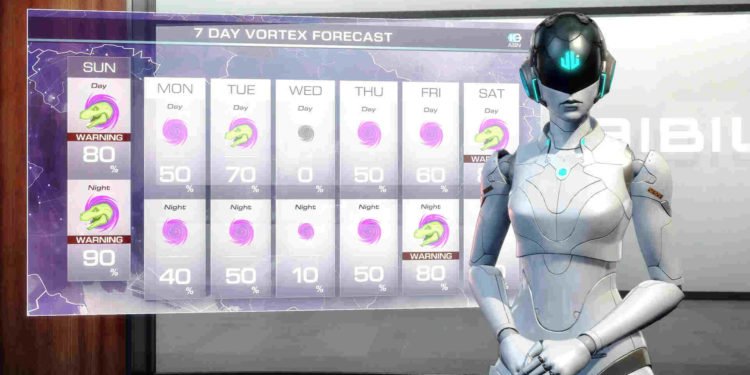Exoprimal is the latest title from Capcom. Released on July 14, 2023, the game happens to be a horde shooter where you go against the most vicious of all creatures: dinosaurs. This short description might sound like Dino Crisis, but it is not. It’s an entirely new IP with unique mechanics. Capcom has specifically clarified that. Anyway, after the game’s launch, players who have been playing it seem to be encountering an annoying issue during their play sessions. A “connection to the server has been lost” error has been popping up, and players want a fix for it.
In case you didn’t know, Exoprimal is an online-only game. This means you can’t play it offline and will always need an internet connection to do so. This is why this particular issue is so frustrating to deal with. But we do have a few workarounds that might just help you resolve this issue.

Exoprimal “Connection to the server has been lost” error: Is there any fix yet
At the time of writing, there hasn’t been any acknowledgment from the developers regarding this issue. So, until an official fix is released, you can follow some potential workarounds listed here and see if any of them resolve this problem.
Restart Exoprimal –
What we suggest you do first is restart Exoprimal. This is the best and simplest workaround if you don’t want to follow the more complex workarounds. Now, if this does fix the issue, then congratulations. However, if it doesn’t, then follow the next workaround.
Use Ethernet –
In case you are using a wireless connection to connect to the internet, we suggest you switch to a wired connection, i.e., Ethernet, and see if the issue persists. By switching to a wired connection, your connection will be more stable.
Check server status –
Since this issue is related to game servers, you need to check if the game servers are undergoing maintenance or not. Games face this kind of issue, mainly during such events, and that’s why developers announce any kind of server maintenance on their social media accounts. You can follow Capcom’s official Twitter handle or Exoprimal’s Twitter handle to check and get details on any upcoming server maintenance and such.
Disable VPN –
Make sure that you don’t use a VPN when you are playing Exoprimal. VPNs, as great as they can be at most times, also have their downsides. Major among them are slow internet speeds and connection interruptions. And so, disable the VPN if you happen to be using one while playing the game.
Check your internet connection –
Another basic troubleshooting step is checking your internet connection. Ensure that your connection is working fine and that the speed is normal. If you are using Wi-Fi, disconnect all other connected devices except for the device you are playing Exoprimal on.
Allow Exoprimal through Firewall –
Your Windows Firewall could be the reason behind this issue. It’s known to block connections, and this might be one of those instances. However, you can correct that mistake by allowing the game through the firewall. All you need to do is open Windows Settings > Update & Security > Windows Security > Firewall & Network Protection. Now, in the next window, select the “Allow an app through the firewall” option. Click on “Change settings” and then search for Exoprimal on the list. Once you find it, checkmark the Private and Public checkboxes and click OK. Additionally, if you don’t find Exoprimal in the list, select “Allow another app” and then manually add it to the list.
That said, if you tried every workaround, the issue should be fixed. If not, you can try reinstalling the game. Meanwhile, wait for the developers to release a patch fix, and considering that Exoprimal is a new game, we are sure that such a patch fix will be released soon. Anyway, for more guides like this, follow DigiStatement. Also read: Is there an Exoprimal Nintendo Switch Release Date?