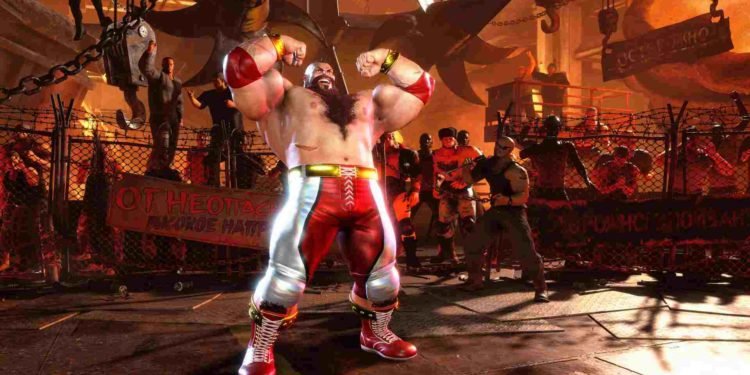It’s a good time to be a fighting game fan. Street Fighter 6 launched on June 2nd, 2023, while Mortal Kombat 1 is just a few months away from getting released. Capcom has been doing a damn good job of putting out one banger after another, and the recently released Street Fighter 6 is no exception to that. Available for the PlayStation 4|5, Xbox Series X/S, and Windows, the game is a much better title than its 2016 predecessor, Street Fighter V. While Street Fighter 5 was panned by most critics and fans, Street Fighter 6, on the other hand, is a clear-cut comeback. Fans and critics alike are loving the game, with major praise going towards Capcom’s robust controls and great netcode. Anyway, with Street Fighter 6 offering an immersive story mode (World Tour), you would definitely want to back up your in-game progress if you play the game on your PC. But, for that, you need to know where the game stores your progress on your system. If you are interested in knowing the same, continue reading.
When it comes to games, it’s always a good idea to at least know where the saved files are located. That way, when something unfortunate happens (like game corruption or an unexpected bug occurs), or if you just want to make a backup, you know where the files are. PC gamers have the benefit that no folders or files, for that matter, are really inaccessible to them (in most cases). Finding the save files of a game is really not hard if you already know where to look. So, where is the save file location for Capcom’s latest entry into the Street Fighter series, Street Fighter 6? Let’s find out!

Street Fighter (SF) 6 Save File Location: Where is it
When it comes to the save file location of Street Fighter 6, things aren’t quite clear. Well, based on the save file location of Street Fighter V, you would expect the saved games files of SF 6 to be located in this directory: %LOCALAPPDATA%\StreetFighterVI\Saved\SavedGames
However, that’s not the case. Since players have reported that they were unable to locate their in-game saves in the above-mentioned directory, we have another location for you to find the game saves. Head here:
C:/Program Files (x86)/Steam/userdata/STEAM-ID/1364780
Note: Since we haven’t received any confirmation whether the directory provided actually has the saved game files, make sure to take this information with a pinch of salt.
Once in this directory, open the folders that have numbers as their names and find the remote folder. After finding the remote folder, look for the win64_save file. This is the saved game file for Street Fighter 6. Note that this is the default path for most save files only if you have installed the game on your PC’s C: drive. In case you use another drive for installation or have just installed Street Fighter 6 on a separate drive, you will need to go and find the save file there.
Until we get more details on the save file location for Street Fighter 6, this is your best chance to find them. If you found this guide informative, don’t forget to bookmark DigiStatement, to get the latest on everything gaming.
Also, read: Street Fighter 6 (SF6) “Your Connection to This Region Is Unstable” Error: Is There Any Fix Yet