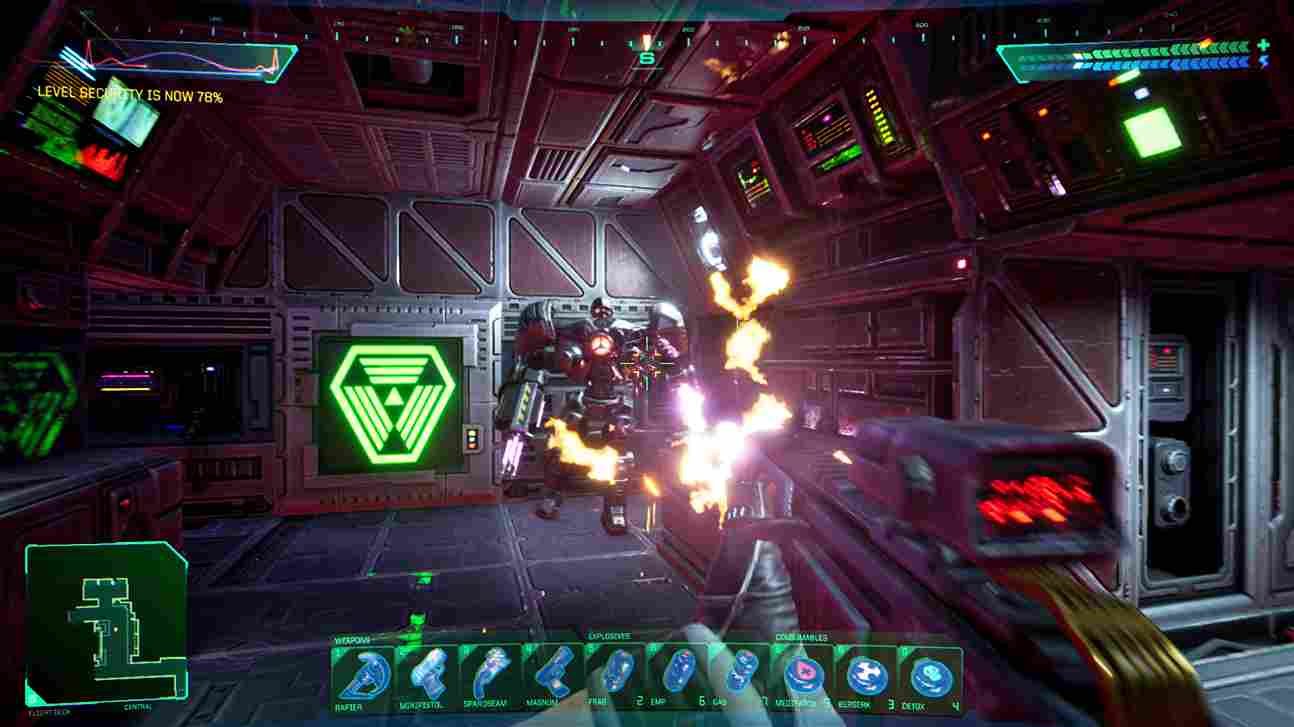The remake of the 1994 game with the same name, System Shock, has been released. The original game was set in a cyberpunk-themed future. It was widely hailed as one of the revolutionary games that defined the FPS genre for years to come. It has been almost three decades, and we finally have a remake of the game. Well, the story and core gameplay elements are quite similar, albeit with superior graphics and quality-of-life changes. The game is already out across various platforms, and you can try it out for yourself. Well, as many features were introduced in this title, players are unable to find the setting to enable HDR in the game. This has led to numerous queries from players, including whether HDR can be enabled or not, and if yes, how? So, if you have these questions, you have landed on the right page.
HDR, short for High Dynamic Range, is basically a technology in the visuals department. It’s a bit technical to explain, but to put it in simple words, HDR enhances the visual quality of the content on your screen. What happens is that if you have a dark subject matter in the foreground with a bright background, HDR will make sure that the light from the background doesn’t overwhelm the subtle details of the darker foreground. In a nutshell, with HDR, you will be able to see more details and differences in color and contrast. Now that you understand the function of HDR, let us see how to enable it in System Shock.
System Shock: How to Enable HDR
Yes, the Citadel station looks beautiful at times, and you may want to increase the quality of the visuals by enabling HDR in the game. But sadly, folks, as of writing this article, there is no way to enable HDR in the game. As sad as that may sound, that is the reality for now. Gamers have taken to online forums to express their frustration about the lack of HDR support. Their arguments are justified; it’s the year 2023, where almost everything, from the screen on our phones to the videos shot by their cameras, has HDR support, so not seeing the same feature in a brand-new game is indeed disappointing.
In the end, we need to respect the decision taken by the developers; maybe they wanted the game to retain the vibe of the original title, and perhaps HDR was not suited for it. Either way, you cannot enable HDR because it is not supported in the game. But that is not all; there are other methods, like using mods and injectors to apply HDR to the game. That, however, is a whole different matter and a topic for another day. For now, this is all the information we have regarding HDR in System Shock. We hope this was informative. Don’t forget to keep checking Digistatement for more gaming news and tutorials.
Read more,
Sons of the Forest Stone Fireplace: How to Craft/ Build?