The Legend of Zelda is back with its newest addition; Tears of the Kingdom, and is taking fans on a nostalgic journey. The game allows players to freely explore the open world of Hyrule and discover new places. It is best known for the map and the items it has for the players to add to their inventory. Collecting all types of items in the game is a fun objective for many players. However, you may wish to know how to duplicate weapons, bows, and shields in Zelda: Tears of the Kingdom. And we’re here to help you do just that, as in this article we will be discussing how you can duplicate the items in your inventory, so keep reading!
Tears of the Kingdom features many items from its predecessor but also brings in new additions. The game consists of everything that a player can expect in an action RPG, including weapons, armor, bows, and shields, and there are never too many. At times, having two of the same weapons comes in handy, especially with Link’s new Fuse abilities. We will be diving into the ways you can duplicate your items, such as weapons, bows, and shields, in the game.
 Zelda Tears of the Kingdom (ToTK): How to duplicate Weapons, Bows, & Shields
Zelda Tears of the Kingdom (ToTK): How to duplicate Weapons, Bows, & Shields
The Legend of Zelda Tears of the Kingdom is known for the wide range of items it has to offer. Every item the game has to offer comes with its own unique benefits and abilities, making them essential to store and add to the inventory. However, having two of your favorite shields does not seem like a bad idea. So, how can you duplicate items in the game?
 Method 1
Method 1
To duplicate a new item, make sure you see the three question marks “???” on the item; this means you have not equipped or picked up the item during your playthrough. The duplication process will only be successful if you’re not holding any weapon while doing so. So, if you are holding a weapon, go to your inventory and remove it. Now, press ‘A’ to take the weapon you found, and it will automatically be added to the inventory. Now, press + to go to your inventory, and then press ‘Y’ to sort.
Now, this next step might seem unnecessary, but it will define what item of yours gets duplicated successfully. Click on either of the two items next to the item you just picked up and equip it. Now, close the inventory by pressing ‘B’. Here you will see that instead of the item you equipped, your character will hold the item you picked up at the beginning. So, now go to your inventory and drop the item you equipped; it should be the one that is selected on your inventory. Once you drop the item, it will be converted to the one that you picked up initially. Pick the item up again and open your inventory, and you will have two items of the same kind. You can try this method on new weapons, shields, or bows you wish to duplicate.
Method 2
The first step to duplicate any weapon, bow, or shield you already have in your inventory is to equip the item you wish to duplicate. Next, open the game menu and save your progress manually, this will create a save file. Go back to inventory, drop the item you want to duplicate, and equip any other item from the same category (eg. if you want to duplicate a particular shield, equip a different type of shield).
Now, exit and enter back into the inventory by clicking on the + button twice; be sure to do this as fast as you can. After this, drop the item you recently equipped and go to the manual save file you created. Open the file and click on load. When you load in, the dropped item should be the one you wanted to duplicate, and when you open your inventory, you will see that the original item is already there. Pick up the dropped item and open your inventory to find that there are two items of the same kind.
This duplication process in the game is said to be a glitch that has not yet caught the devs’ eyes. So, until they fix it in the next patch, make full use of it. This brings us to the end of the guide, and we hope the workarounds provided were helpful. Before leaving, be sure to check out DigiStatement for more updates and news about your favorite games!
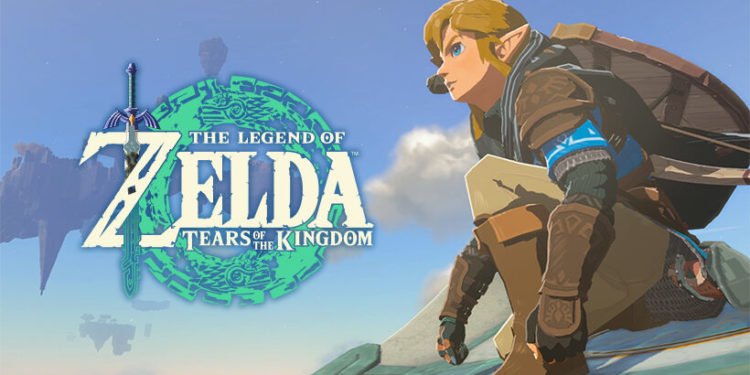

 Method 1
Method 1