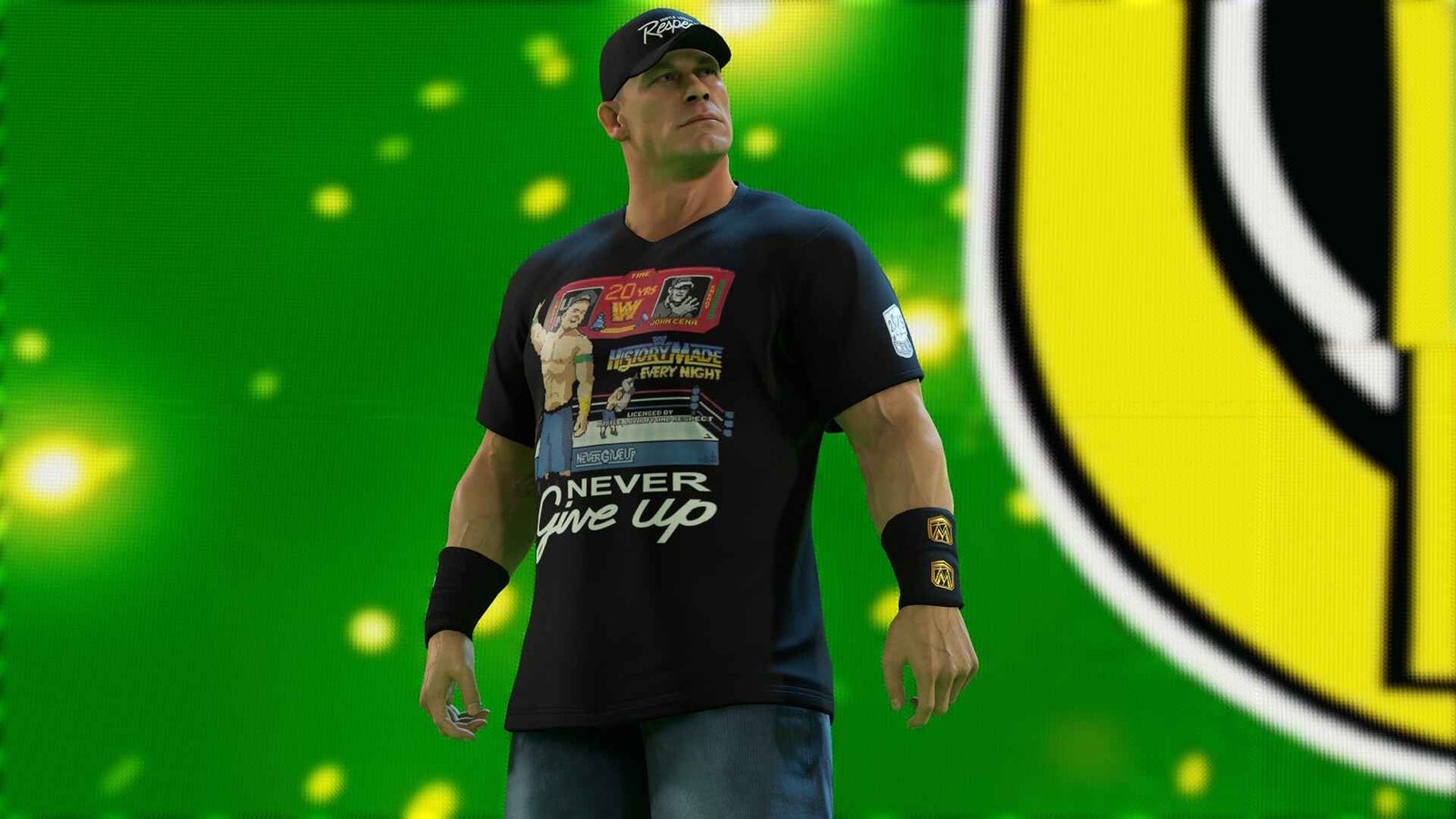WWE 2K23 is the latest installment in the WWE 2K franchise, developed by Visual Concepts and published by 2K Sports. The game was released on March 16, 2023. While it has received positive reviews for its graphics, gameplay, and new features, it hasn’t been without its fair share of bugs and issues. One of the most notable issues reported by players is the infinite loading screen in MyRise mode. In this article, we will cover this error and provide you with a fix if it exists.
MyRise mode is a new single-player career mode in WWE 2K23 that allows players to create their own wrestler and rise to the top of the WWE. The mode features a storyline that spans multiple years, and players are tasked with completing various objectives, such as winning championships, defeating rival wrestlers, and advancing the storyline. However, some players have reported that the game gets stuck on an infinite loading screen when trying to load their save file in MyRise mode, rendering the mode unplayable. Keep reading to know if this error can be fixed.
WWE 2K23 Infinite Loading Screen in MyRise Mode: is there any fix yet
Players have tried various solutions to fix the issue, including reinstalling the game, verifying the integrity of the game files, clearing the download cache, and messing around with graphic settings. However, none of these solutions have worked effectively. Some players have reported that starting over and backing up their saved files periodically has worked for them, but this is not a guaranteed solution. The issue has been reported on various forums, and it seems to affect players on all platforms. Some players have even reported similar issues in MyRise mode in WWE 2K22, indicating that the issue may be a recurring one in the franchise.
While 2K Sports has not yet officially acknowledged the issue, affected players in the community have mentioned that they have contacted support and received confirmation that a special bug report has been submitted directly to the developers. This might mean that the issue is being looked into and a fix may be released in a future update. In the meantime, players affected by the issue are advised to back up their saved files regularly and to keep an eye out for any updates or patches that may fix the issue. And that’s a wrap. If you found this article helpful, stay tuned to Digistatement for all the updates on the latest gaming trends.
Read more,
WWE 2K23 Save File Location: Where is it