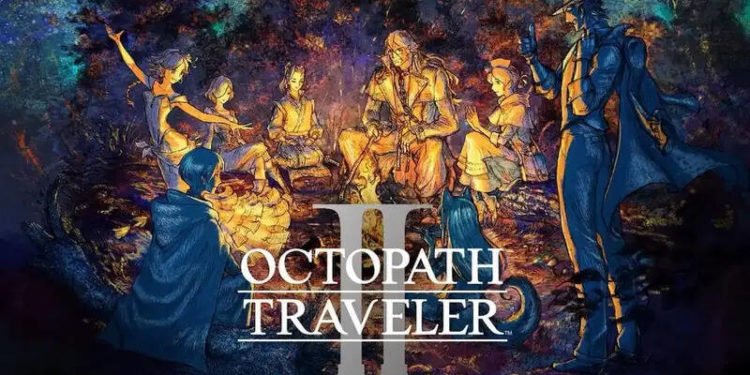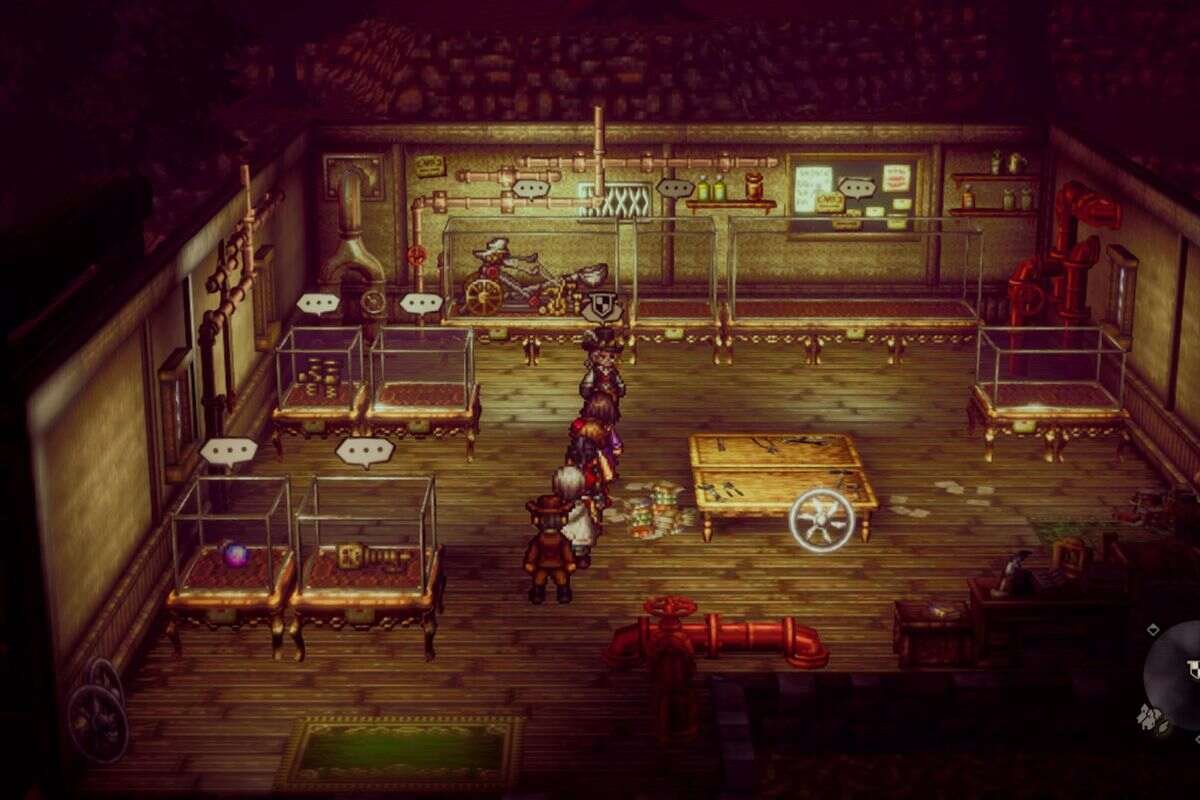Octopath Traveler 2 is a sequel to a popular role-playing game that has captured the attention of many gamers around the world. While playing the game, it is not uncommon to want to back up your save files or move them to a different location or PC. However, finding the location of the save files can be a daunting task for many players. In this article, we will guide you through the process of locating the Octopath Traveler save files on your computer. This is one major advantage of using a Windows operating system. With this information, you can easily back up your progress or move your save files to a different device, ensuring that you never lose your hard-earned progress in the game. This article is therefore regarding where is Octopath Traveler 2 save file location.
Do you actually need to know about the save file location of a game?
Finding the game save file location can offer several advantages for gamers. The most obvious advantage is the ability to back up game progress, which can be incredibly valuable for players who invest a significant amount of time and effort into a game. In case of a system format, corrupt files, or any other technical issue, the saved game files can be restored, preventing the player from losing all their progress.
Furthermore, by locating the game save file, players can also transfer their saved game progress to a different computer or device. This can be particularly useful for players who want to continue playing their game on a different computer or who have upgraded their hardware. Additionally, gamers can also share their saved game files with friends or family members, allowing them to play from the same point without having to start the game from the beginning.
Octopath Traveler 2 Save File Location: Where is it
In order to find the save file location of Octopath Traveler 2, you have to go to the following folder path: Local C: Drive/ Users/ *Usernamefolder*/ AppData/ Local/ Octopath_Traveler2/ Saved. You can now find the Logs and Configs folders in the destination of the folder path. Likewise, you can now back up the Configs and save files of the game.
This was an article regarding where to find the save file location of Octopath Traveler 2. In addition to this article, you can also check out other game guides and news by following Digistatement.