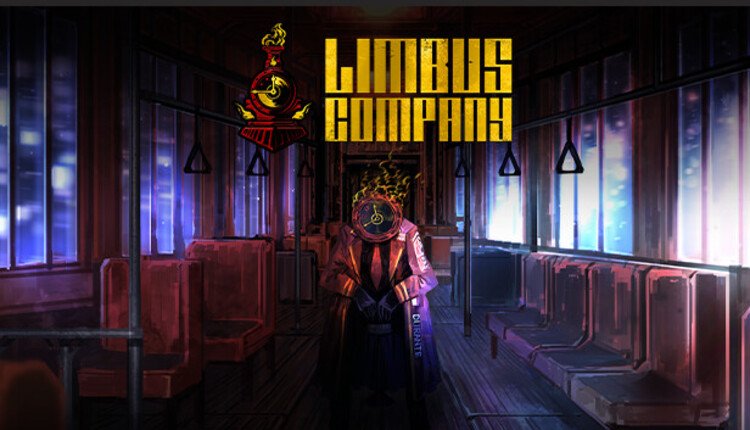Folks playing Limbus Company on their Steam Deck have run into a peculiar issue. The game is throwing the “Unable to Download Content” error and redirecting players to the retry option. This has become a loop as clicking on the Retry button also does not work. So, the situation has become incredibly frustrating for people who just want to enjoy the game. Now, there are several reasons why you might run into this error in Limbus Company. If you are also looking for a solution, then you have come to the right place.
Folks who enjoy turn-based role-playing games will definitely love Limbus Company. The game puts a great twist to this genre and has added real-time brawl to it. Folks will need to assort and level up their party members called Sinners in order to achieve victory. Limbus Company has many other unique features that make it a great game. You can enjoy it on Mobile, PC, and on a Steam Deck as well. Players can even merge their accounts quite easily. But similar to other titles, Limbus Company has its fair share of bugs and glitches. In one such issue, players are unable to download the in-game content on Steam Deck.
| Also read: Limbus Company Friend Codes list
Limbus Company Unable to Download Content Error on Steam Deck: Is there any fix yet?
Although there is no official fix for this, we have some methods that will potentially resolve the issue. All you have to do is follow these steps carefully. So, let us begin.
1) Restart the game-
A lot of times, a bad launch can trigger these types of issues in video games. So, the first thing you should do is restart it. Then, try downloading the in-game content once again.
2) Update Proton version-
Well, a couple of players have confirmed that updating and using GE-Proton 42 seems to have fixed the issue. After doing this, they were able to download the extra content and play Limbus Company on their Deck without any problems.
3) Verify the game files-
A game might throw these types of errors due to corrupt or missing game files. You can easily repair these files by following these steps-
- Access your Steam Library on your Deck.
- Now, press the Options button while Limbus Company is selected.
- Next, select Properties.
- Head over to the Local files tab.
- Click on the Verify integrity of the game files option.
4) Check your internet connection-
It goes without saying that you need a stable internet connection to download the in-game content for Limbus Company. So, make sure that you are using an Ethernet cable and are getting a decent internet speed. You should also power cycle your modem and router.
5) Reinstall the game-
If nothing else works out for you, then your best bet is to reinstall the whole game. Since this can be quite a hassle, we recommend keeping this for the last. Uninstall the game and then delete all the related files. Then, do a fresh installation of the game on your Steam Deck.
Well, this also brings us to the end of the article. We hope that you are now able to download the in-game content in Limbus Company on your Steam Deck. Stay tuned to Digi Statement for more such gaming guides.