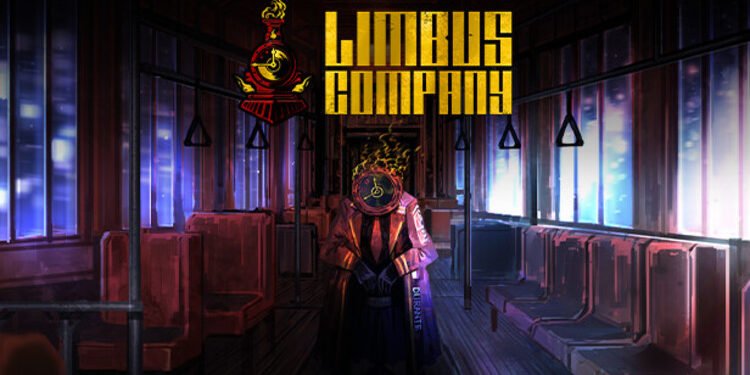Since Limbus Company is available on both Mobile and PC, it allows players to merge their accounts. Unfortunately, a lot of players have run into a strange issue where the game is throwing an error due to which they are unable to merge their accounts. Players receive an error box and then the merging process fails. This is very frustrating because people cannot play the game without adding an account. So, most of them are forced to create new ones. Naturally, folks are wondering if there is a fix for this issue or not. Well, if you are also looking for this information, then you have come to the right place.
Limbus Company is a great game if you want to get the gacha experience alongside a turn-based RPG. The game also has a real-time brawl feature that makes it very interesting. You need to make a team of ‘Sinners’ that will accompany you everywhere. This needs a bit of strategy because you will need to use these characters during battles. Now, as we mentioned before, Limbus Company is available on both mobile and PC. So, a lot of players like to make separate accounts for both devices. But, many are unable to merge their accounts even though the game clearly allows so.
| Also read: Limbus Company Friends Code list
Limbus Company Unable to Merge Account Error: Is there any fix yet?
Unfortunately, there is no fix for the Unable to Merge Account Error in Limbus Company yet. Players are stuck at the black screen and the error box. According to the reports, the game tells you that the merge is successful but then loads the previous account instead of the new one. Under normal circumstances, you’d be able to load your new account from the other device. Most players don’t know how to fix this issue and are waiting for some sort of response from the devs. You need to note that the PC version of the game has been experiencing server and other connection issues, since its release.
So, it is possible that the merge isn’t successful due to this issue. Well, try to restart the game, and then redo the whole process. Now, one other player suggested a workaround that might help you out. For this to work, you will need to manually delete the account that you want to remove. Disconnect your email id from that account and then delete it through the settings. Then, connect your other account and try to merge it with the game. If this doesn’t work, then your best bet is to wait for an official hotfix. We will also update our article if more information is available. So, stay tuned to Digi Statement.