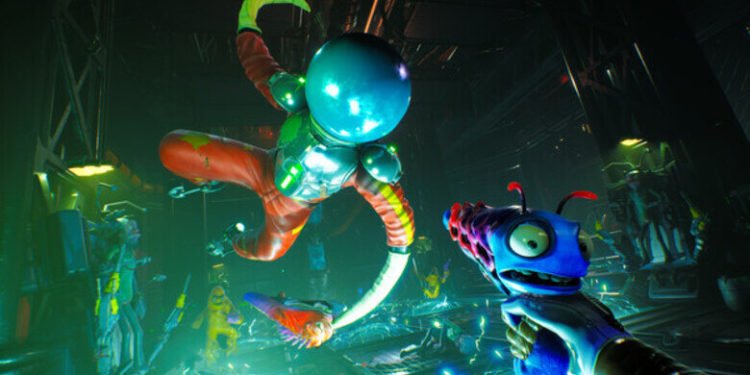High on Life provides a unique experience, unlike any other FPS title. This title from Justin Roiland has everything a Rick & Morty fan would want. The game features a lot of jokes and constant chattering. You can find yourself having a chat with your friendly weapons as well. But if you are not used to having alien weapons chattering then don’t worry, you have come to the right place. So, can you mute the Talking Guns in High on Life? Keep reading to find out more below.
The devs at Squanch Games have done an excellent job at incorporating Justin Roiland’s sense of humor. You will be able to notice that the game’s gags are extremely similar to Rick and Morty’s. All of the aliens in the game have very much their own personalities, with different jokes for you for various occasions. You may even find yourself chuckling at the snappy comebacks. Even the weapons in High on Life are chatty, and they will enjoy criticizing you or cracking jokes. However, this type of humor is not for everyone. This might potentially be overwhelming for you if you want to explore without any distractions. It can have an impact on your exploration and alien-killing experience. If the talking guns are bothering you then don’t worry, because we have shared details on how to disable them.
Can you mute the Talking Guns in High on Life?
Yes, High on Life allows you to mute the audio from your guns. You must first enter the Settings menu in the game. Now, navigate to the Audio section of the menu in your game. Enemy Chatter and Gun Chatter will be among the alternatives open to you as options. You can adjust these two to manage the chatter in High on Life according to your preference. You can select one of three options: Frequent, Occasional, or None. The default setting in the game is Frequent, which allows your Gatlians to keep you company. If you want to silence the chatterbox Alien weapons, you can change the option to None.
Mostly it’s best to put it in occasionally, as this will have lesser dialogues in the journey. If you’re opting for the None option then take note that you might find the game hard sometimes while exploring. This is because your weapons can help you with hints and assist you to complete the levels. That said, we hope this guide helped you, and make sure to visit Digistatement for more guides like this.