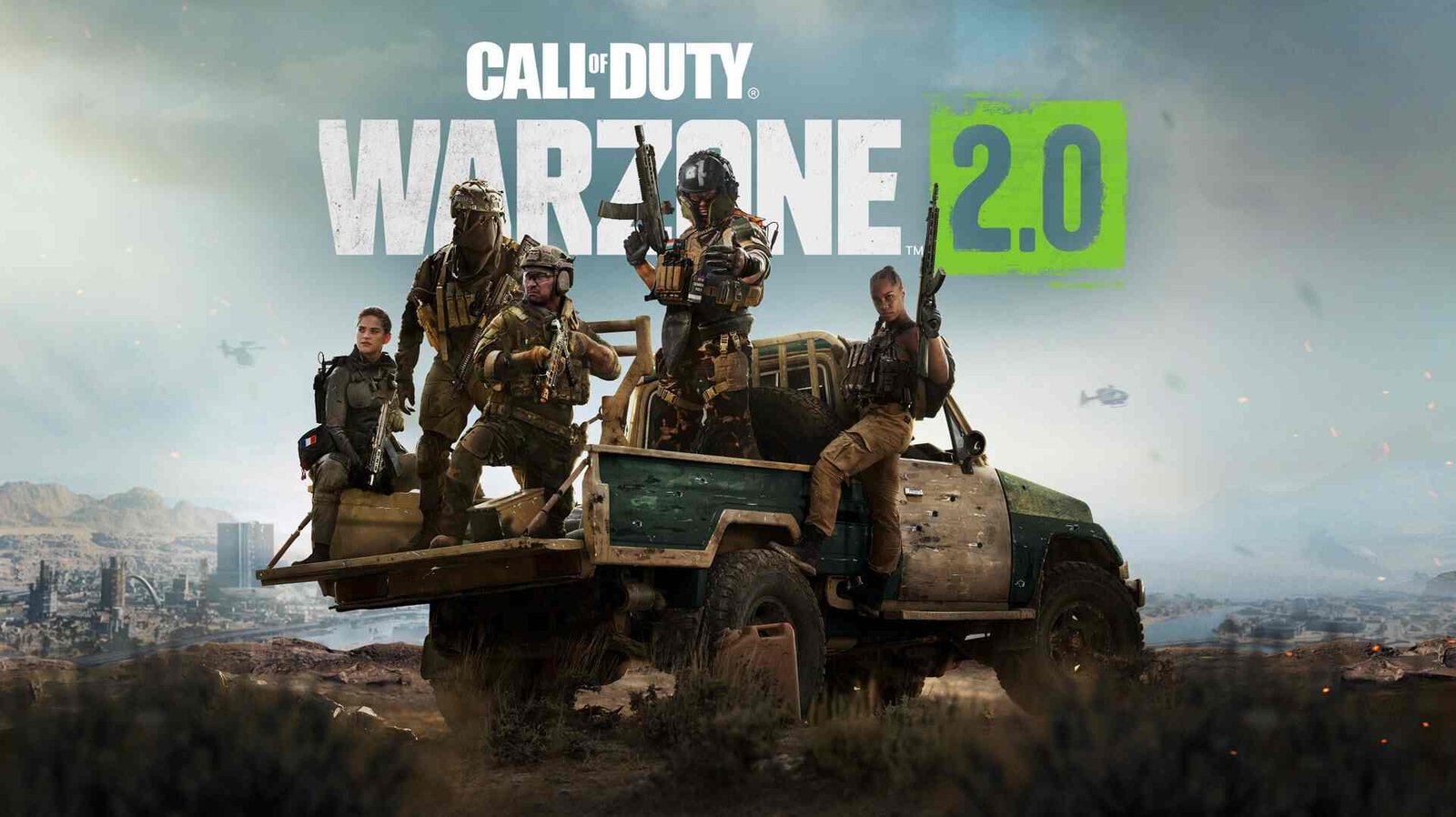If you are looking for information regarding the steps on how to use text chat in COD Warzone 2 on PlayStation 4, PlayStation 5, and Xbox, you have come to the right place. A multiplayer game like Call of Duty Warzone 2 is heavily reliant on teammate communication. Likewise, this is important for coordinating as well as strategizing during matches. The game features both voice chat communication as well as text chat communication. Text chat is a good way to communicate when voice chat is not available which is most players’ first choice. You can find out how you can use this feature in this article.
COD Warzone 2: How to use Text Chat on PS4, PS5 & Xbox
Here are the required steps –
- The first step is to launch the game and go into a match. While in a match, you have to press the Options button on your controller.
- Next, you have to go over to the Channels tab in the Options menu.
- Then, you have to go under the Game Channels section where it says Squad Channel and select it. After doing so, you have to tab over to where it says Text Chat. You can find a text indicator symbol on the top.
- Now, you have to press the right thumbstick until you get to Match chat. Likewise, you can switch between team chat and match chat using the R3 or right thumbstick button. You can now chat using text with all players in the match. Otherwise, you can also use the team chat option using R3 to communicate only with your team.
- In order to chat, you have to press X to open the text field and type in your message. The message will now display on the right side of the screen for everyone to see.
- Finally, you now communicate using text in the game.
This was an article regarding the steps on how to use text chat in Call of Duty Warzone 2 on PlayStation 4, PlayStation 5, and Xbox. You can also check out other articles on the game by following Digistatement.