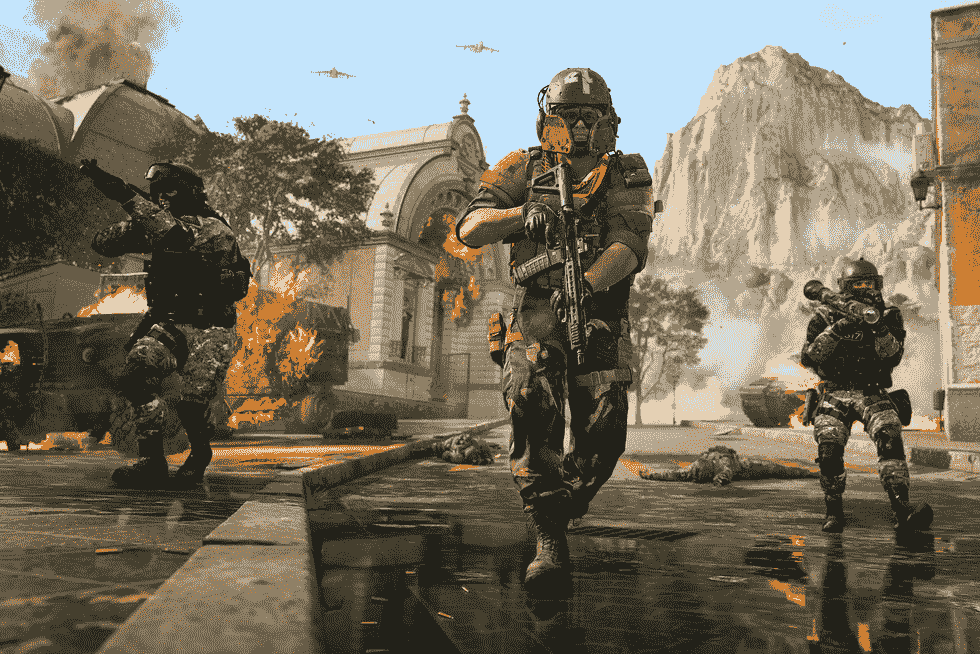There are many elements in Call of Duty Modern Warfare 2 that you may not be aware of. This is understandable because the game is a massive release that has been out only for a while. The game’s multiplayer matches heavily rely on communication. Likewise, having optimal voice chat communication is very important to winning a match successfully. This article is therefore regarding the steps on how to decrease/increase voice chat volume in COD Modern Warfare 2 (II).
Why would you want to decrease or increase voice chat volume?
You may want to make adjustments to the volume mainly due to the fact that default values are not optimal. Likewise, the voice chat volume by default is very high. It is therefore a good idea to be able to make adjustments to the level according to your preference. A major benefit of being able to make adjustments is that you are able to communicate better with your teammates, and not get distracted by their voices while in tight situations. This means better tactical planning during matches.
COD Modern Warfare 2 (II): How to Decrease/Increase Voice Chat Volume
Here are the required steps –
- First and foremost, you have to launch the game and go to the main menu.
- Next up, you have to go to the Quick Menu of the game. Here, you have to go to the game’s Settings.
- Then, you have to go to the Audio tab. After going to the Audio settings tab, you can see a number of options available.
- Now, you have to go to the Voice Chat section and go to the Voice Chat Volume option. You have to adjust this Voice Chat Volume level to about 26. Likewise, it is a good idea to set the Open Mic Recording Threshold option to about 70 and the Microphone Volume to 100.
- Finally, you can now decrease or increase the Voice Chat Volume in the game.
This was an article regarding the steps on how you can make volume adjustments to the voice chat feature in Call of Duty Modern Warfare 2. As you can see above, it is relatively simple to make adjustments. You can also follow Digistatement to keep up-to-date with the latest game guides as well as news.