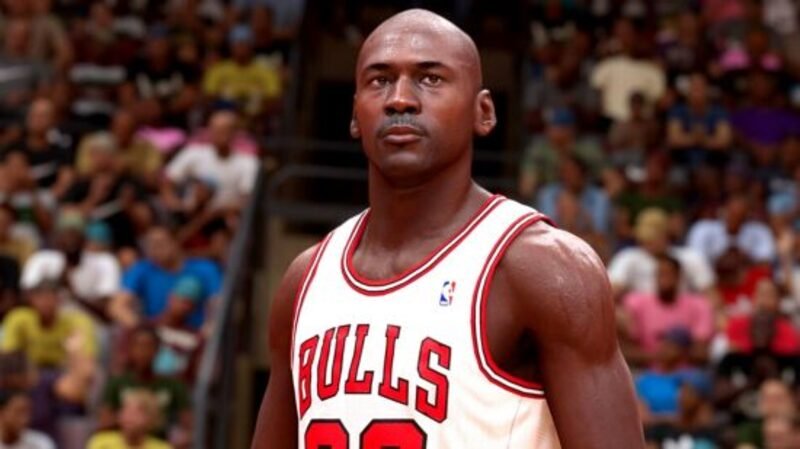Many NBA 2K23 players report facing an FPS drop on the Promenade Deck. Likewise, this is an issue that requires fixing. However, many might be unaware of the fixes to this issue. This article is therefore regarding some fixes as well as workarounds for NBA 2K23 FPS drop on Promenade Deck.
What is the Promenade Deck?
This is an area in the game that you can visit to access different in-game shops as well as options. Likewise, it is an area where you can find the Jordan Challenge, REC Lounge, Cages, MyTEAM, Daily Prize, Daily Pick ‘Em, the NBA Store, and other shops.
NBA 2K23 FPS drop on Promenade Deck: Fixes & Workarounds
Here are some fixes as well as workarounds for the FPS drop issue on Promenade Deck –
Make sure the game is on fullscreen –
A fix that you can follow is to ensure that the game is on full screen. Likewise, a simple fix like this may resolve the drops in framerate while in the Promenade Deck.
Lower Anti-Aliasing settings –
You can also try lowering the in-game Anti-Aliasing settings from 8 to 4. This can also resolve the stutter as well as framerate drops in the game.
Lower the refresh rate of your monitor –
It is also a good idea to lower your monitor’s refresh rate to 60 Hz. Likewise, running the game at a higher refresh rate display may be the cause of the issue.
Use VSync –
Another fix that can also help resolve the issue is to enable VSync. Likewise, enabling this setting can give a more stable framerate and improve performance.
Verify the integrity of game files –
You can also resolve the issue by verifying the game’s files. In order to do this, you can follow the steps below –
1) Firstly, you have to open Steam and go to the Library option.
2) Next up, you have to find NBA 2K23 and right-click on it.
3) Then, you have to select Properties and go to the Local Files tab.
4) Now, you have to click on the Verify integrity of game cache… button.
5) Finally, you have to wait for the file integrity check to complete.
Lower the settings –
Another workaround that you can try is to basically lower all the settings in the game. Likewise, especially lowering the graphics settings can improve performance in the game.
This was an article regarding some fixes as well as workarounds for the FPS drop on Promenade Deck in the game. You can always keep up-to-date with Digistatement for the latest game news as well as guides.