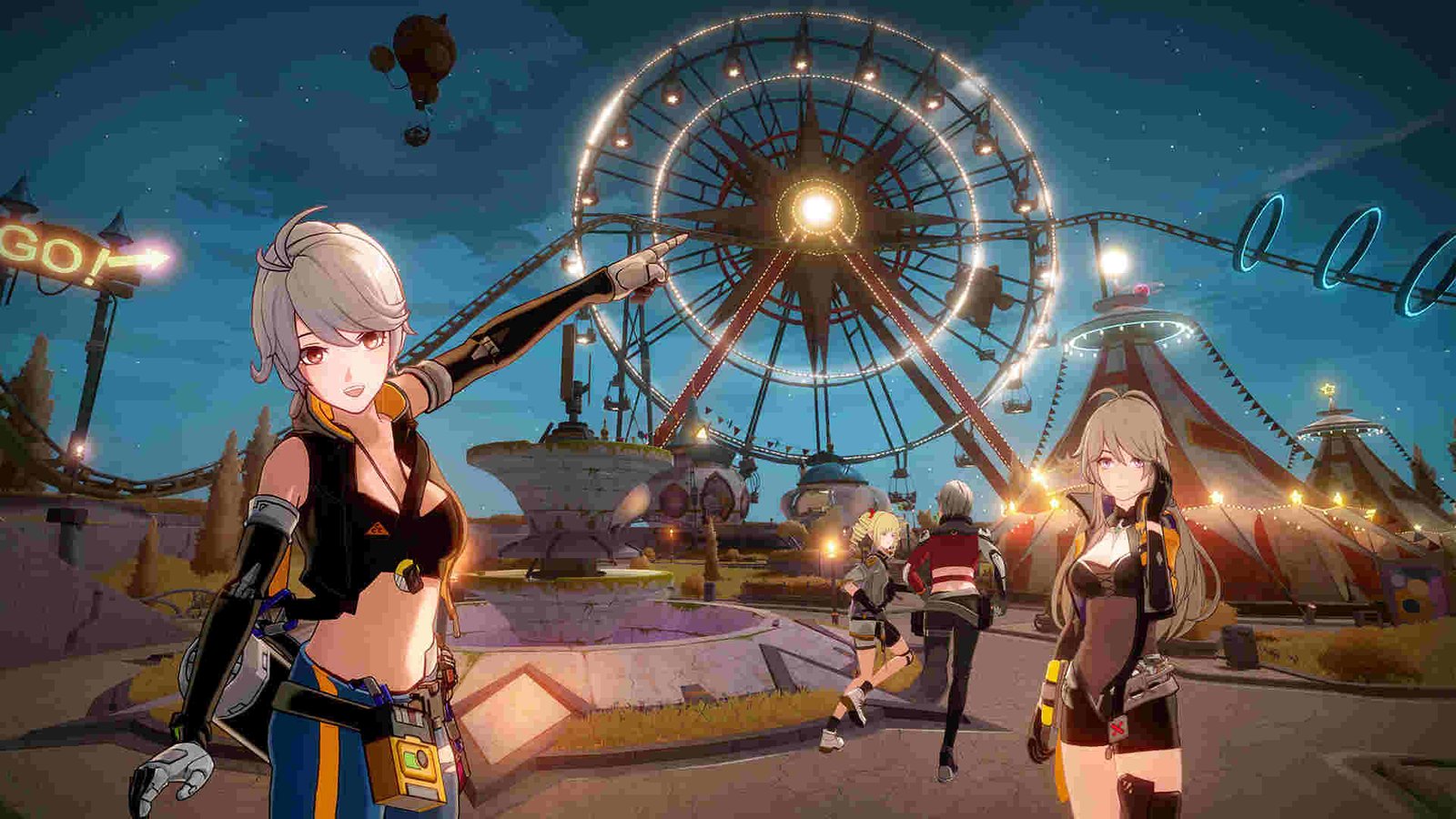The error code 1302 is one of the most common errors in Tower of Fantasy. Likewise, it is an error that renders the game unplayable. This means that players who face this error code cannot play the game. Thus, knowing how to resolve this error code is very important. This article is therefore regarding some fixes as well as workarounds for Tower of Fantasy Error Code 1302.
Going to the main topic of this article, you can find out all the latest information you need regarding some fixes as well as workarounds for error code 1302 in the game by reading below.
Tower of Fantasy: How to fix Error Code 1302 –
Here are some fixes as well as workarounds that you can follow to resolve the error code 1302 in the game –
Restart the game –
A very simple workaround that you can follow to resolve this error code is to restart the game. Likewise, all you have to do is simply quit the game when you face this error code. Then, you have to launch the game again to see if the error code persists. The error code may sometimes be due to some inconsistencies or temporary server issues.
Change the game’s server region –
The server regions in the game include North America, Asia-Pacific, Europe, Southeast Asia, as well as South America. Likewise, you can switch between these server regions to see if it fixes the error code.
Restart your WiFi router –
Another workaround you can also follow to resolve this error code is to restart your WiFi router. Likewise, you have to simply disconnect your system from your WiFi router. Then, you have to restart the router and connect again before launching the game.
Restart your system –
You can also simply restart your system when you face this error code. Likewise, all you have to do is to quit the game and restart your system. Then, you have to try and launch the game after a clean boot-up of your system.
This was an article regarding some fixes as well as workarounds for Tower of Fantasy error code 1302. You can always keep up-to-date with Digistatement for the latest game news as well as guides.