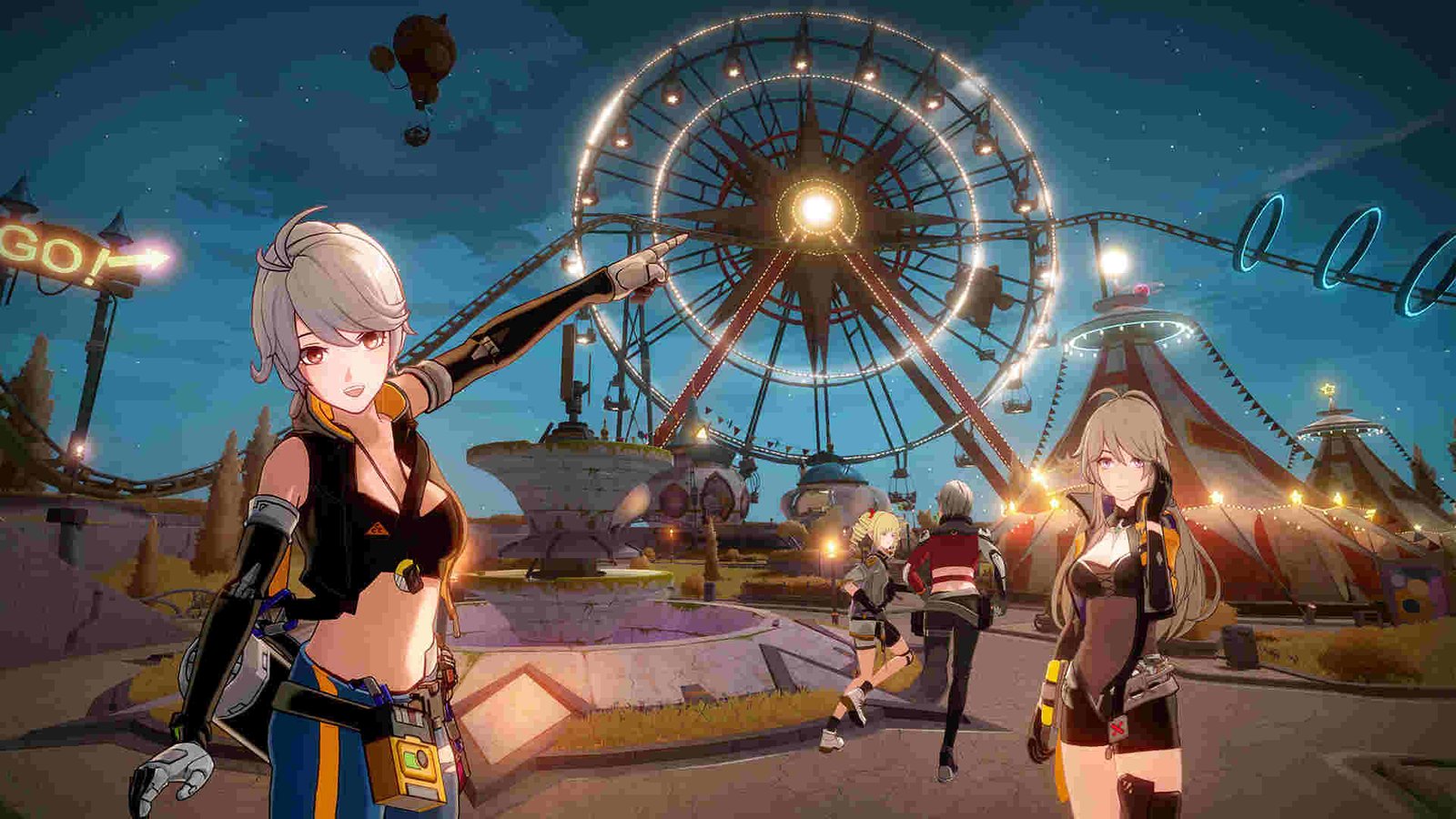If you are looking for information regarding the steps on how to fix the error code 7812021 in Tower of Fantasy, you have come to the right place. A very common error in Tower of Fantasy is the error code 7812021. However, some players may be unaware of the steps to fix it. This article is therefore regarding the steps on how to fix Tower of Fantasy Error Code 7812021.
Going to the main topic of this article, you can find out all the latest information you need regarding the steps on how to fix the Error code 7812021 in the game by reading below.
Tower of Fantasy: How to fix the Error Code 7812021 –
Here are the steps on how to fix the error code 7812021 in the game –
- First and foremost, you have to press the Windows key + I key. Likewise, you have to click on Apps. After you click on Apps, you have to click on the Optional Features.
- Next, you have to click on the Add a feature option in the Optional Features. Likewise, you have to search for a Graphics Tool in the Optional Features.
- Then, you have to check it and install it. After doing so, you have to exit the Window and Press the Windows Key + R Key.
- Now, you have to type in dxcpl and hit the Enter key. Likewise, you have to press OK when you get a prompt.
- After getting a prompt and pressing OK, you have to click on the Edit List in the new window. You have to search and find the files that you need. Likewise, you have to search both the QRSL.exe as well as tof_launcher.exe files.
- After finding both the files, you have to click on Ok.
- Then, you have to go to the DirectX Properties Window and make sure it is set to Force On. Likewise, you have to scroll down for Device Settings and set the Feature level limit to 11_1.
- You have to now check the box that says Disable Feature Level Upgrade.
- Finally, you have to click on Apply the changes and restart your system.
This was an article regarding the steps on how to fix Tower of Fantasy Error Code 7812021. You can always keep up-to-date with Digistatement for the latest game news as well as guides.