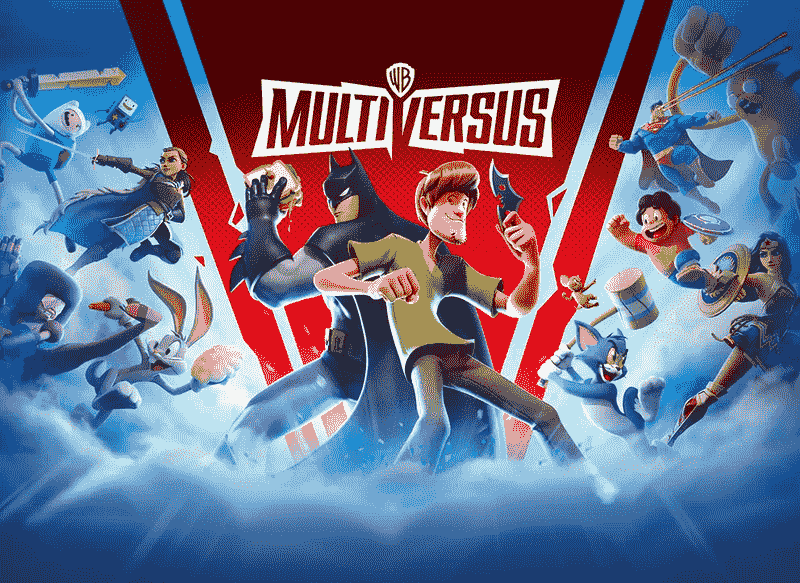If you are looking for information regarding the steps on how to play the local multiplayer in MultiVersus, you have come to the right place. Brawler games like MultiVersus are best for multiplayer gameplay. Likewise, this game features both online multiplayer as well as local multiplayer. However, some players may not be aware of how they can play local multiplayer in the game. This article is therefore regarding the steps on how to play local multiplayer in MultiVersus.
Going to the main topic of this article, you can find out all the latest information you need regarding the steps on how to play local multiplayer in the game by reading below.
MultiVersus: How to play local Multiplayer –
Here are the steps on how to play local multiplayer in the game –
- First and foremost, you have to launch the game and go to the game’s main menu. Here, you have to click on the Play option. Additionally, you also have to make sure that you have two controllers for the local multiplayer. You have to plug in both the controllers.
- Next up, you have to find the mode selection menu in the game.
- Then, you have to head to the Custom tab from the mode selection menu. You can find the Custom tab in the menu at the top of the screen.
- Now, you have to select the Local Play option after selecting the Custom tab.
- In the game’s Custom tab, you can change a number of options. You can also do this by selecting the book at the top right of the Custom tab. Likewise, you can change the time limits, modes, as well as the number of ringouts that you need to get a win.
- After selecting all the options, you have to press any button on both the controllers to connect to the game.
- Finally, you can now select the fighters that you want and start playing the game in local multiplayer.
This was an article regarding the steps on how to play local multiplayer in the game. You can always keep up-to-date with Digistatement for the latest game news as well as guides.