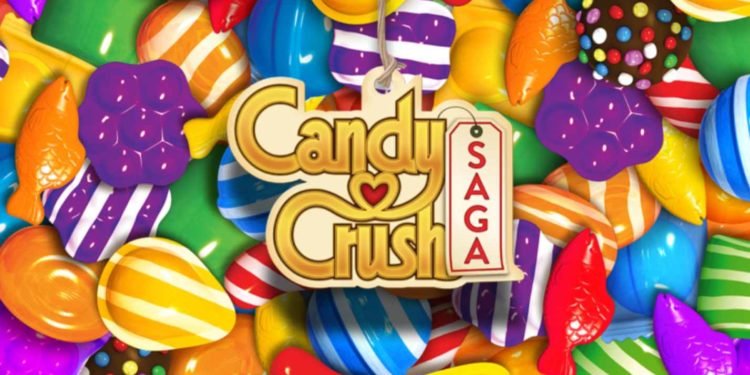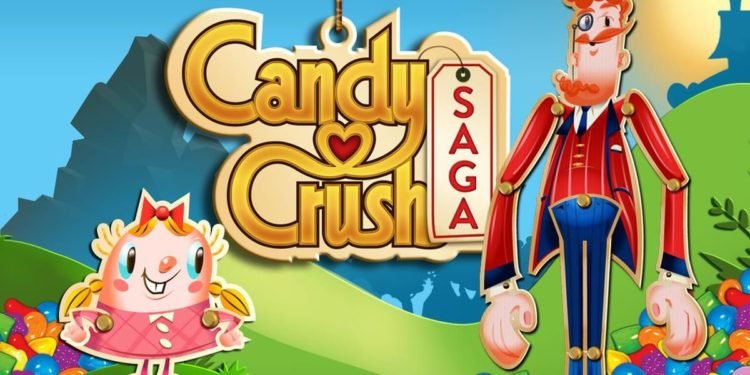Candy Crush Saga is an addition to the Candy Crush line of games by the popular developer King. In its years as one of the most popular games on mobile, Candy Crush has amassed a large and loyal fanbase who are excited whenever there is the launch of a new game in the candy-puzzle genre and install it eagerly to get their hands on it. Despite this, Candy Crush Saga is known to have issues and bugs that have not yet been addressed by the developers and are still in the main game, much to the frustration of the players. In this article, we are going to be taking a look at how to report a problem with Candy Crush Saga.
All online and single-player games have issues and bugs and developers often turn to forums where the community is active to look for these issues and resolve them. For this to happen, the issues need to be reported and the game must have a robust reporting mechanism that makes it possible and easy for players encountering bugs and glitches to report them and bring them to the notice of the developers. Some games have incorporated this feature directly into the game with the reports being forwarded directly to their developer team whilst other games require that the player upload a picture of the issue and describe it in a public forum frequented by developers. Well, Candy Crush Saga belongs to the latter category.
How to report a problem with Candy Crush Saga?
While there is no officially recognized way of reporting issues with the game, the most direct platform where the player can get help or have news of this error/ bug/ glitch reach the developer is through a post on their support website. On this website, players that are suffering from issues that need reporting can take a picture of the issue and post it along with a brief description to help the developers understand what the issue with the game is and how to best resolve it. It also allows other community members to view and comment on the post with solutions they think are helpful. If any of these solutions works, the developer does not have to step in and respond however, if the solution fails or the problem is far too frequent, the developers may be forced to intervene and resolve the issue. You can find the website in question linked here. It is recommended that you first report and visit the website for any issues before escalating the matter to their technical team which will resolve the issue but for select people and issues that are not bugs.
If you found this article helpful and would like to read more, please consider visiting DigiStatement.