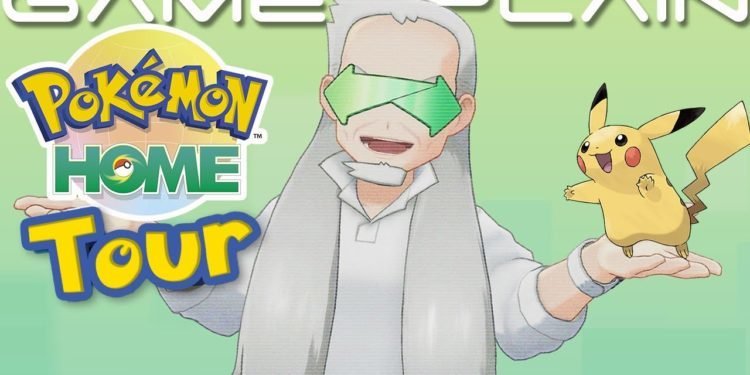Pokemon Home was released to act as a storage space for all the pokemon and the progress players had made on the new generation of Pokemon games such as Sword and Shield and Pokemon Go. These collected pokemon could be transferred, stored, organized, and traded in the Pokemon Home app. Pokemon Home has made it possible for players across generations of Nintendo Devices and platforms to have a common marketplace where they can all meet and collect and trade pokemon, very similar to the concept of the tv series and the games themselves. Players can also take part in battles against each other within the app itself to earn rewards and other goodies. In this article, we are going to be taking a look at How to change your age on Pokémon HOME.
In case you are below a certain age, you cannot take part in some aspects of Pokemon Home since there is real money and microtransactions involved and the developers of Pokemon do not want to take the hassle and explain themselves before a court of law in case a minor engages in any cash transaction within the game. This is a sensible move as we are all too aware of the hundreds of thousands of dollars children have mistakenly spent on online games that allow cash transactions within the game.
How to change your age on Pokémon HOME?
Nintendo has always had a very clear policy on how they handle age in the Pokemon Home app. If the age input at the startup of the app is different from the age that the user has registered in their Nintendo Account, the age input at startup will take precedence. If the user turns 16 after they have registered for the app, they will be able to use the features on the first day of the month after they turn 16. These disclaimers are present on the Pokemon Home support website and Nintendo is serious about following these guidelines as there will be legal trouble for them if they do not.
It is therefore regrettable that you cannot change your age in the Pokemon Home app since there is no option to do the same. If you made a mistake in registering your age at the time of the startup of the app, you are out of luck as there is nothing you can do to change your age later in the app. This is a deliberate decision as if it was allowed, there would be lots of children under the age of 16 that would abuse and exploit this feature to get access to the transactions within the app.
If you found this article to be helpful and would like to read more, then please visit DigiStatement for more articles like these.