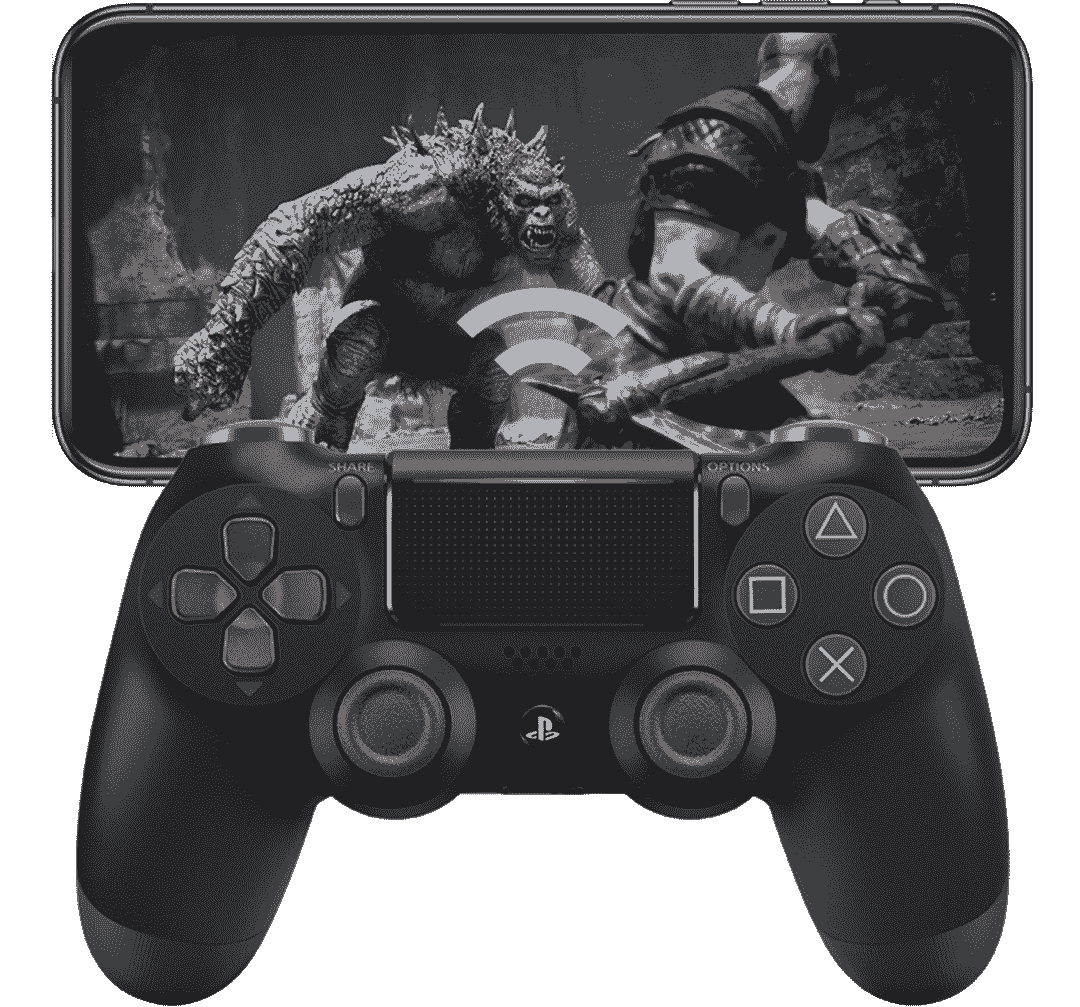The PlayStation 4 is one of the best consoles in the PlayStation series of consoles. It was a successor to the PS3 and was released in February 2013. Though it is a bit old, it still has the hype in the market and many people are still sticking to the PS4 regardless of the newly launched PS5. It is less costly and much more easily available compared to the newly launched PS5.
The PS4 supports a wide variety of games that need to be purchased for playing. You can also purchase various other things like apps or PlayStation Plus to unlock new games. To simplify the process, PlayStation allows adding a credit or debit card account like PayPal to your PlayStation to make the purchase easier and quicker. So if you are one of them who has added their PayPal account and now wants to delete it due to any problems in the account or if you want to add it to another account, then read further and you will get the solution to your problem.
How to delete your PayPal account from PS4
Now let’s see how you can easily delete your PayPal account from your PS4.
- Boot up your PS4 console and visit its home screen. Now go to the Settings option that comes with the bag of options on your screen.
- A new window will now open up with a bunch of different settings for your PS4 console. Now, go to the Account Management option in the middle of your screen.
- In the Account Management window, go to the Account Information option and click on it. It will now load in the next window for some moments with the “Please wait” message displayed in the middle of the screen.
- When the Account Information window opens up, go to the Wallet option in the middle of your screen. It will come with a message below saying “Change your payment methods and purchase settings, including the password requirement for purchase.”
- In the Wallet Menu, go to the Payment Methods option at the top. It will come with the message saying “Add or edit payment methods, and set your default payment method.”
- It will again load in the next window, after that you will be given a box to enter your password. After you correctly enter your password, click Continue.
- Now, the next window will open up with the heading Payment Methods. Here you will find all the Payment accounts that you have added to your PS4 for various purchases. If you have already added your PayPal account before then you should find it here. You can also add any of your Credit or Debit cards to your PS4 Payment Methods from this menu. You can add up to a maximum of three cards.
Finally deleting your account
- Now, for deleting your PayPal account on your PS4, go to the Payment Methods menu and select X on it. In the next window, you will get to see two options for your PayPal account. One is Set as Default and the other one is Delete.
- Here, click on the Delete option to remove your account from your PS4. After selecting the Delete option, a confirmation page will pop up as to whether you are sure that you want to remove this payment method from your account. Click on Yes to finally delete it.
Now, the PayPal account will completely be removed from your PlayStation account. However, you can always re-add it to a different account or the same account if you want.
Hope you liked our article and found it helpful. Do come back to our website DigiStatement for such informative articles.