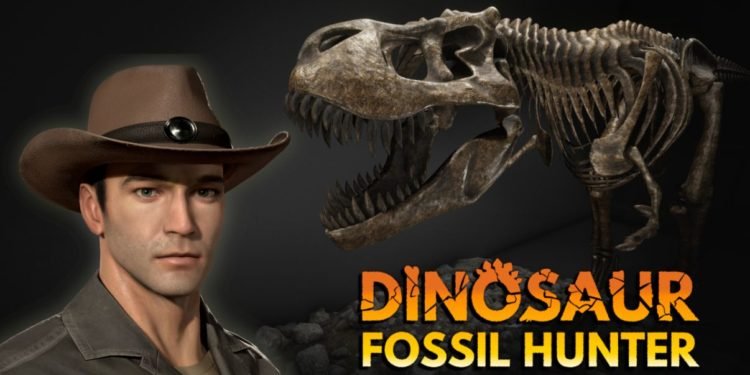Dinosaur Fossil is one of those games which fulfills our inner paleontologist’s fascination with extinct fossils of dinosaurs and different types of environments, just like Jurrasic World Evolution. It has received high praise for executing the real-life sim of archeologists and story, however, it is held back by various bugs and glitches that are present in the game. Many players have reported that they’re having all sorts of issues when trying to run the game like crashes, game not launching, etc, and are frustrated with the lack of polish. Thankfully the community discovered a few fixes that remedy most of the issues of the game and we’ll be listing some of them here. Continue reading the article to know more about Dinosaur Fossil Hunter and how to fix the game not launching issue.
How to fix Dinosaur Fossil Hunter not launching issue?
Many fans have been encountering various bugs when trying to play Dinosaur Fossil Hunter and are upset with the lack of optimization from the dev’s end. Thankfully the community discovered a few fixes and shared them with people in hopes of having a smooth experience and being able to play the game normally. With that being said, here are some of the workarounds that’ll fix the game.
Free some space for the game.
This often happens when the drive that you’re installing Dinosaur Fossil Hunter on, is completely full and has no space for the game to use. Free some space by deleting unnecessary files that are on your PC or move some of them away to a different drive and try launching the game again to see if the issue still persists. Also, make sure that you meet the minimum requirements for this game. If you don’t have the minimum specs, you can upgrade your hardware as it’ll help you gain more performance and visuals.
Turn off your Antivirus
If the game is refusing to launch despite you’ve followed the installation process correctly, then it’s likely that your antivirus software is blocking the core files that are required by the game. Try turning it off and see if it fixes the game not launching issue or not.
Verify file integrity in Steam
Another reason that might be causing the game to not launch is because of missing or corrupt files in the game. You can verify the integrity of files in Steam to fix this issue. Follow the steps mentioned below to do so.
- Launch Steam and click on the Library and locate the game.
- After locating Dinosaur Fossil Hunter on the left side of the list, right-click on it and select “Properties”.
- Click on the “local files” tab and then click on “Verify Integrity of game files”.
- Let it complete and start the game again to see if the game is fixed or not.
Uninstall Citrix Workspace
If you have the Citrix Workspace program installed on your PC, then it might be conflicting with the game and causing issues like the game not launching, etc. Uninstall the Citrix Workspace app and try launching the game again.
We hope that you enjoyed reading this article, stay tuned for more updates about Dinosaur Fossil Hunter and other news at Digistatement.