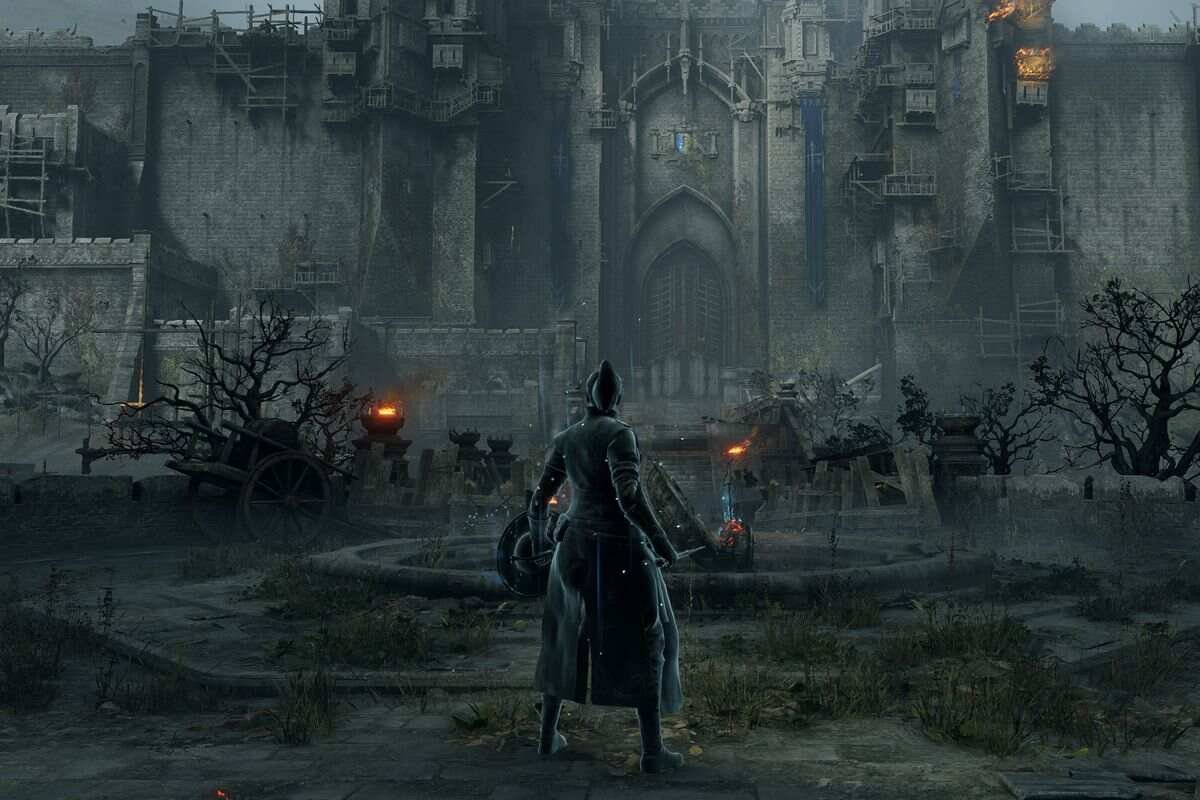Demon Souls is one of the most popular games on the PlayStation 5. Likewise, it is one of the console’s launch titles. Although the game is decently stable on the console, some players have reported that they are facing issues while playing the game on their consoles. Consequently, the game may not be working properly on the PS5 console. This article is therefore regarding some fixes as well as workarounds for Demon Souls not working on PS5.
Demon Souls not working on PS5: Fixes & Workarounds –
Download and Install the latest updates –
Downloading as well as installing the latest updates for the game is the best way to maintain stability. Likewise, patch updates usually bring bug fixes as well as performance enhancements to the game. Therefore, players must always keep the game on the latest version to maintain stability. You can do this by following the steps below:
- First and foremost, you have to go to the main screen of your PlayStation 5.
- Next up, you have to go to the top of the main menu on your console.
- Then, you have to move to the “Games” tab and highlight Demon Souls.
- Now, you have to press the “Options” button on your controller.
- Finally, you have to choose the “Check for Update” option from the drop-down menu.
Install the latest firmware update for your console –
A workaround to improve the overall stability of your console, as well as its performance, is by downloading the latest firmware updates. Therefore, you can download and install the latest firmware updates for your console. This can fix the game not working properly issue.
Rebuild the console’s database –
Rebuilding the console’s database can also fix the issues in the game. You can simply rebuild the console’s database by going and selecting the Rebuild Database option in the Safe Mode of your console.
Clear the game’s data –
You can also clear the data of the game in order to fix the issues. It is relatively simple to clear a game’s data on the PlayStation 5. You can do this by following the steps below:
- First and foremost, you have to go to your PlayStation 5’s Settings.
- Next up, you have to select Application Saved Data Management.
- Then, you have to choose either System Storage or Online Storage, or USB Storage.
- After selecting Storage, you have to select Delete.
- Now, you have to select Demon’s Souls and checkmark all the files that you want to delete or you can select All.
- Finally, you have to select Delete and confirm to delete the game’s data.
This was an article regarding some fixes as well as workarounds for Demon Souls not working on the PlayStation 5. You can always keep up-to-date with Digistatement for the latest game news as well as guides.