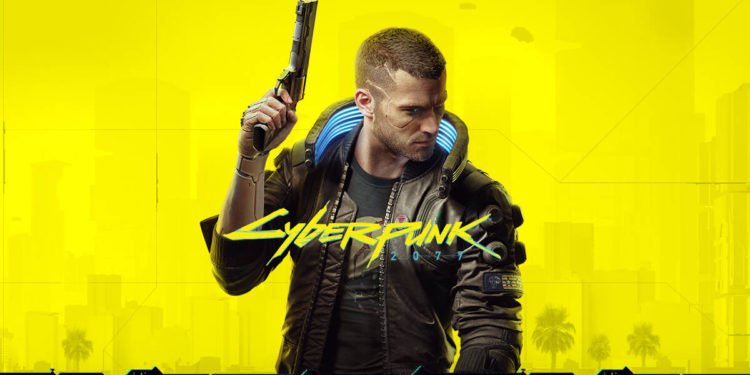Players may be looking for fixes as well as workarounds for Cyberpunk 2077 crashing on their PS5. This article has the fixes that you may be looking for. Cyberpunk 2077 is a very popular game from CD Projekt Red. However, it is a game that has tons of bugs as well as glitches, especially upon its launch. Likewise, there are also crashing issues with the game on the PlayStation 5.
Cyberpunk 2077 keeps crashing on PS5: Fixes & Workarounds –
Install the latest system updates –
An outdated software build may be the reason for the game’s crashes. Likewise, new games usually run better with newer software build versions. Therefore, it is very important to install the latest system updates to maximize optimizations as well as performance enhancements for the system.
Delete the game’s saved data –
Missing game data can be the reasoning behind the game’s crashes. Therefore, you can delete the data to fix the issue. You can follow the steps below:-
- First and foremost, you have to go to the PlayStation 5’s Settings menu.
- Next up, you have to go to Storage settings.
- In the Storage settings, you have to choose Saved Data. Then, you have to select Cyberpunk 2077.
- After selecting the game, you have to press the Options button on the controller.
- Then, you have to select the game’s saved data files.
- Finally, you have to hit the delete option and confirm. Then, you can reboot your console after deleting the saved files.
Reinstall the game –
A simple but obvious fix to the game’s crashes is to perform a clean reinstall. Therefore, you can simply uninstall the game and perform a complete reinstall. This can fix most of the game’s bugs as well as glitches.
Perform a console reset –
In case all of the other workarounds do not work for you, you can perform a console reset. This can be a last resort because it deletes all the data on your console. In order to do this, you can follow the steps below:-
- First and foremost, you have to go to the Settings menu on your PlayStation console.
- Next up, you have to select the option that says “Initialization”.
- Then, you have to select “Initialize PS5”.
- Now, you have to choose the “Full” option.
- Finally, you have to wait for the process to complete. After the console finishes factory resetting, you have to reboot your system.
This was an article regarding some of the fixes as well as workarounds for Cyberpunk 2077 crashing on the PlayStation 5. You can also check out another article on the game by clicking here.