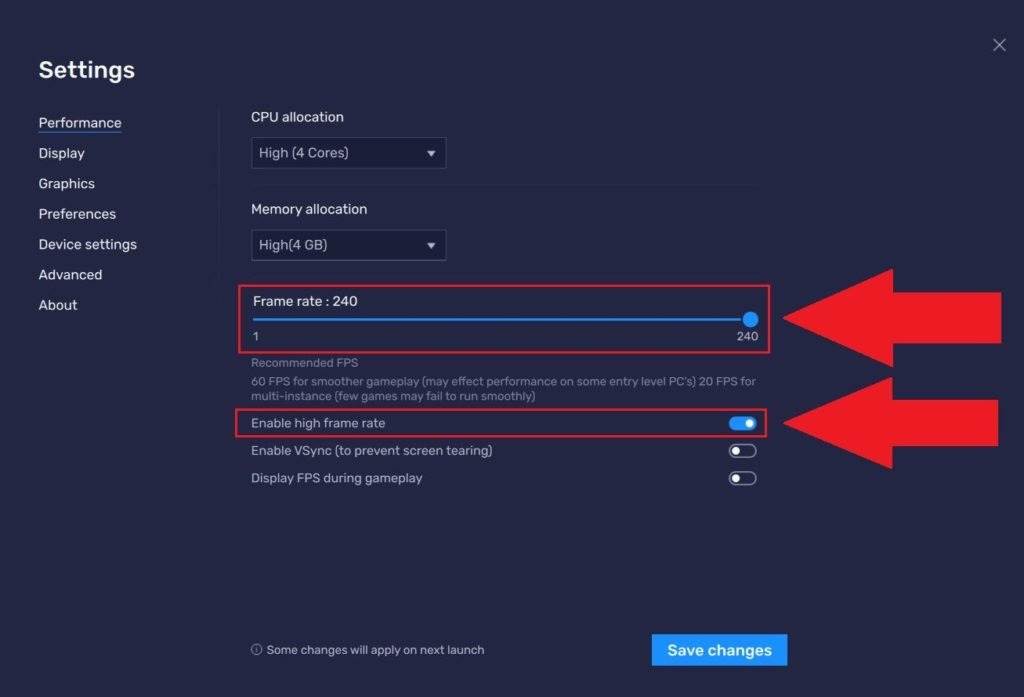If you want to take a break from the competitive atmosphere of hardcore battle royale games like PUBG Mobile and COD Mobile, Free-Fire can be a good choice. It offers an enjoyable BR experience with its cartoonistic visuals and casual gunplay, along with a larger community of players. When it comes to the finest BR experience on a mobile platform, Free Fire is enjoyed by youngsters to adults for its content, visuals, and how well it is optimized for touch controls that make firing and exploring more fun. Bluestacks is one of the preferred emulators for PC that many players use to run the game and in this article, we’ll be showing you how you can get high FPS with no lag while running Free Fire on your PC. Continue reading the article to know more.
Emulating the game on PC?
We all know mobile gaming has its limits with a smaller screen, awkward touch controls, that don’t let players play for too long and in these cases, emulators fill the gap. Bluestacks is one of the popular emulators on PC that comes with many functionalities like mapping the mobile games with PC controls, 1080p HD resolution support, and the ability to play games for a long time as you don’t need to depend on your mobile battery. If you have a good processor with 6 cores or higher, you can play the game easily at 1080p resolution with a full 60 FPS, and even 240 FPS, depending on your specs.
How to get high FPS & no lag in Free Fire on PC?
If you’ve installed Bluestacks and playing Free Fire on it, you should know that you can enjoy the game at max FPS. To enable high FPS in free fire, launch Bluestacks, and close the game if it’s running in the background as it can hinder the settings useless. Click on the gear icon on the bottom right to access the emulator settings. You’ll see a lot of options on the screen. Tap on the device tab, and in the device profile, select ASUS ROG 2 and Apply the changes.
The next step is to optimize Bluestacks for performance. So, for this, click on the “Performance” tab in the Settings Menu. Under the framerates section, you’ll see the “enable high frame rate” option. Enable it and set the FPS slider all the way to 240. This will ensure that any game you are running on Bluestacks gets the max FPS possible on your PC. Next, click on “Save Changes”. After this, make sure to restart Bluestacks.
Now, launch Free Fire on the Bluestacks Emulator and head to “Settings”. In the Display section, set the High FPS option to “High”. This will make the game run at the highest FPS possible. Now you can enjoy the game fully on your PC.
We hope that you enjoyed reading this article, stay tuned for more updates at Digistatement.