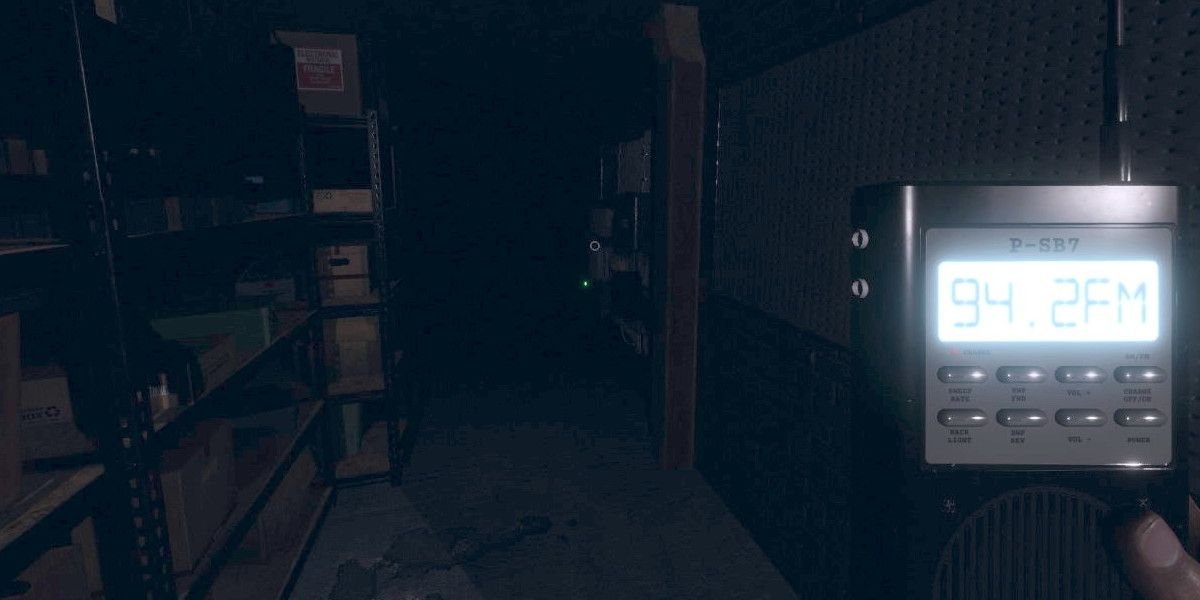A very useful device that can help players during their ghost hunt in Phasmophobia is the Spirit Box. Likewise, another device that is equally useful is the walkie-talkie. The Spirit Box is a device that can help players find where the ghost is. Similarly, the walkie-talkie is a device for communication. The game provides a very unique experience that players can immerse themselves in. These devices are yet another way for the game to offer a spooky as well as authentic ghost hunting experience. However, new players may not be aware of the basic steps on how to use these devices. This article is regarding guides on Phasmophobia: How to talk and use Spirit Box?
Phasmophobia: How to talk –
1) First and foremost, you have to know the hotkeys for both the local as well as the global push-to-talk options. You can simply do this by going to the Main menu and then Options.
2) In the Options, you can go to Controls and scroll to find both the local as well as the global push to talk control keys. The default control for the local push to talk is V(for PC). Likewise, the default key for the global push to talk is B(for PC).
3) Finally, you can now use the local push to talk button to communicate with friends that are close to you. Likewise, you can use the global push to talk button to talk to your friends anywhere in the area using the Walkie-talkie.
Phasmophobia: How to use the Spirit Box –
1) First and foremost, you have to make sure that you are in an area where it is completely dark. Likewise, you have to turn on the Spirit Box in a dark area.
2) You can turn on the Spirit Box by pressing the right-click on the mouse while holding the device.
3) Now, you can ask two main questions using the Spirit Box. This includes, “Where are you ?” And “How old are you?”. Additionally, you can say another word using the Spirit Box. You can say “Name”. However, this can sometimes anger the ghost.
4) Finally, you can now use the Spirit Box during your ghost hunt.
These were guides on how to talk as well as how to use Spirit Box in Phasmophobia. You can always follow Digistatement for the latest game news as well as guides.