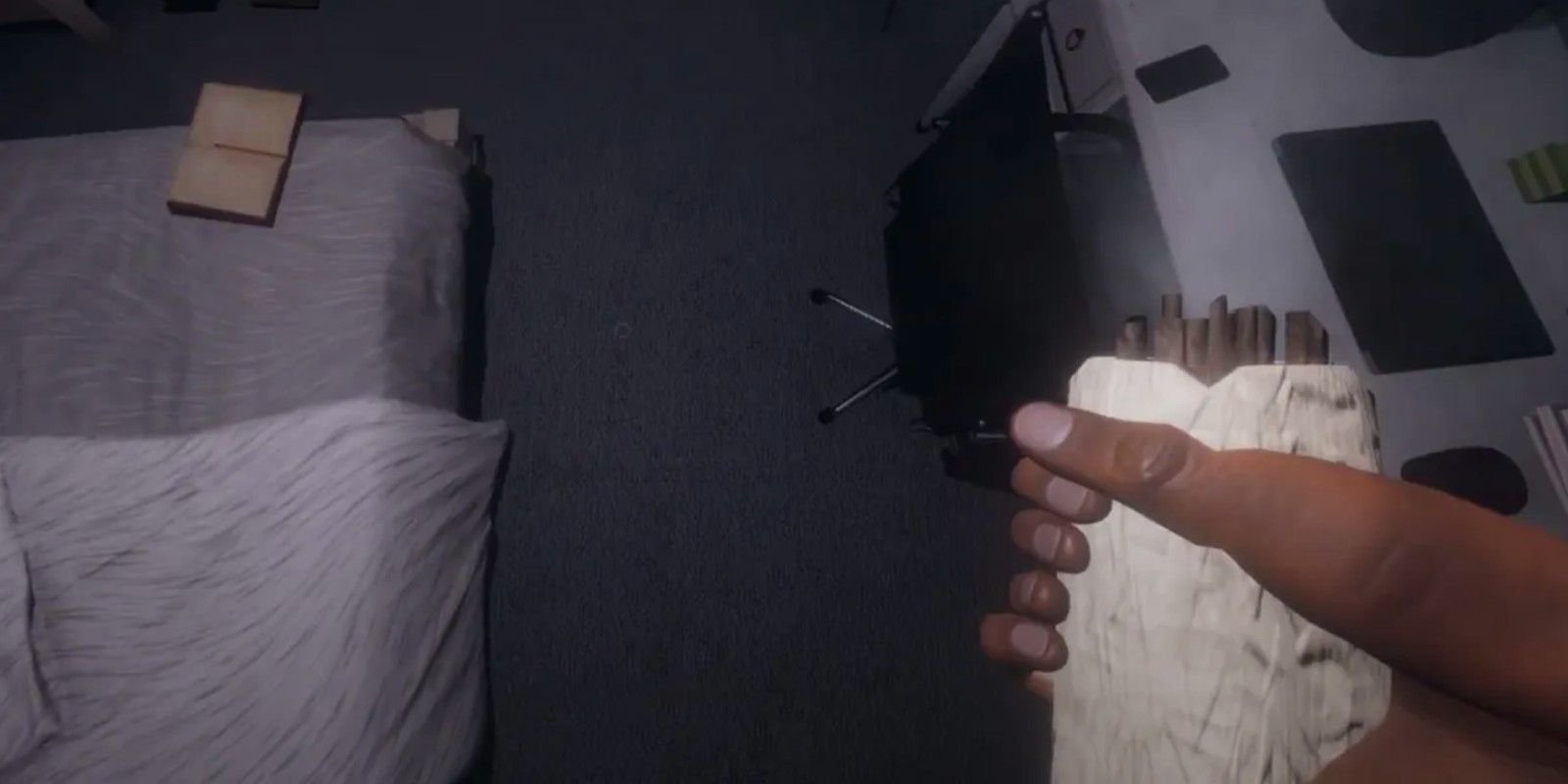A very useful tool that all players of Phasmophobia can take advantage of is Smudge Sticks. Likewise, the Smudge Sticks are an important element for cleansing an area. However, new players may not be aware of the process to use different items in the game. This article is regarding a guide on how to use Smudge Sticks in Phasmophobia.
How to use Smudge Sticks in Phasmophobia :
1) First and foremost, you need to have both lighter as well as Smudge Sticks. In case you don’t have any, you have to go to the game’s main menu on the whiteboard. In the main menu, you have to now click on the Item Store. Within the item Store, you have to purchase a lighter for $10 as well as Smudge Sticks for $15.
2) Next up, you have to go back to the main menu and click on Play. You can then either create or join a lobby.
3) Now, you have to add both the lighter as well as the Smudge Sticks to your equipment list. You have to do this while you are in the server lobby. Simply click on the Add button and then click on the + sign of the mentioned items to your equipment list. This is important so that you can use it in the game.
4) Then, you have to go back to the main menu and go to Options. In the Option, you have to click on Controls. You have to do this in order to find out what the keys/controls are for both the Drop Item as well as the Secondary Use actions.
5) You can now ready up and start the game. In the truck, you have to pick up both the lighter as well as a Smudge Stick. You have to hold both the items at the same time.
6) Then, you can go to the place where the ghost is. Likewise, you can use the items there to perform a cleanse.
7) Finally, you have to hold the Smudge Stick out and click on the Secondary use button. This will now light the Smudge Stick and you can now drop the Smudge Stick in the area.
Note: You can also light the Smudge Sticks by using a lit candle as well. Additionally, they usually begin to smoke for six seconds before their activation.
This was regarding how to use Smudge Sticks in Phasmophobia. You can follow Digistatement for the latest game news as well as guides.