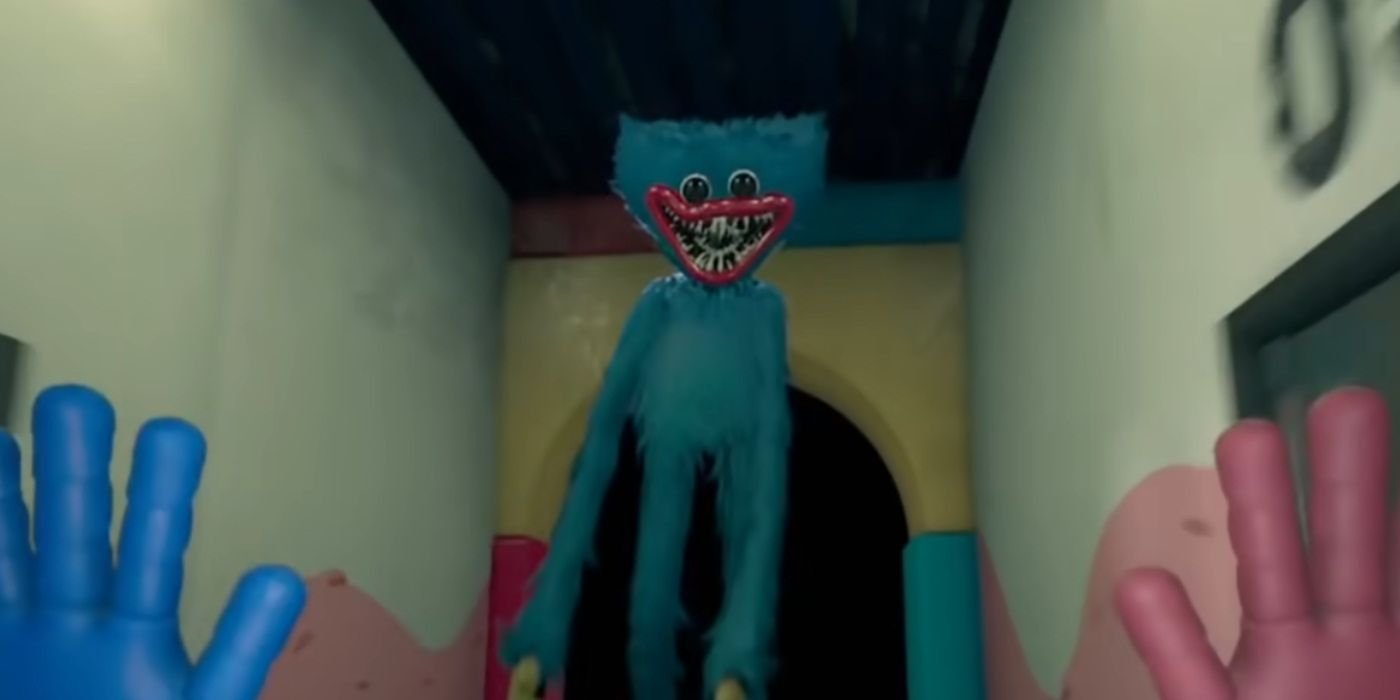One of the most popular horror games in recent memory is Poppy Playtime. It is a game that has become a relatively successful indie hit. Likewise, the game is very popular among horror fans as well as casual fans. The game’s unique gameplay mechanic is one of the biggest reasons for its success. However, many fans are facing crashing issues as well as other errors in the game. This article has some fixes and workarounds for Poppy Playtime crashing & not working.
Here are some fixes and workarounds for Poppy Playtime crashing and not working :
Restart your PC
A simple fix you can follow when facing a crashing issue in Poppy Playtime is to restart your PC. The crashing can be a result of interruptions from background running apps as well as a lack of system resources. Therefore, you can launch the game after a fresh reboot to fix the crashing issue.
Confirm that you have enough storage space
The game’s crashing issue can be a result of insufficient storage space. There must be enough free storage space for the game as well as its updates. Therefore, always make sure that you have enough storage space. Insufficient storage space can slow down your system dramatically and also crash the game.
Download and install the latest patch updates
Games usually get patches and fixes from the developers. This is mainly the case for relatively newer games like Poppy Playtime. The latest patch updates bring fixes to the game. Therefore, installing the latest update is important to maintain stability. Likewise, many of the bugs as well as issues causing crashes usually receive patch updates from the devs.
Perform a file integrity check
The game’s crashing issue can be a result of corrupt game files. Therefore, performing a file integrity check on Steam can help find out about any corrupt game files. In order to perform a file integrity check, Launch Steam >> Go to the Library section>> right-click on Poppy Playtime >> Now, select Properties >> Then, select the Local files tab and click on Verify integrity of game files button.
Reinstall Poppy Playtime
If all of the above steps fail, you can perform a clean reinstall to fix most issues in the game. This includes the game’s crashing issues. Likewise, in many cases, there are many unknown issues that can be causing crashing in the game. Thus, the best way of solving the crashing issue in the game as well as other unknown errors is to uninstall the game and perform a reinstall.
These were some fixes and workarounds for Poppy Playtime crashing issue. You can check out another article on the game here.