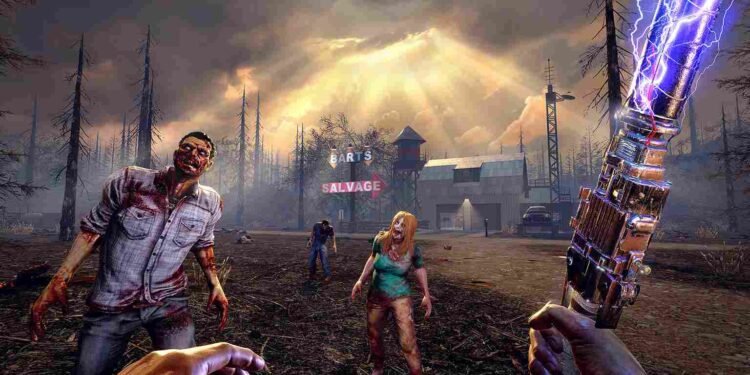Are survival zombie games something you dig into? What if the game is based on an open world free to explore? Well, then you probably installed 7 Days to Die! A game that is a mixture of first-person shooting, survival horror, and tower defense mechanics, all set in an open world. That being said, with the game’s recent v1.0 release, you might not have been able to play the game because it is throwing an error saying that you were unable to log into Epic Services. So, how you can get around this error and get back to facing zombies? Keep reading till the end to know it all!
When you run into this “Unable to login Epic services” error, you will not be able to connect to the game’s online features, leaving you stuck at the login screen with options to either “Retry” or “Exit game”. Retrying fails to resolve the issue, forcing you to exit the game, thereby preventing access to multiplayer modes, online saves, and other services dependent on Epic Games servers. Well, let’s see how you can fix this issue.
7 Days to Die Unable to login Epic Services error: How to fix it
There is no official fix for this error yet, but some players have suggested workarounds that might help. While these steps have resolved the issue for some, they are not guaranteed solutions and may not work for everyone. Anyway, check them out below.
Restart the Game and Try Again
Sometimes, simply restarting the game can resolve the “Unable to login to Epic services” error. Close the game completely, wait a few moments, and then launch it again to keep pressing the “retry” button if the connection issue is resolved.
Disable Antivirus
Your antivirus software might be blocking the game’s connection to Epic services. Temporarily disable your antivirus program and try logging in again. Remember to re-enable your antivirus after testing to ensure your system remains protected.
Verify Game Files
Corrupted or missing game files can cause connection issues. Use the game launcher (Steam) to verify the integrity of the game files. This process will check for and replace any damaged or missing files, potentially resolving the login error.
Check for Game Updates
Perhaps the problem is that your game is not up-to-date. If you don’t already know, the game’s official v1.0 version is live. So, make sure to update it to the latest version. Check for any available updates for the game on the Steam store and install them before attempting to log in again.
Anti-cheat
Try disabling Easy Anti-Cheat (EAC) via the game launcher to see if it resolves the “Unable to login to Epic services” error. When you press the Play button on Steam, a new window will appear. All you need to do is select the Launch Game Without EAC option. After this, check if the issue persists.
IPv6/IPv4 settings
Some players have faced the error due to only having IPv6 enabled and not IPv4, which can cause connectivity issues with Epic services. So you can enable both IPv4 and IPv6 on your PC. To enable IPv4 on your PC, go to the Control Panel, select “Network and Sharing Center”, and click on “Change adapter settings”. Right-click on your active network connection, select “Properties”, and ensure that both “Internet Protocol Version 4 (TCP/IPv4)” and “Internet Protocol Version 6 (TCP/IPv6)” are checked. Click “OK” to save the changes and restart your PC.
Keep Steam Opened and Logged In
Make sure that the Steam launcher is open and that you are logged into your account. Being logged out or having the launcher closed can prevent successful login attempts. This workaround has resolved the issue for some players.
Check internet
This error could be due to a timeout issue, particularly when using slower or less stable connections like 5G. So make sure you have a stable connection during the first startup. Also, keep an eye on your internet speed. You can start by restarting your router, switching to a different network, or using a wired connection. With stable internet, try launching the game again and see if this fixes the issue.
And those are the workarounds that could help you get back in the game. That said, keep a tab on DigiStatement for more helpful gaming reads like this! Read more: Guilty Gear Strive Slow Motion Issue Troubling Players: Is There Any Fix Yet?