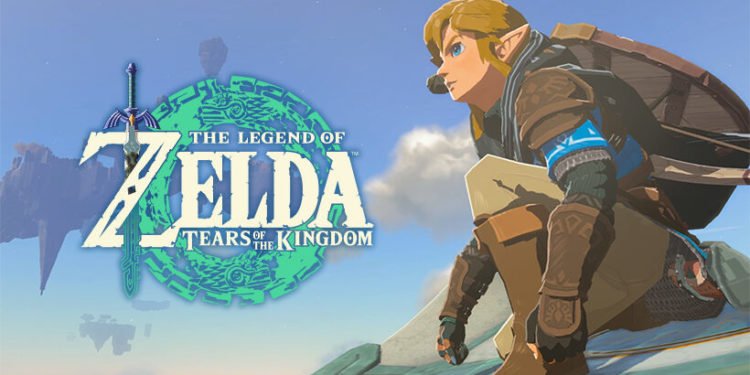The Legend of Zelda takes players on a nostalgic ride with its latest addition, Tears of the Kingdom. This new installment is the sequel to Breath of the Wild and is guaranteed to carry its essence. Tears of the Kingdom allows players to experience the magical open world of Hyrule. Exploring the deepest forests or the highest mountains is all made possible by the one-of-a-kind vehicles available in the game. Players can either make use of the existing vehicles or build one of their own for their travels, and one such vehicle is the Hover Bike. This bike is one of the most useful vehicles in the game, however, it needs to be built with precision. In this article, we will be discussing how to create or make a Hover Bike in The Legend of Zelda: Tears of the Kingdom, so continue reading till the end.
Tears of the Kingdom allows players to go on adventures, collect exciting new weapons, and take on enemies. Exploring and experiencing the wide world of Hyrule becomes a major part of the entire gameplay. Players need to travel long distances to collect their favorite armor sets or fight off enemies trying to destroy the world. Here, owning a vehicle becomes essential for players in order to save time and energy. Although there are horses to ease traversal in the land of Hyrule, the game allows players to build their own vehicle, such as a Hover Bike to access anytime they wish to travel long distances via air. If you’re among those players wondering how to create a Hover Bike, you’re at the right place.
Zelda Tears of the Kingdom (ToTK): How to create/make a Hover Bike
ToTK features a bigger map, allowing the protagonist, Link, to explore greater distances and discover new places. Despite being an interesting addition, this extension has made travel significantly more difficult. Thanks to the feature in Tears of the Kingdom where players can combine two or more Zonai devices to create a new item, creativity is endless in the game. Zonai devices help Link create new vehicles or weapons with the help of his Fuse and Ultrahand abilities. These devices are extremely important to create a Hover Bike, so without further ado, let’s create the aerial vehicle!
In order to build a Hover Bike, players need to have two Zonai fans and one steering stick. Players can find these devices near Tarrey Town and Lake Akkala at the coordinates 3796, 1566, and 0091 as marked on the map below. Though Zonai Device Dispensers are located in different areas on the map, this one is sure to contain the devices we need. Once you reach the dispenser, put in some Zonai Charges to collect the fans and the steering stick.
First Method to Create/Make a Hover Bike
Building a Hover Bike is no rocket science and is a rather simple process. After you’ve collected the devices from the Device Dispenser, place one of the Zonai Fans on the ground, facing downward. This will blow air down in order to elevate the bike in the air once it is created. Now, using your ultrahand ability, lift the steering stick and place it at a 45-degree angle on the first fan. It is important that you stick the back of the steering stick on the fan and stick it in such a way that the front part is elevated.
Once you’ve successfully attached the steering stick to the first fan, it is time to attach the last piece of the bike. The second fan will act as a stabilizer and a second propeller for the bike. Lift the second Zonai fan using the Ultrahand ability and attach it to the front of the steering stick. Make sure the second fan is also facing downward like the first one. Once you stand on the newly made Hover Bike and turn the fans on, the fans should be at a 45-degree angle. The placement of the fans will blow air in a way to move the bike forward and up, and the steering stick will allow you to move the bike freely as you wish.
Second Method to Create/Make a Hover Bike
This second method of creating the Hover Bike makes it look like one of those Hover Boards from real life. You will need the three main devices as in the first method, two Zonai fans and one steering stick. Again, start by placing one of the fans on the ground facing downward. Now, instead of placing the steering stick in front of the fan, place it on its side. The position of the steering stick will be at a 45-degree angle and should be parallel to the fan. Take the second fan, place it on the ground facing downward, and attach it to the other side of the steering stick. This will create what looks like a glider but will function as a Hover Bike.
However, there is no specific difference in abilities or power when creating the Hoverbike using the two methods, but only in the design. It completely depends on the player’s preference for either of the styles. Also, it is important to remember that the Hover Bike will work on batteries, making it necessary for you to carry Zonai Charge or to calculate your travels accordingly. If the battery runs out and you’ve forgotten to keep extra Zonai Charge, you can always use the Recall ability to stay afloat.
Once you’ve created the Hover Bike, add it to the Autobuild Menu to use it without having to reconstruct it again and again. Well, this brings us to the end of the guide, and we hope the information provided above proved to be of help. Before leaving, be sure to check out DigiStatement for more information and updates about your favorite games!