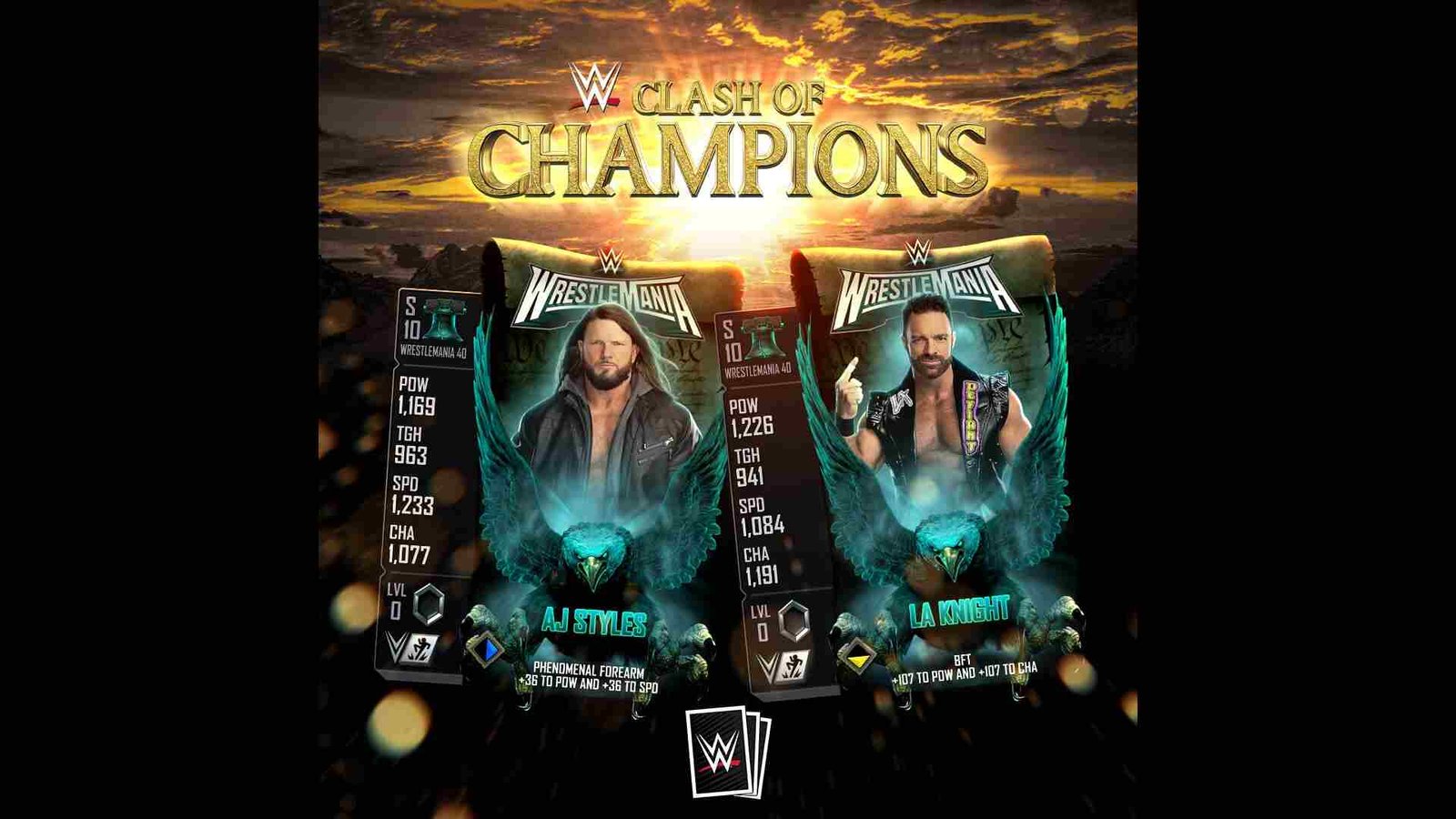It’s 2024 and developer Cat Daddy Games continues to support the only WWE-related digital collectible card game out there. Released way back in 2014, WWE SuperCard is one of the few WWE games on mobile that’s still being actively developed. Just recently, the game got a new update that introduced WrestleMania 40 Rarity cards featuring WWE Superstars like Cody Rhodes, Asuka, Becky Lynch, and more. Fans of WWE SuperCard seem to be having a great time with it, although, there’s this mobile data issue that is somewhat making it annoying to play the game. To be specific, WWE SuperCard doesn’t seem to be working properly on mobile data for a lot of players.
An issue like this can be caused by a variety of factors. Anything ranging from the game’s servers being down to mobile network type can be the culprit here. Whatever the cause may be, this issue needs to be dealt with immediately. So, are there any workarounds for it? Well, yes, indeed. So, without much further ado, let’s go ahead and find out all about them.
WWE SuperCard not working on mobile data: How to fix it
The following workarounds will help you in dealing with this issue. Try these and see if any of them are of help.
Switch to Wi-Fi –
Well, the very first and obvious thing to do here is to simply switch to Wi-Fi. And while you are at it, make sure that yours is the only device connected to Wi-Fi. You should now be able to enjoy WWE SuperCard without having to worry about this issue.
Switch to another network –
This is specifically for players who happen to be using two networks or sims on their devices. If the issue is with one specific network, you can just switch to your other one and use its data to connect and play WWE SuperCard.
Change your network type –
Changing your network type could also be of big help to you. Basically, what you need to do is, change your network type from 5g to 4g, and vice-versa. All this can be done by heading to your in-game settings so do that. If the issue continues, switch to another workaround.
Use 1.1.1.1 –
Some players have deemed this issue to be related to IPv6. This can be resolved by downloading and installing 1.1.1.1 by Cloudflare. So, install this application via the Play Store or Apple App Store and check out if you are able to finally get rid of this issue. If the issue persists, try another method.
Check server status –
The issue here could also be simply the result of WWE SuperCard’s server being down for maintenance. To check if that’s true or not, you can follow the official WWE SuperCard Twitter account and see if there’s been any recent server maintenance announcements.
Well, these are all the workarounds we have for this. You can also take a quick look here if you want to know where WWE 2K24’s save files are located. And for more such content, keep following DigiStatement. Also read: WWE 2K24 crashing on Steam Deck: How to fix it?