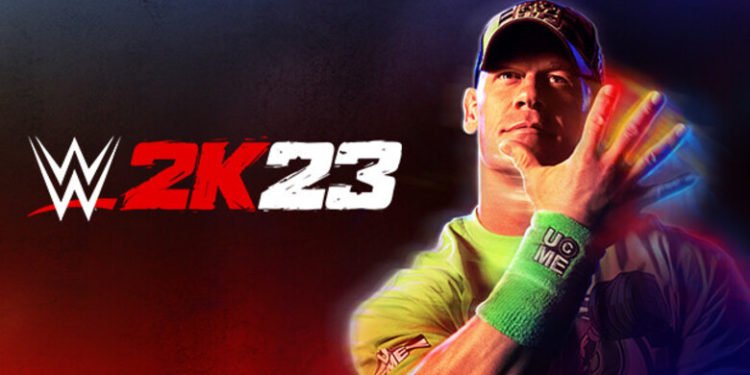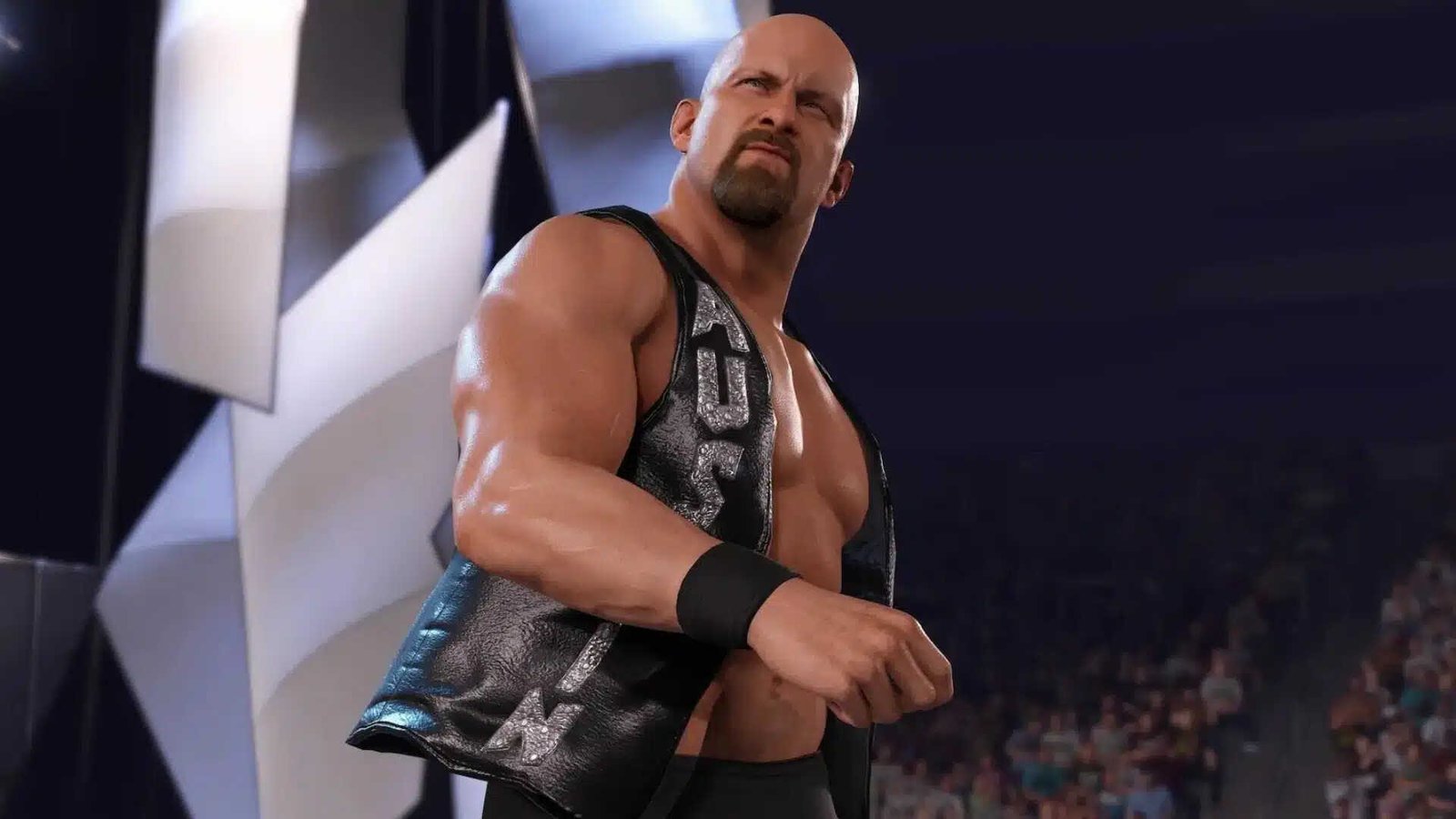If you are experiencing an infinite white screen when trying to launch WWE 2K23, you have come to the right place. This frustrating issue can prevent you from enjoying the game and make it impossible to play. Fortunately, there are some fixes that you can try to resolve the issue and play the game normally. This article is therefore regarding some fixes as well as workarounds for the Infinite White Screen at Launch issue in WWE 2K23.
WWE 2K23 Infinite White Screen at Launch: Fixes & Workarounds –
There are currently no official fixes for this issue in WWE 2K23. Although this is quite disappointing for players, fortunately, there are some workarounds that you can try out.
Reset WMI Repository –
It seems that the infinite white screen issue is a common one that was also occurring in WWE 2K22. Therefore, a fix that you can follow is resetting the WMI repository. This is relatively simple to do. You can follow the steps below for this –
1) Firstly, press the Windows+Q keys and type cmd.
2) Next up, right-click on the Command Prompt and select the Run as Administrator option.
3) Then, type in “net stop winmgmt” into the command prompt and hit Enter.
4) In the prompt that shows up, type in Y and hit Enter.
5) Now, type in “winmgmt /resetrepository” into the command prompt and hit Enter.
6) After this, you have to restart your PC. Now, launch the game, and check if the issue persists.
Adjust Nvidia Control Panel Settings –
A fix that you can also follow is to optimize the Nvidia Control Panel settings. In order to do this, you can follow the steps below –
- Open the Nvidia Control Panel settings.
- Set all the settings to the default and set the FPS to 60.
Update Graphics Drivers & Windows Version –
Another fix that you can also follow is to update your graphics drivers to the latest version. Likewise, the latest optimizations as well as patches from updates can fix the issue. Therefore, it is a good idea to download and install the latest driver available for your GPU. Once this is done, head over to the Windows Update section in the Settings menu, and make sure that your Windows version is also up-to-date. If not, download and install then immediately.
Reinstall game –
If none of the methods had any effect on the issue, then all there’s left to do is reinstall the game. After a clean installation, the issue should be fixed.
This was an article regarding some fixes and workarounds for WWE 2K23 Infinite White Screen at Launch issue. You can always keep up-to-date with Digistatement for the latest game news as well as guides.