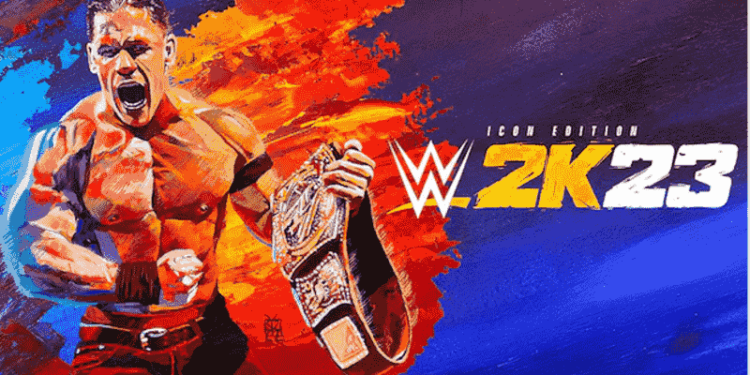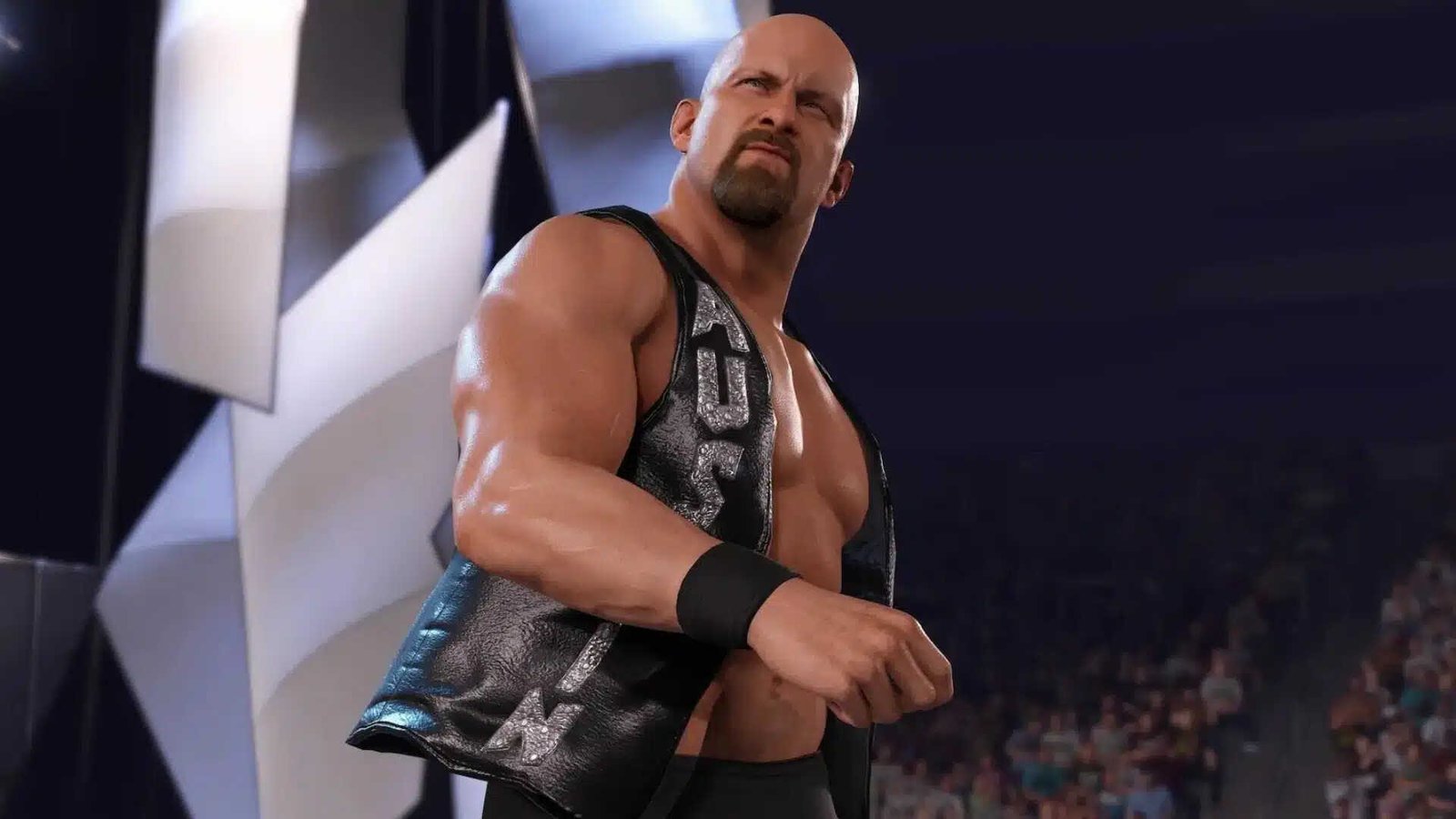If you are looking for information regarding the availability of a fix for the GRAPHICS_DEVICE_REMOVED Error in WWE 2K23, you have come to the right place. WWE 2K23 is a popular professional wrestling video game that has been enjoyed by gamers all over the world. However, some players have reported experiencing the “GRAPHICS_DEVICE_REMOVED” error while playing the game. This error can be frustrating, but it is not insurmountable. In this article, we have shared some workarounds that you can try to fix this issue in the game.
WWE 2K23 GRAPHICS_DEVICE_REMOVED Error: Is there any fix yet?
Unfortunately, there are currently no official fixes available for this error. However, there are some workarounds that you can try.
Update Graphics Driver –
The error is often caused by outdated or corrupted graphics drivers. In this case, updating your graphics driver may be able to solve this problem. You can update your graphics driver by following the steps below:
- Firstly, open your PC’s Device Manager.
- Locate your GPU in the Device Manager section.
- Right-click on your GPU and select “Update driver”.
- Follow the on-screen instructions to update the driver.
If you have an NVIDIA graphics card, you can also update your driver using the NVIDIA GeForce Experience software. This software will automatically scan your computer for outdated drivers and update them. You can also use the Adrenalin Software for AMD graphics cards to update the drivers.
Update the Game –
Another solution to fix this error in WWE 2K23 is to update the game. The game developers often release updates that fix bugs and errors. You may be able to fix this error by updating the game. To update the game, you can follow the steps below:
- First and foremost, Open Steam.
- Go to your library and locate WWE 2K23.
- Right-click on the game and select “Properties.”
- Click on the “Updates” tab.
- Select “Automatic Updates” and make sure that the “High Priority” option is selected.
Check the Game’s File Integrity on Steam –
It is also essential to check the game’s file integrity on Steam as sometimes corrupt files can cause this error in WWE 2K23. Here are the steps to do this:
- Open Steam.
- Go to your library and locate WWE 2K23.
- Right-click on the game and select “Properties”.
- Click on the “Local Files” tab.
- Select “Verify Integrity of Game Files” and wait for the process to complete.
This was an article regarding the availability of a fix for the GRAPHICS_DEVICE_REMOVED Error in WWE 2K23. You can always keep up-to-date with Digistatement for the latest game news as well as guides.