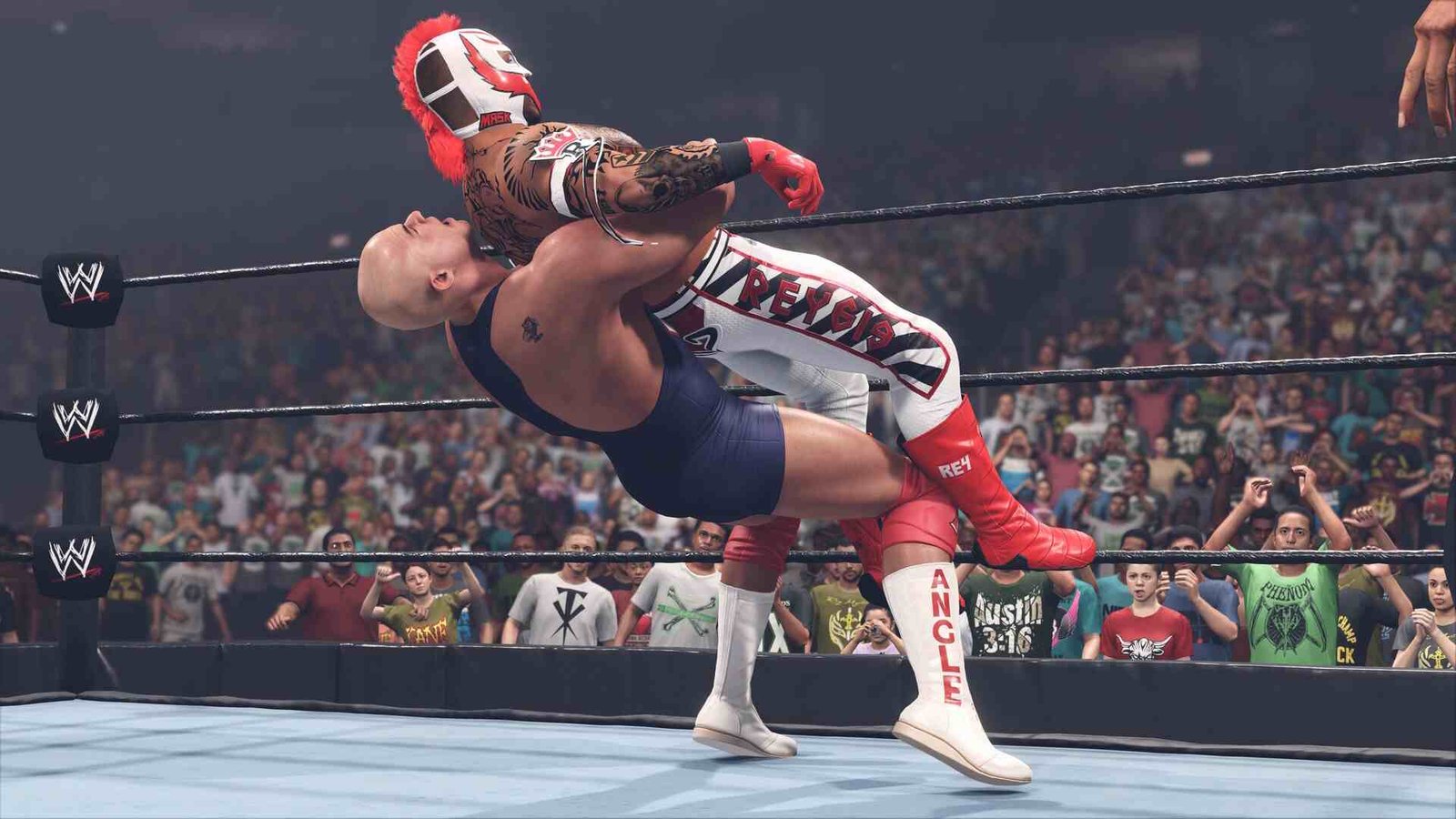Get ready to step into the ring once again in WWE 2K23. This year’s edition promises to be the most exciting yet, with new features that will take your wrestling experience to the next level. Create your own wrestler and take them on a journey from the small-time indie circuits all the way to the bright lights of WrestleMania. With improved graphics and more realistic gameplay mechanics, you’ll feel like you’re really in the ring, delivering bone-crunching finishers and epic promos. And with a roster featuring all your favorite WWE superstars, the possibilities for epic matches are endless. But like with every other new release, WWE 2K23 too has its own set of bugs and issues. This article will aim to provide players with all the information regarding the Crashing on MyRise Mode issue in WWE 2K23.
While WWE 2K23 is new and exciting, some players have reported bugs that can be frustrating. One of the most common bugs is the crashing of the game while attempting to complete a quest in the My Rise mode. This mode is a fan favorite, allowing players to relive the legacies of their favorite superstars while adding their own unique twist. However, as mentioned before, a bug is ruining the gameplay experience by causing the game to crash completely at a certain quest. Keep reading to know if any fix exists for this error.
WWE 2K23 Crashing on MyRise Mode: Is there any fix yet
If you’re one of the many players experiencing issues with WWE 2K23 crashing during the My Rise mode while attempting to pin Ridge Holland, fear not – there may be a solution. Some players have reported success in avoiding this bug after tweaking the game’s graphics settings. Specifically, they’ve found that the game’s cinematic works best when textures are set to high quality. To adjust these settings, go to the “My Documents” folder on your PC, then navigate to the “WWE2K23” folder and open the “config.ini” file using Notepad. Here, you can adjust various graphical settings to find the right balance for your system. Some players have reported success with the following configuration:
Advanced
- antialiasing = FXAA
- sharpen = 5
- timed_game_update = off
- upscaling = FSR1
- sync = on
Quality
- audience_density = 60
- depth_of_field = on
- fast_action_cams = on
- model_quality = 1
- motion_blur = off
- reflections = 3
- shader = 2
- shadow = 2
- shadows = on
- texture_quality = 0
Rate
- denominator = 1
- numerator = 60
Resolution
- height = 1080
- width = 1920
- window_height = 810
- window_width = 1440
Testing
- CutsceneDisplayInfo = 0
- auto_launch = off
- auto_launch_exit_frame = 0
- use_action_camera = 0
Window
- inline = no
- monitor = 0
- position_x = 175
- position_y = 90
- windowed = yes
Give this a try if you’re encountering this specific issue, and be sure to save your changes before closing the config.ini file. As with any game, it’s always a good idea to make regular saves and keep an eye out for patches or updates that may address any lingering issues. With that, we have reached the end of this article. We hope you found it informative, if you did, make sure to follow Digistatement for more gaming-related content. Good luck, and happy wrestling!
Read more,