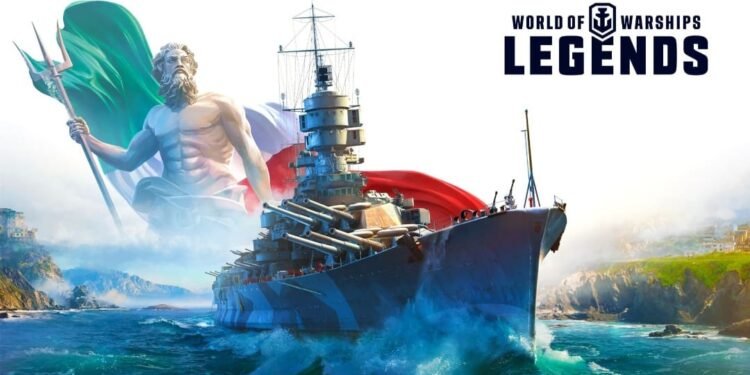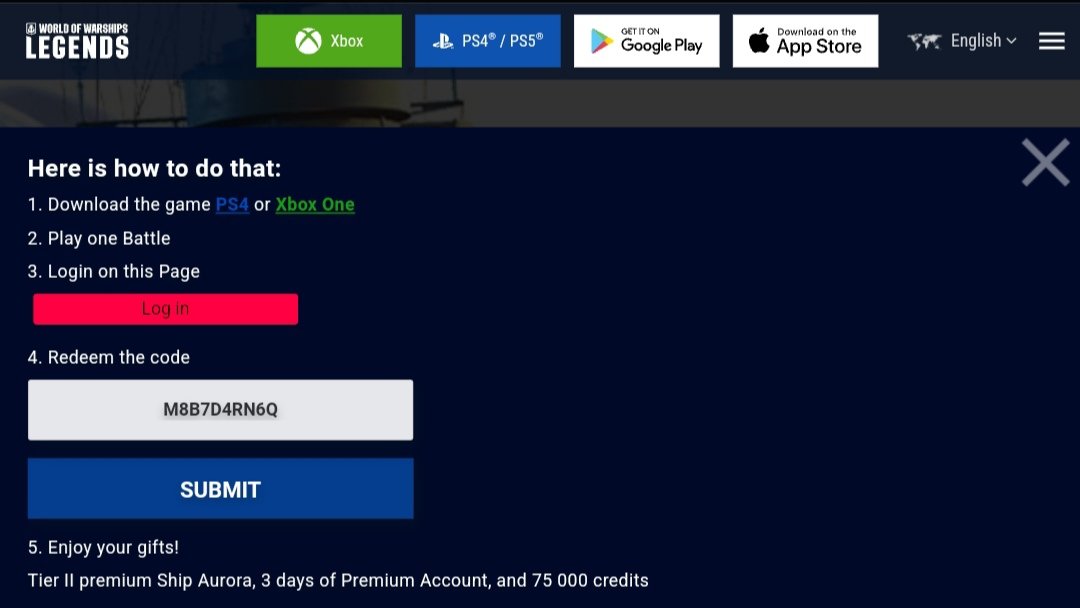There isn’t a long list of games in the naval warfare genre, but among what we have, World of Warships certainly made its mark. Wargaming, a company known for vehicular combat games, released World of Warships back in 2015. The initial game was a PC-only edition. Later on, we received WoWS: Blitz for iOS and Android devices. The popularity of these titles prompted Wargaming to release World of Warships Legends, the console port for their MMO naval warfare title. WoWS: Legends, like its predecessors, offers certain codes that players can redeem for better ships and weapons. These codes can really buff your powers if you’re playing this online MMO title. But do you know how to redeem a code in World of Warships Legends? This guide is going to be the perfect companion if you’re looking for a little help redeeming your unique code in-game. So, continue reading this till the end to find out.
Ever since World of Warships came out, it has been a popular name among the players. Wargaming has done a splendid job with World of Tanks and World of Warplanes. It’s natural that World of Warships has the same tenacity as these other titles. Another factor that’s common among these titles is the bonus codes. However, if you’re a new player just drawn to World of Warships Legends, you might not know how to redeem a code in the game. So, without further ado, let’s find out what these codes offer and how to redeem them in WoWS: Legends.
How to Redeem a Code in World of Warships Legends?
World of Warships Legends is an online MMO title. In the game, players participate in fierce naval battles against enemy fleets with their own fleet. Such fire-raging battles call for the best ships or submarines, with the best weapons mounted on them. However, there’s a catch.
Progressing in World of Warships Legends isn’t really a piece of cake. While the game still maintains its simple mechanism, it’s still quite time-consuming to actually earn enough resources in the game to purchase ships or guns. To compensate for this, Wargaming offers certain bonus codes that allow players to redeem better battleships and even weapons easily. This allows players to have a little boost when it comes to their “battle strength”, allowing them to take on bigger enemies during the fights.
As of today, there are a bunch of bonus codes that the game offers to players. For example, PS4 and Xbox One players can download the game, play one battle, and redeem the code- “M8B7D4RN6Q“. This will get them a Tier II premium Ship Aurora, 3 days of premium account, and 75,000 credits.
Back to the main question: redeeming a code in the game is really a straightforward process. First, you have to head towards the official World of Warships Legends website. There, you have to specify the platform you’re on and log into your account. You’ll find a particular section there that says ” Activate Your Code Here” or something similar. Enter the code in the text box, click on the button, and that’s it. You can activate the code and enjoy your gifts in World of Warships: Legends.
Well, that’s how to redeem a code in World of Warships: Legends. Hopefully, this guide was successful in helping you out with the correct steps. If you found it insightful and informative, keep visiting DigiStatement for more such gaming content and information!