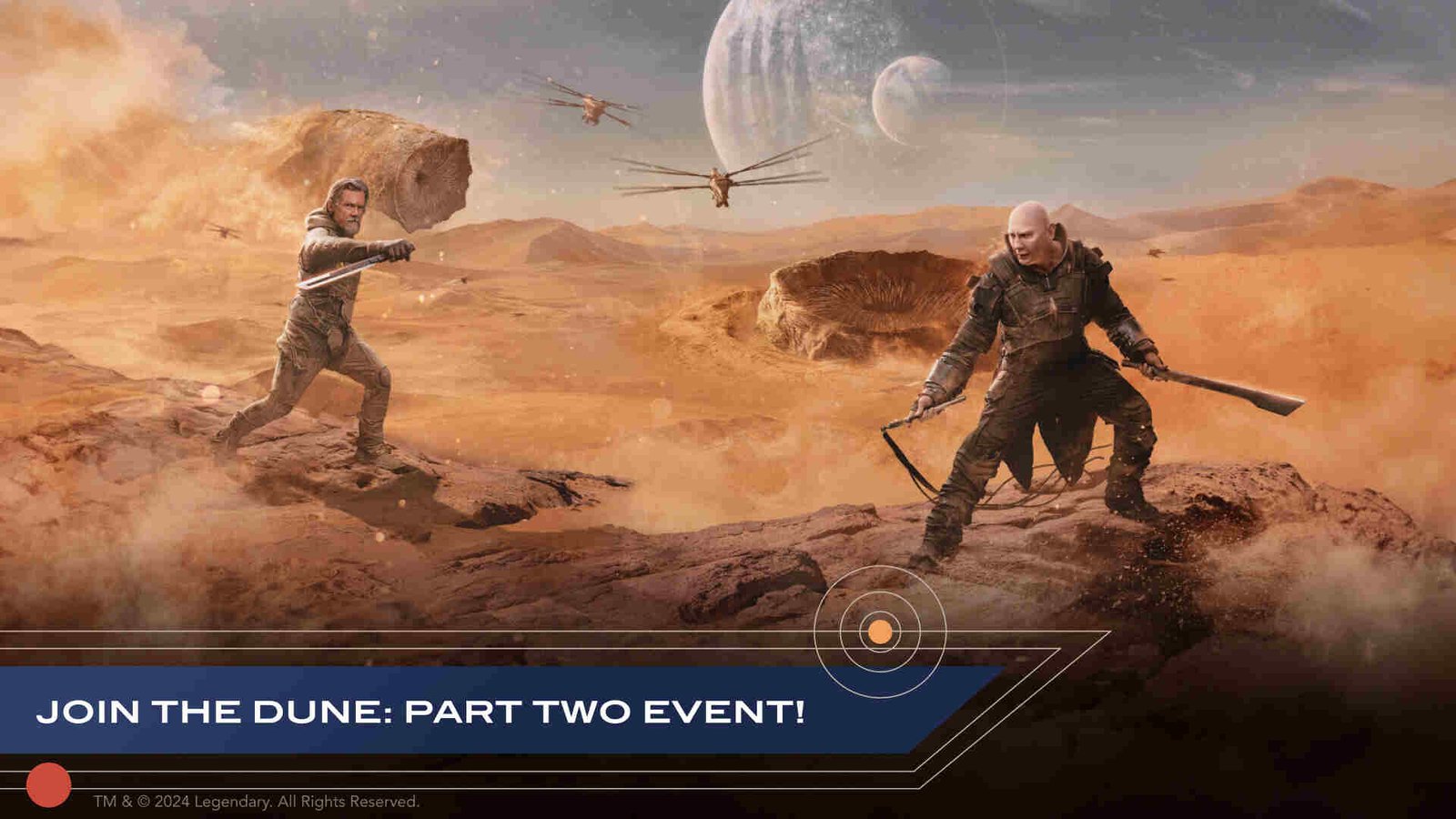Developer Wargaming Group continues to dominate the military-themed team-based games sphere thanks to titles like World of Warships and World of Tanks. Both of these titles happen to be immensely popular and even have their own mobile spin-offs titled World of Warships Blitz and World of Tanks Blitz. Speaking of the latter, while it is a game made with mobile in mind, it’s also playable on PCs. And a lot of new PC players are particularly curious about World of Tanks Blitz’s mod, HDR, ultrawide, super ultrawide, AMD FSR 3, and DLSS support.
Be it any kind of PC game, indie, or AAA, players are always curious about such features. Some love to play a game with mods, while others prefer enjoying a title on big, wide screens. So, what’s the case with World of Tanks Blitz? Can you play it with mods, HDR, ultrawide, super ultrawide, AMD FSR 3, and DLSS? Well, let’s go ahead and find out.
World of Tanks Blitz Mod, HDR, Ultrawide (21:9), Super Ultrawide (32:9), AMD FSR 3 & DLSS Support Details
World of Tanks Blitz does support mods, but there’s an exception. You see, the game only allows mods that don’t offer any gameplay advantage to the user. So anything, ranging from cosmetics to audio mods is perfectly fine for you to run. However, if you are caught using a mod that gives you the upper hand in the game, then be ready for a ban. For more clarification, you can take a look at World of Tank Blitz’s modification policy below or head over to this link here:
“In general, modifications are a great way to enhance the gameplay experience such as sound mods or a new sixth sense icon that can add a whole new experience to the game. Nonetheless our goal is to nurture a fun and fair envionrment that all players can enjoy.
Allowed Mods
Mods that give no distinct gameplay advantage.
- Sound Mods
- Custom Camo
- Custom UI Elements
- Custom Reticle
- Colorblind Support Mods
Prohibited Mods
Mods that give a distinct gameplay advantage, for example,
- Module Hit Skin Mods
- “Laser aim’ (the red line that goes right from the tank’s gun)
- Modifications, that show the hit marker from the undetected enemies”
As for HDR, World of Tanks Blitz doesn’t happen to have native HDR support. Players can try using Windows 11’s Auto-HDR feature or Special K and see if either of these alternatives works out. In case neither of these are of help, then all you can do is wait for Wargaming to later add native HDR to the game.
While there might be no native HDR at the moment, you can at least rest easy knowing that World of Tanks Blitz supports both ultrawide and super ultrawide. So, at last, what about AMD FSR 3 and DLSS? Unfortunately, the game doesn’t support either of them. If the developers do add in FSR or DLSS in the future, we will be sure to let our readers know all about it.
And that’s all the information we have on this. Additionally, you can also take a quick look here if you want to know whether Pacific Drive also supports similar features. Lastly, keep following DigiStatement for more such content. Also read: World of Warships: How to fix unable to connect to server error