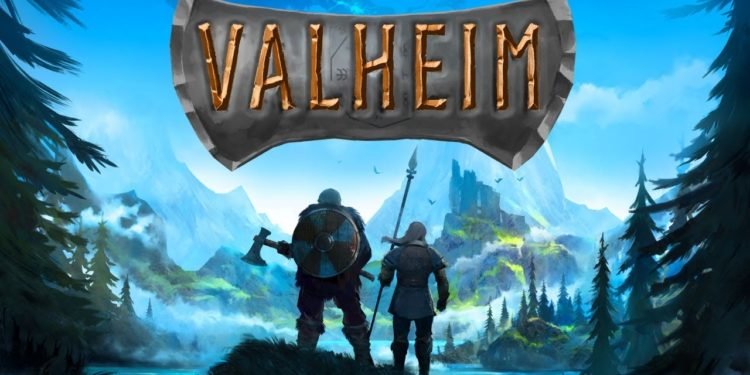Coffee Stain Studios sprung a surprise on its fans. Valheim was unexpectedly released on the market by the producing house. Valheim, created by Iron Gate Studio, arrived like a Christmas present early. For prospective players, the Swedish-developed game was launched early. The prominent digital distribution service for PC and Linux gamers brought the sandbox survival game based on the Unity game engine. Valheim is a PC-only game at the moment.
In the game, users come to the realisation that there is an evil stalker of Valheim who must be defeated. Therefore, the game’s UI provides gamers with a tip dropping raven and the need for intuition as they prepare for the mega-fight against Odin, their sworn nemesis. Valheim players look to tweak the game, for multiple aspects, including convenience. Therefore, a lot of them look to uncap the framerate. How to uncap framerate in Valheim? Read this blog as we share the guide with you.
Valheim – How To Uncap Framerate
Valheim, with default settings is capped at 60fps. To uncap the framerate, open Valheim and access Settings. From settings, select the Graphics tab and disable the V-Sync (or the Video sync) option. After this step, just close the game. Head to your Steam library. From the library catalogue, select Valheim, and click on Properties. As the Properties tab opens up, keep an eye on the options, towards the left. Select Local Files and click on Browse. This will open the Explorer tab of Valheim’s game file location. The folder consists of all the files, where user needs to select Valheim Executable and select the applications properties. The last step would be to select the Compatibility tab where users need to ensure the programme being accessed as the system admin. Henceforth, before closing the properties box, make sure to Apply the changes
This process would ensure in uncapping the framerate of Valheim. Check out DigiStatement for all the updates and solutions for Valheim.