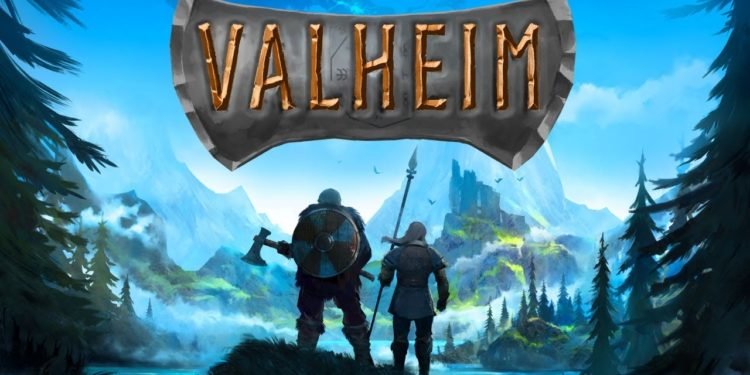Valheim arrived with a pleasant surprise. The game was a surprise to the market, developed by Swedish developers Iron Gate Studio and produced by The Coffee Stain Studios. For prospective gamers, the game was released early. Steam, a popular digital distribution service, released the sandbox survival game for PC and Linux, based on the Unity game engine. Valheim invites gamers to enter the Viking realm.
The game is about Scandinavians who desire to prove their fitness and chivalry in order to be chosen for Valhalla’s halls. Gamers in Valheim begin at level zero and work their way up the stairs, just like in any other game. As the game progresses, players will see the wicked stalker of Valheim, who must be eliminated as soon as possible. This may assist users in reaching the Norse afterlife’s final destination.
Many players across Valheim have been attempting to enable console commands and use cheats in the game. How to do this? Follow this article as we share the guide to use cheats and enabling console commands in Valheim.
Valheim – How To Enable Console Commands & Use Cheats
As the gameplay continues, users can press F5 to open up the developer console. As the window opens up, gamers will see a list of server commands. As the command input opens up, type
iamacheater
If gamers are looking for using server cheats, they need to have the appropriate permissions for the same. When players are typing out the cheats, they can see the entire list of cheats, which can be utilised by them. For example
pos would help players in locating their position in the map
hair will remove the AI’s hair
freefly would enable the freefly photo mode
save would help in saving the user’s current world by force
With such cheats, players can have an upper hand in Valheim. With this, we hope our guide helped you to enable Console commands and let use of cheats in the game. Subscribe to DigiStatement for the latest Valheim updates and guides for errors across all platforms and games.