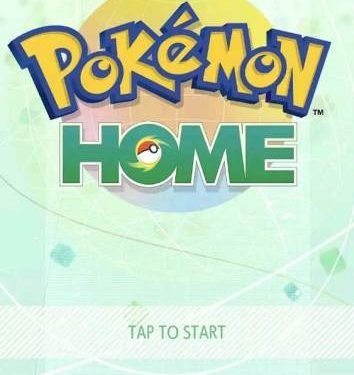Pokemon Home, the new cloud service for transferring and storing Pokemon has been launched on Nintendo Switch. Also, its mobile app is available on Android & iOS devices. Pokemon Home allows players to transfer Pokemon within games including Pokemon Let’s Go Eevee/Pikachu & Pokemon Sword and Shield.
Mentioned below are the steps to transfer Pokemon Using Pokémon HOME – To and from Pokémon Sword, Pokémon Shield, Pokémon: Let’s Go, Pikachu!, and Pokémon: Let’s Go, Eevee!
The ability to connect to Pokémon Sword, Pokémon Shield, Pokémon: Let’s Go, Pikachu!, and Pokémon: Let’s Go, Eevee! is limited to the Nintendo Switch version of Pokémon HOME.
1. Select Pokémon from the main menu.
2. Select the game you want to connect to as well as which user’s save data to access.
3. Select the Pokémon you want to move and the Box to move them to. (Note: Pokémon that can’t be moved will have an icon displayed above them.)
4. Press the + Button when you’re done arranging Pokémon, and you can choose to save your changes or press the B Button to return to your Boxes.