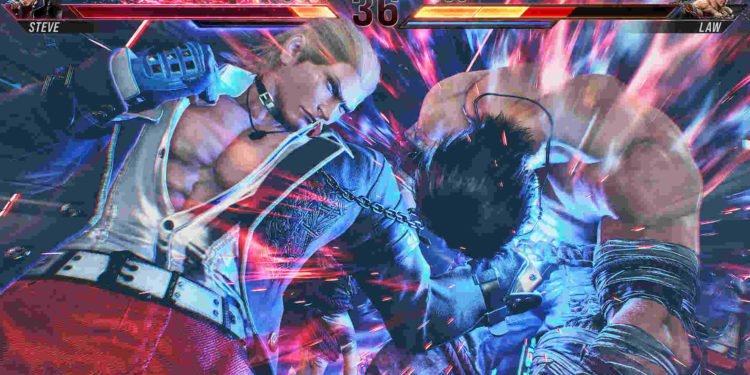As expected, Bandai Namco has once again knocked it out of the park with the next mainline entry of the Tekken series. Tekken 8 was officially released on January 26, 2024, and since then has received nothing but praise from critics and fans alike. A testament to just how fun the game is. However, there are some major technical issues with it that players would like to get rid of. A big one in particular is a network error that keeps returning players to the main menu.
An issue like this could be the result of a myriad of factors. For some, the cause could be DNS, while for others, it might be their network connection. Regardless of what the issue here is, it needs to be dealt with ASAP. So, without much further ado, let’s go ahead and find out all the possible fixes for this.
Tekken 8 Network Error returning players to main menu: How to fix it?
Players can use the following workarounds to resolve this issue. Try these and see if any of them are of help to you.
Disable Nvidia Overlay –
This is quite a strange workaround, but it worked for a player, so we suggest giving it a try. And to do that, you need to:
- Launch the Nvidia GeForce Experience and click on Settings.
- Next, in the General tab, you will find the In-Game Overlay option.
- Toggle off the option and start Tekken 8.
Change DNS –
Changing DNS also seems to have helped in dealing with this issue, so try that too. If you don’t know what DNS to change, then just use the following:
- For IPv4: 8.8.8.8/or 8.8.4.4
- For IPv6: 2001:4860:4860::8888/or 2001:4860:4860:8844
Family share Tekken 8 –
This is yet another strange fix for this issue. So, basically, you need to family share Tekken 8 on a different account and play the game through that account. Try this and if the issue persists, switch to a different method.
Check your internet connection –
Players are highly recommended to check their internet connection, as it could also be the cause of this issue. Ensure that the speed is good and that there aren’t too many devices connected to the same network. You can also try restarting your router. If that doesn’t help, reset the router.
Check server status –
The game has been facing a lot of server issues since launch, and that could be a major factor in this issue too. As such, we highly recommend that you check the game’s server status. Now, since Tekken 8 doesn’t have a dedicated server status webpage, you should follow the official Tekken 8 Twitter/X account and check if the devs have posted any announcements related to servers and such.
Reinstall –
If the issue continues to persist, reinstall the game. Just uninstall it from your PC or console and then put the game on a new download. Once the download is done and the game is installed, launch Tekken 8 and check if the issue is still there. If it is, contact support.
Well, that’s all the workarounds we have for this issue. Additionally, if you want to know about changing the character selection music in Tekken 8, take a look here. And for more such content, keep following DigiStatement. Also read: Tekken 8 Ultrawide (21:9) & Super Ultrawide (32:9) Support: Are they available?