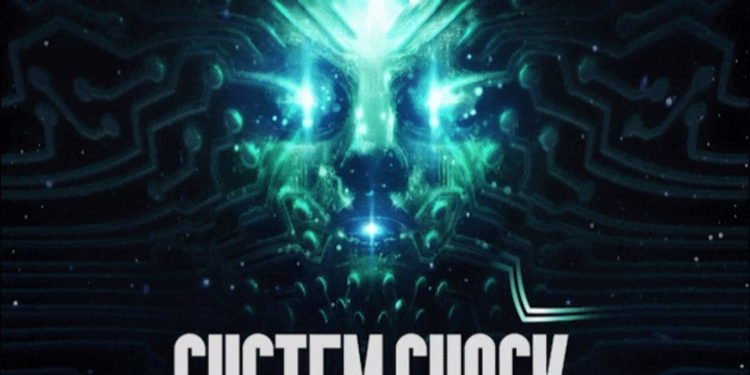If you enjoy playing science fiction action/adventure games, then System Shock is a game you should definitely try. Developed by Nightdive Studios, this is a remake version of the 1994 video game with the same name. The developers released the game on PC via Steam on May 30th, 2023, and it was an instant hit. Reviews for the game on Steam are proof that it was well-received in the community. What we can deduce from this is that a large number of fans have already started playing and enjoying the game, and more should follow. If you’re playing System Shock and have made enough progress in the game, then you need to know where your progress is being saved on your PC. In this article, we’ll show you where to find the save file location of System Shock.
Losing in-game progress because of a corrupt save file, or any other reason is a nightmare for players. After investing hours and hours to move forward in a game, the last thing you’d want is to be told that your progress wasn’t saved or got corrupted. Such can be the case with System Shock too, if you didn’t backup your game files. However, for that, you would need to know where to locate the save game files. By the end of this guide, you will know everything about it.
How to Locate the Save File in System Shock?
Knowing where your save files are is extremely crucial, especially during times when in-game bugs occur. It is a frequent occurrence in many games that the players face bugs that corrupt their game files. So, uninstalling is the solution that many resort to. When you have to reinstall the game, unless you have access to your save files or enabled cloud save support, you will need to start the game from square one once again. However, we are here to help you out. In order to locate the game files in System Shock, follow the given steps:
- Open the File Explorer on your PC, and go to This PC.
- Once you locate the C drive in this section, click to open it.
- Scroll down, and open the User folder.
- Here, open your “username” folder and the “AppData” folder. If you can’t locate the AppData folder in the directory, then locate and click on the View button. From the drop-down menu, click on the Show option and enable the Hidden Items option.
- In the AppData folder, open the Local folder.
- Here, you will find the System Shock folder. Open it and open the Saved folder.
- From here, you need to access the SaveGame folder to find the save files of the game.
- You can also locate the game’s config files in the Saved folder if you need to access them. You can find these files in the WindowsNoEditor folder inside the config folder.
Well, now you know where to look to access the saved game files of System Shock. For more such guides and gaming content, keep reading DigiStatement!