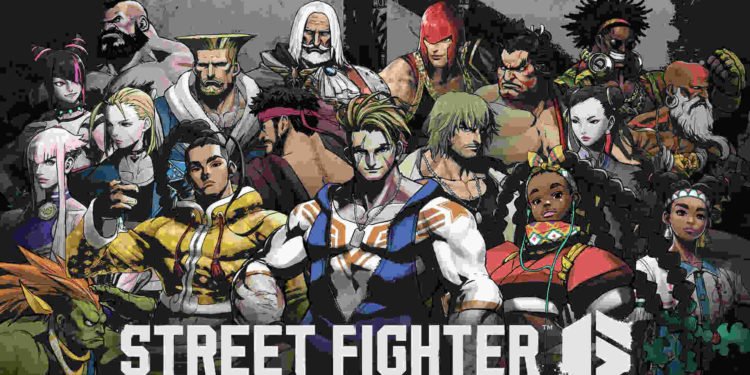June 2 marked the launch of Capcom’s latest installment of the mainline Street Fighter series. Street Fighter 6 is Capcom coming back into the fighting game world and once again proving that they know how to make a traditional fighting game. Reviews of Street Fighter 6 have been overwhelmingly positive, with reviewers mostly praising the newcomer friendliness of the game and the easy-to-learn yet hard-to-master combos and moves. While Street Fighter V was an underwhelming title, Street Fighter 6, on the other hand, is a great little masterpiece. Suffice it to say, both NetherRealm Studios Mortal Kombat 1 and Bandai Namco’s Tekken 8 have some major competition from Capcom this time. Now, since Street Fighter 6 happens to be such a new release, there’s a lot about it that players are unaware of. Take resetting in-game progress as an example.
Players tend to reset in-game progress when they feel like starting all over again after finishing the game or when they want to test out something new. As such, developers tend to include features like multiple save slots in their games to make the reset process much easier for their players. But not all games ship with features like these. Street Fighter 6 is one of those games. So, how do you reset your in-game progress? Well, let’s find out how.

Street Fighter (SF) 6: How to reset in-game progress
In order to reset your in-game progress in Street Fighter 6, you will need to find the game’s saved files. Click here for a helpful guide that will assist you on that exact topic. Follow the guide, and you will not have any problem locating your Street Fighter 6 saved files. Now, once you have located your saved files, delete them. However, before doing so, ensure that you have turned off the Steam Cloud Saves option. This can be accessed by visiting the Properties menu of SF 6 on Steam and disabling the cloud save option. After that, start the game and create a new save file when prompted. At this point, you can turn “Cloud Saves” back on. Well, you have now successfully reset your in-game progress in Street Fighter 6.
Resetting your whole in-game progress is a drastic step, so do it only if you are comfortable with the idea of starting your Street Fighter 6 journey from scratch. You will be essentially deleting all of your hard-earned progress and getting back to square one. While compared to other types of games, fighting games don’t have much in the way of progress, it’s still a lot. You can consider keeping a backup of the saved game files before deleting them in case you want to restore your progress.
Anyway, now you know how to reset your in-game progress in Street Fighter 6. For more guides and updates on the latest gaming trends, keep visiting DigiStatement.
Also, read: Street Fighter (SF) 6 Downloadable Content Was Not Found Error: How to fix