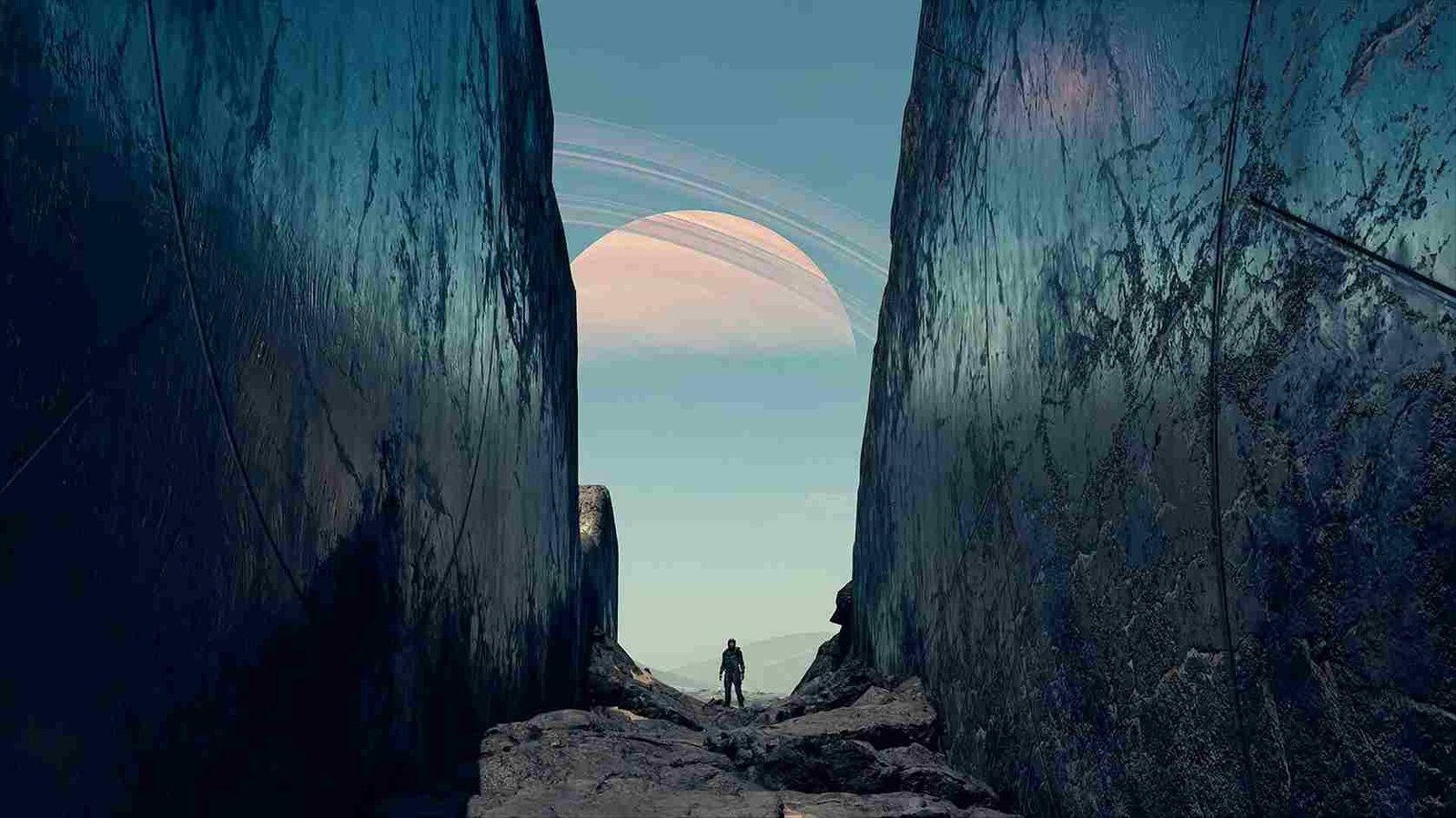In the All That Money Can Buy quest in Starfield, you’ll be traveling to Neon City after interacting with Walter Stroud to uncover valuable information and secure a mysterious artifact. Along the way, you’ll navigate the city’s districts and talk with various characters to retrieve this artifact from some rather shady people. But of course, this guide is about the bugs present in the quest that make completing it a nightmare for players. While the recent update did claim to fix this bugged quest, that seems far from true, with reports of players stating otherwise.
First of all, the quest is long, with over 20 objectives to fulfill. As it is with most other bugged quests, the bugs in this quest too can occur at various stages. For some, Walter seems to be stuck at the Lodge when, according to the quest, you are supposed to meet him on Neon. For others, the bug occurs at the latter stages of the mission, where you are attacked by a ship and your own ship freezes out, sitting ducks in space. To be honest, you cannot keep track of all the various bugs in this quest. But the ultimate question remains: is there a way to fix it? Let’s find out.
Starfield All That Money Can Buy Quest Bug: Is there any fix yet
Well, officially, the developers have claimed to fix this quest in an update that dropped on September 13, 2023, for Starfield. But the issue still persists for many. Players are engaged in heated discussions regarding various possible workarounds to get past this quest. So, we have listed some of the workarounds below. Before you try them, just remember that they are not guaranteed fixes.
Ship Froze?
If you encounter the bug at the later stages of the quest when you are out on your spaceship with the artifact and your ship freezes only to be taken down by the enemy, as it has happened with this player, there is a workaround for it.
Change Ship: One player was able to fix this bug by changing their home ship before speaking to Walter and getting on it. By switching to a different ship (in this case, the Crimson Fleet ship), they were able to resolve the issue and regain control of their ship.
Locked on Walter’s face? Cannot Fast travel at the end?
This workaround is a bit technical and comes from a Reddit user named No_Beginning8863. It involves modifying input enable layers through console commands to re-enable fast travel and resolve issues related to quest progression. Players have found success using these steps to fix the bug. So, give it a try.
- Initially, players should save their game before proceeding.
- The issue arises when talking to Walter during the quest, causing the game to freeze on his character model. To overcome this, players should engage in conversation with Walter.
- After initiating the conversation, open the console command by pressing the ~ key, and enter the command “KillAll”. This command doesn’t actually harm Walter but puts him in a downed state, effectively breaking the freeze on his character.
- After that, players should proceed to their ship and venture into space, triggering the cutscene associated with the ship’s departure.
- If the game freezes during this cutscene, players can resolve it by loading the previously saved game and attempting the cutscene again.
- Once the quest is successfully completed, some players may still encounter issues with fast travel being blocked. To address this:
-
- Open the console command and enter this command: ‘DumpInputEnableLayers’.
- Find the line that says “Fast Travel Disabled”.
- Type ‘ResetInputEnableLayer #’ (replace ‘#’ with the specific number found in the Fast Travel Disabled line; it can be ‘ResetInputEnableLayer 4’ or ‘ResetInputEnableLayer 3’).
- Fast travel to any system, then return to Neon, board your ship, and take off.
Restart quest
Well, restarting the quest fixed the issue for some players, so it might do the same for you too. If that doesn’t work, consider restarting the game and your console/PC and trying again.
Console Commands (PC)
For PC players who just don’t want to take the headache of redoing the quest to evade bugs, console commands are the perfect option. Now, the problem is that while we do have the quest ID of this quest, we cannot pinpoint at which stage you will be facing the bug. In other words, the stage ID of where bugs occur will be different for different players. So, you must find the quest stage of this particular quest in which the bug occurs and then enter it in the given console command as follows: Setstage 00021BEF (Quest Stage ID).
All you have to do is find the stage ID of the quest stage where you are bugging out in the quest and enter that number at the end of the command console. To get details on all the quest stages of the All That Money Can Buy quest, enter the following command: SQO 00021BEF.
Reload a previous Save
Now, if you are playing on an Xbox or if you simply do not want to make use of console commands, you can try reloading a previous save and redoing the quest all over again. It may not be a guaranteed fix, but sometimes, redoing a quest might clear out the bugs present in it.
Try after sometime
If you are constantly running into different bugs while trying to complete the quest, perhaps try completing other quests first. Do other things in the game and come back later to see if you continue with it.
Discuss with other players
Since there are various bugs in this quest, you can consider engaging in discussions like this one to find other players dealing with issues similar to yours. Hopefully, you’ll find a solution shared by players for the particular bug you are facing.
Other than that, the only way to enjoy this mission bug-free in Starfield is when the developers decide to fix it once and for all. Until then, you can try the workarounds listed above. Anyway, we hope this guide was helpful. For more reads like this, make sure to follow DigiStatement. Read more: Starfield Legacy’s End Quest Bug: Is there any fix yet?