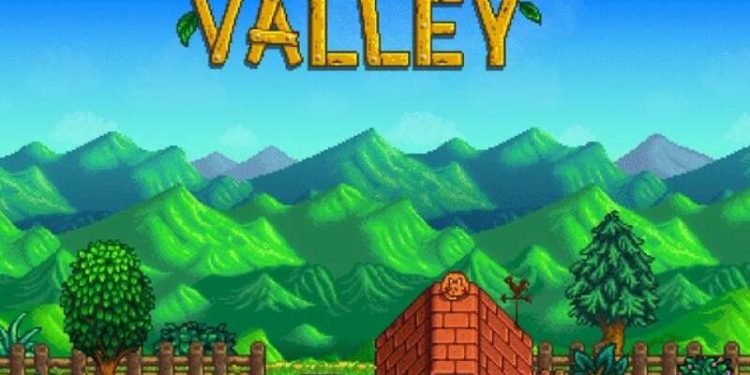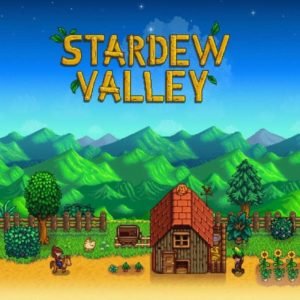Stardew Valley is a simulation role-playing video game developed by Eric ConcernedApe Barone and released for the first time in February 2016 for Microsoft Windows and then later on for other gaming consoles like macOS, Linux, PlayStation 4, Xbox One, Nintendo Switch, PlayStation Vita, iOS, and Android. This game has become popular and is played by users from all over the world. However, it contains some bugs and errors. One of them is the Stardew Valley connection failed error. If you are facing the same error in 2021, we have a detailed guide in this blog for you!
About: Stardew Valley
Stardew Valley is a farming simulation game based on the Harvest Moon video game series. At the start of the game, players create their own character, who inherits a plot of land and a small house once owned by their grandfather in Pelican Town.
Players can also engage with the town’s non-player characters, including engaging in relationships with them; this may culminate in marriage, with the NPC assisting the player’s character with farm work. Players can also fish, cook, and craft and explore procedurally built caves with minerals and ores to mine and creatures to battle.
What is the connection failed error in Stardew Valley?
After the recent update in the game, users are facing many errors. One of the most nerve-wracking errors is the ‘connection failed’ error, which appears mid-gameplay or matching for multiplayer games.
However, the exact cause of the error is not clear. It can be caused by anti-virus in the system or the internet connection is weak.
How to fix the connection failed error in Stardew Valley?
Though there are no patches available for the error, we have some easy fixes to help you resolve the error from your end.
Fix 1: Disable Anti-virus Software
Antivirus software will often interfere with your game, causing the Stardew Valley multiplayer link to fail.
- Type firewall in the search box and then select the Windows Defender Firewall from the menu.
- Select Allow an app or feature through Windows Defender Firewall from the left pane.
- Check the checkbox for the executable file of Stardew Valley and click OK to save the change.
Then, relaunch the game and see if the connection failed Stardew Valley error is fixed.
Fix 2: Disable the VPN Connection
Some users reported that they came across the Stardew Valley LAN connection failed issue when playing through a VPN connection.
- First, exit the game and Steam client and then end all its related processes running in the Task Manager.
- Double click the internet icon on the notification menu, and then select the VPN network and then click on Disconnect.
Once the VPN has been disconnected, launch the game and check for the error.
These fixes should have helped you fix the error in Stardew Valley.