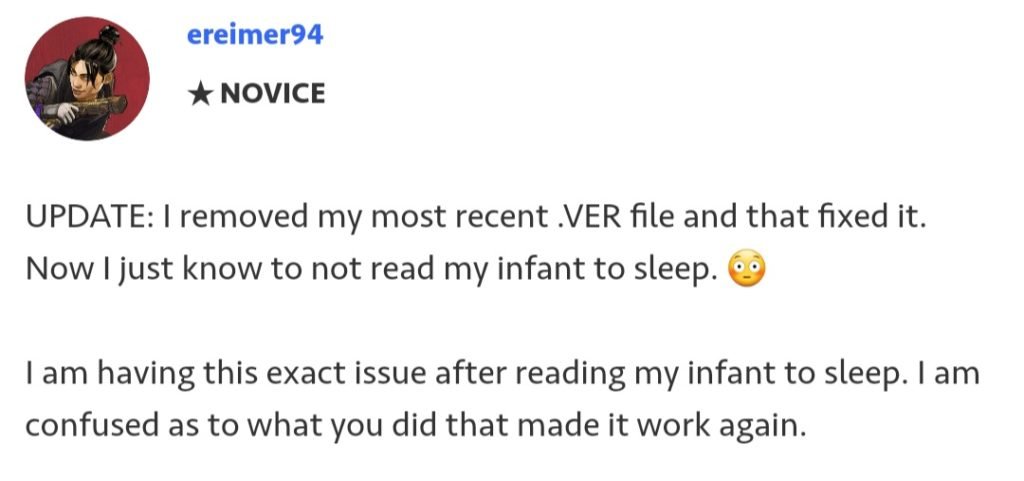Developed by Maxis and published by Electronic Arts, Sims 4 was released back in 2014. Ever since the game was introduced, it has grown massively and garnered huge popularity. The fans of this gaming series always wait in anticipation for the latest updates that the developers release. And such was the case with the Infant Base Update as well, which came out in March 2023. This update finally allowed the players to interact with the infants and take care of their needs. However, some fans have hit a speed bump while trying to enjoy this new feature in the game, as an error keeps restricting them from interacting with the infants. In this article, we’re going to show you how to counter the unable to pick up infant issue in Sims 4. Keep reading to find out!
Several players across different forums have expressed their shock and disappointment with this issue, which seems to be occurring frequently in Sims 4. DaWaterRat, a player, posted on the EA Answers HQ forum, where they explained that despite several attempts, the parent cannot pick up their infant, and it shows the “I can’t get there” notification when they try. The same thing happens even if the player plays the infant’s part. This same issue has happened to several players who’ve been vocal about it. So, is there a fix for this?
How to Fix Unable to Pick Up Infant Issue in Sims 4?
While the developers haven’t acknowledged the issue yet, thankfully, a number of players have shared a bunch of workarounds that helped them solve this error. These workarounds are listed below –
Erase mod files
As shared by some users, erasing your mod files and running the vanilla version of the game can help fix this issue for you. Follow these instructions to delete the Sims 4 mods:
- Open the File Explorer on your PC, and in the address bar, type the following and hit enter: C:\Users\YOUR USERNAME\Documents\Electronic Arts\The Sims 4.
- Inside this folder, you will be able to locate a folder that reads “Mods”. Click on this to open it.
- Inside, you’ll be able to see all the mod files that you have in Sims 4. You can delete all the mod files here. Make sure to keep a backup elsewhere if you intend to re-use these mods in the future.
- Finally, start the game, try to interact with the infant, and see if it works.
Avoid “reading bedtime stories” to your infant
In order to make your infant fall asleep in Sims 4, you can read them a bedtime story. However, according to a number of players, after they read bedtime stories to their infants, the interaction error started occurring. But isn’t this a great way to help them fall asleep? If you’re wondering how you’re going to help them sleep if you can’t read them bedtime stories, we’ve got you covered. Simply upgrade your infant’s crib to hold a mobile, and then play bedtime lullabies. This will help your infant sleep even faster than bedtime stories. But if you are reading this guide, you might have already read bedtime stories to your infant. So, what to do now? Try this workaround and see if it prevents the error from occurring.
The .ver files are save files in the game that represent different save points. The higher the number of the .ver file, the older the save point it represents. This means that the .ver file with the lowest number (0) is your most recent save point. You can locate and erase it by following these steps –
- Go to the following file directory: C:\Users\YOUR USERNAME\Documents\Electronic Arts\The Sims 4.
- Locate the Saves folder inside this directory and open it.
- Locate your latest save point, and then erase the file with the .ver0 extension under it to remove the most recent .ver file.
- Remember, you can’t erase the file with the .save extension. The .save file indicates the primary save point, erasing which will remove the entire save including all the save versions.
- Once completed, launch your game back again and see if it fixes the issue.
Change Outfit
If you are unable to pick your infant in the game, one potential workaround is to change their outfit. So, interact with the infant and select the Change Outfit option. Now, after you have selected a different outfit for them, try picking them up.
So, these were some of the workarounds you can try to fix the unable to pick up infant issue in Sims 4. Try all the workarounds and see which one works. And for more gaming-related content, keep visiting DigiStatement!