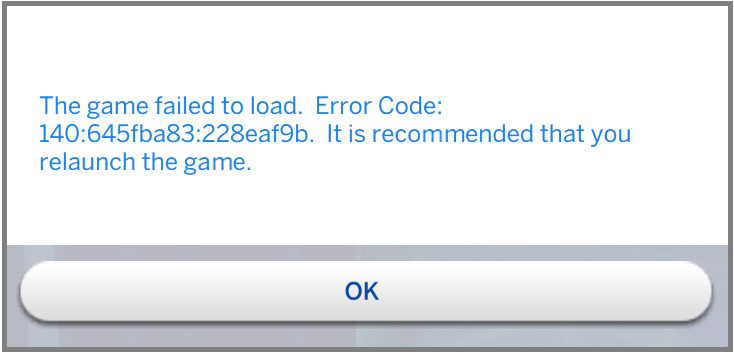Sims 4 is a nice game and has developed a lot of character over the years. Most of that can be credited to the myriad of errors and also the mods and CC. In this article, I will tell you about error code 140 and How to fix it! Let’s get to the fixing without further ado.
Sims 4
If you have been on this website you must have come across articles on Sims 4 and the error fixes that come with it. As you know, Sims 4 is the fourth in the series of Sims games distributed by EA games. The game has stood the test of time as it has been 7 years since the game has come out. It gets regular patches and updates even today. But due to constant updates, mods get old and outdated pretty quickly and can even be broken. This causes a lot of errors and thus kind of hampers the gaming experience.
Error code 140
In this error scenario, when you try to load a household you are faced with error text- “The game failed to launch. try to relaunch it.” The error may be caused by outdated or broken mods and cc. This is not a new cause for the errors. Seriously, this is the most common cause for 90% of the errors in Sims 4.
How to fix it?
Now that you know what the error is and why is it caused. Let’s get to fixing now:
The error can be easily fixed by just playing the game without any mods or cc. Or if you still want to play with Mods you can follow these steps:
- Restart the game and also the Origin Client
- Make sure your Mods are up-to-date
- Delete localthumbcache from the Mods folder
- Clear the cache
- Remove the broken mods and CC
Hope This article helped! For more fixes on Sims 4 click here.