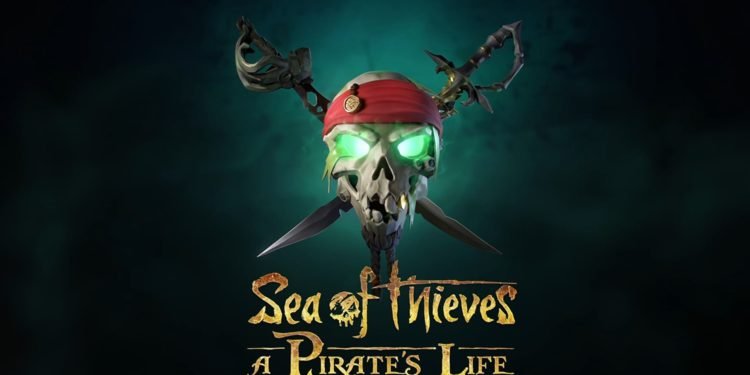Sea of Thieves is a game that belongs to the action-adventure game and is developed by Rare. The game is published by Microsoft Studios. Here you play as a pirate and work for different companies by completing voyages. This game features multiplayer gameplay as you are free to roam in an open world with the help of your pirate ship. You will also be able to deal with various other online players, who will sometimes form alliances with you and at other times will be against you. The game features enhanced visuals and the detailing that was focused on while making the visual aspects of the game can be seen clearly in the game. This article covers how to sink your ship in Sea of Thieves. Keep reading further for more details.
Sea of Thieves: How to sink your ship
Follow the given steps to sink your ship in Sea of Thieves:
- Press ESC if you are playing the game on PC, or the Options menu if you are on Xbox.
- Select the option named My Team.
- Then click on the option named “Yes for Scuttle Ship”.
This way works in such a way that you will have to initiate a voting system and the question will be whether to scuttle the ship or not. When you vote to scuttle the ship, it will start sinking and it will take everything present on it with it. For sure, you will be losing everything on the ship so assure that any important object is not left on the ship.
After your ship has fully sunk, you will witness a mermaid in front of you and it will assist you in traveling to the nearest island. You will also get your ship back soon. You can use the scuttling method if you are sure that you have been surrounded by enemies and it will be impossible for you to deal with it them, or when you are stuck in a jam.
Another method which you can use to sink the ship is by firing a cannon at your own ship. Ensure that you are near the land and if you are not, you can try to submerge the ship in water by flooding it. For this, you can scoop and pour water buckets into the ship. You can use this method if your shipmates are against your idea of voting.
Keep following DigiStatament for all the latest gaming-related updates.